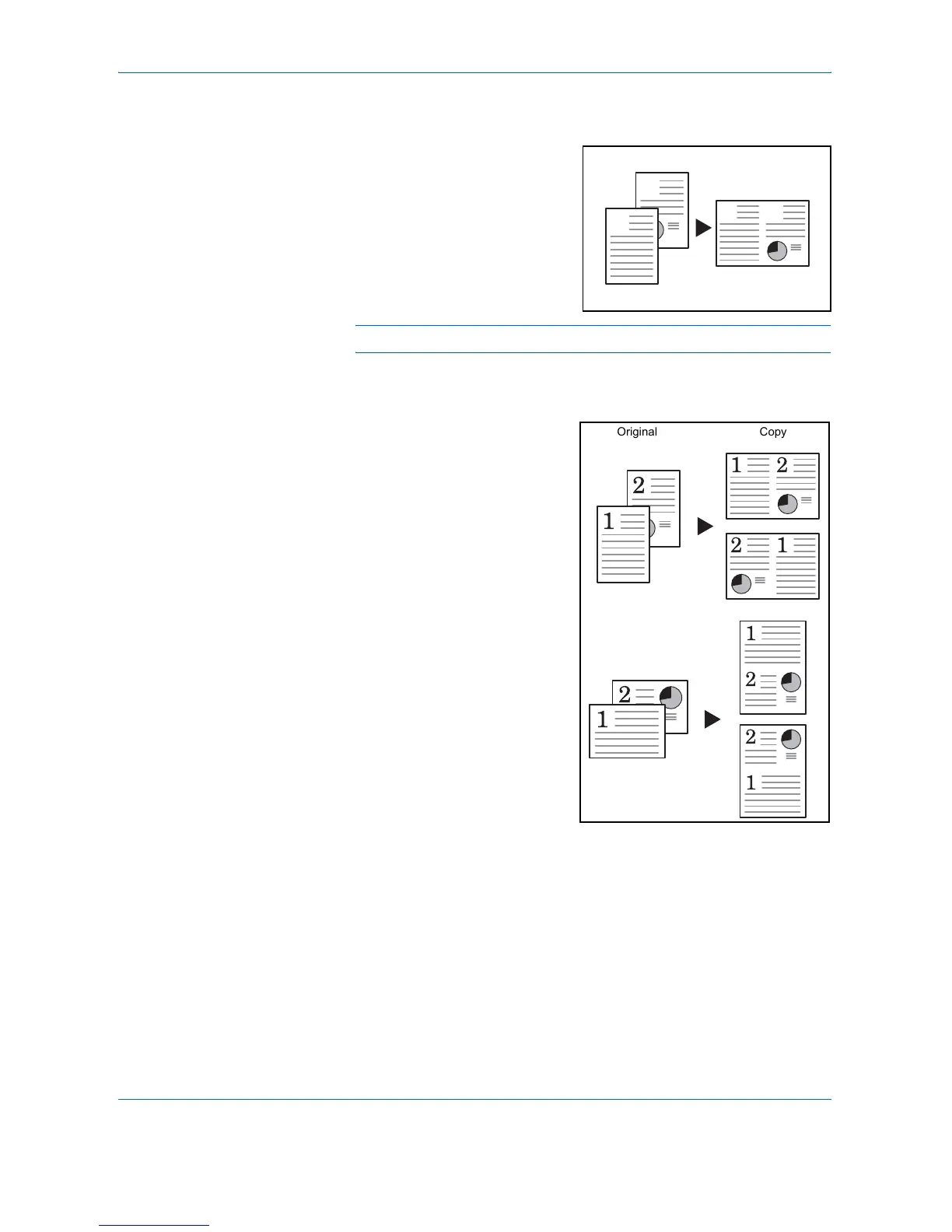Copying Functions
4-12 OPERATION GUIDE
Copying 2 or 4 originals onto a single page
The sizes of 2-sheet or 4-sheet
originals can be reduced and
copied together onto a single
sheet. In addition, the borders of
each original can be separated
with a solid or dotted line.
NOTE: Only standard paper sizes and originals can be used for this.
2 in 1
2 sheets of originals can be
copied onto a single sheet. If
used together with 2-Sided
Copy, 4 sheets of originals can
be copied onto both sides of a
single sheet.
(Follow the order shown in
illustrations 1 o 2 in placing the
originals on the platen.)
The directions for setting the original and the finished copy are as follows.
2
1
1
2
Original Copy