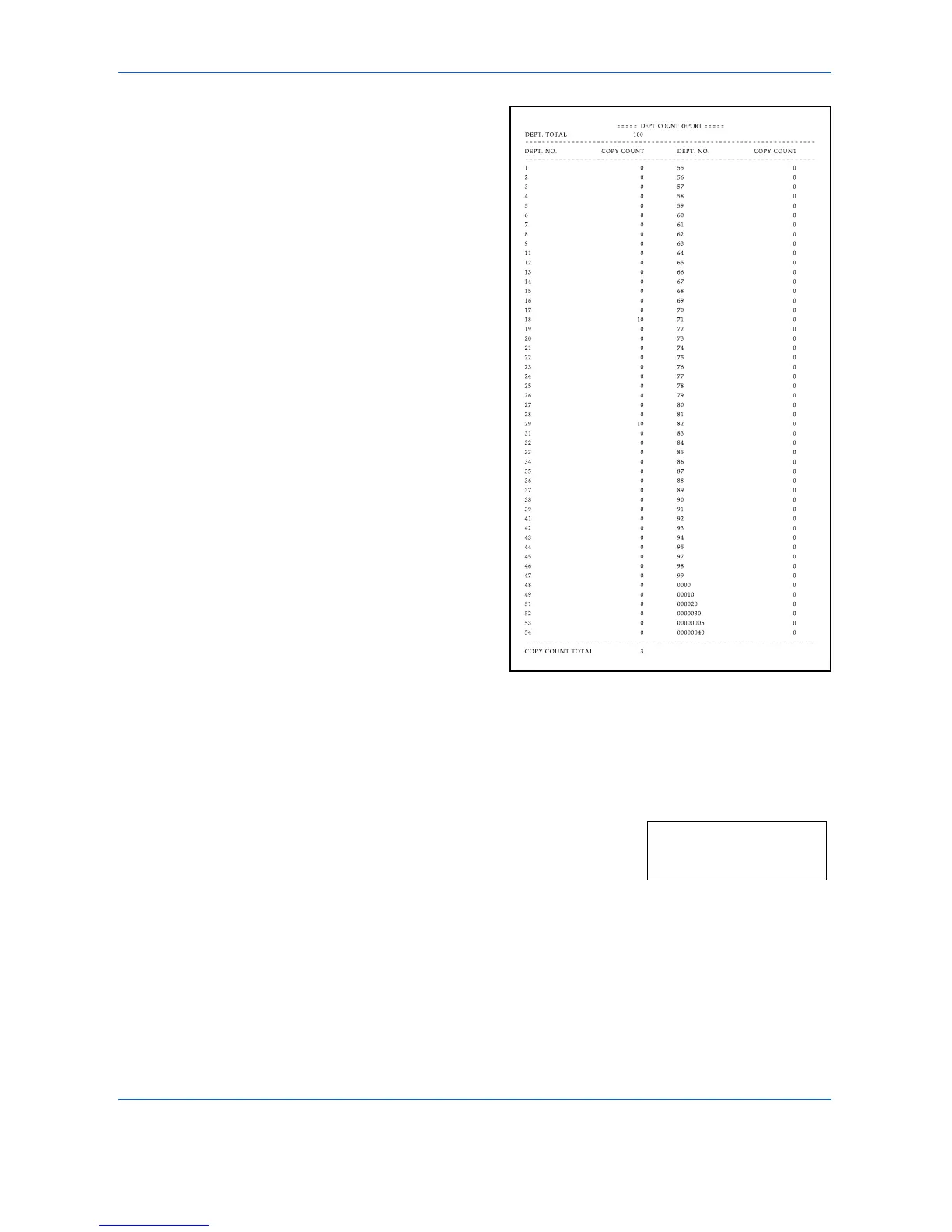Job Accounting
OPERATION GUIDE 6-5
Sample: Department
Management List
How to set the Job Accounting
Set Job Accounting to enable or disable it.
1
Display the Job Accounting. (Refer to Job Accounting Operations
Procedures on page 6-2.)
2
Press U or V to display
01.JobAccounting.
3
Press [OK].
4
Press U or V and select On when Job Accounting is to be used and Off
when it will not be used.
5
Press [OK]. The display will return to that of Step 2.
Job Accounting:
01.JobAccounting