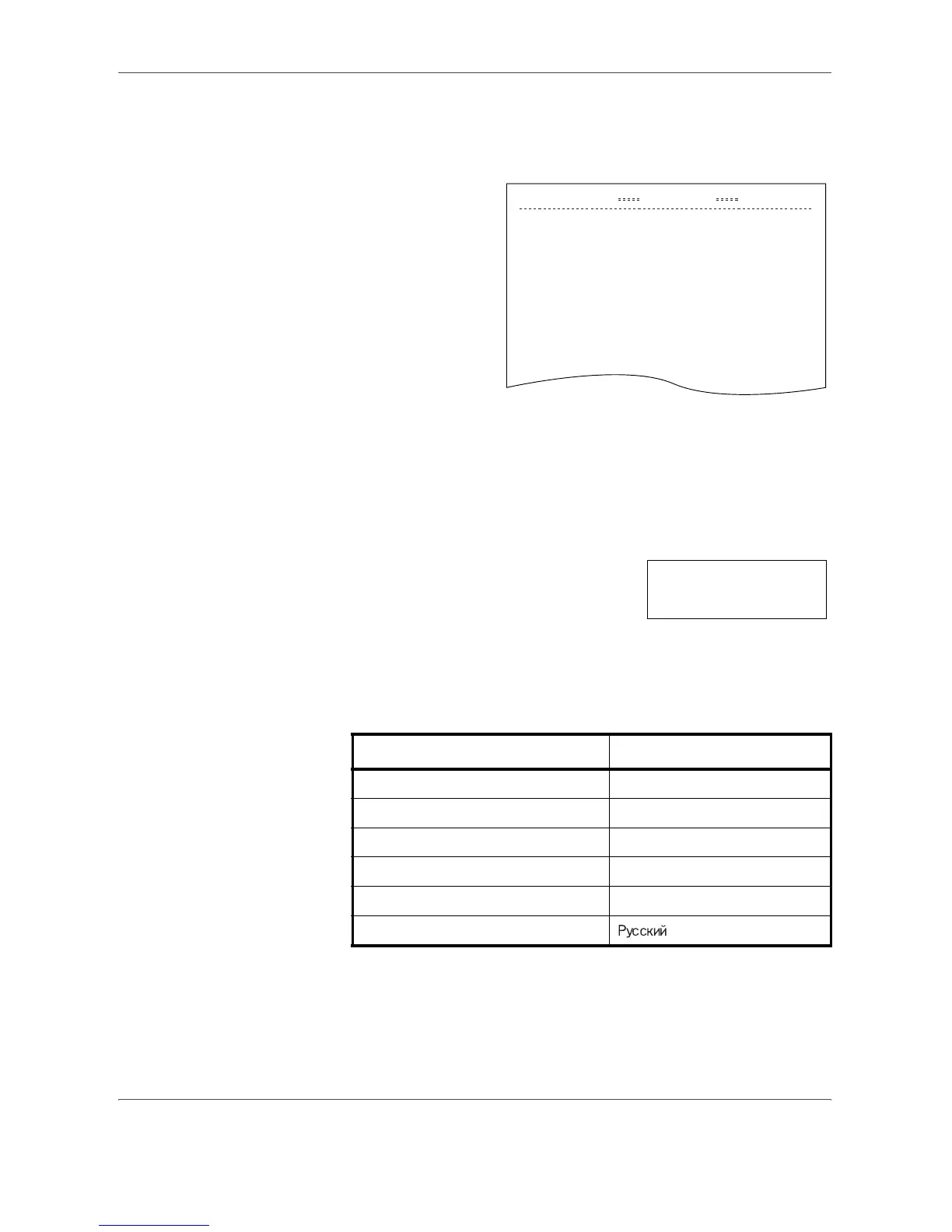Paramètres système
MANUEL D'UTILISATION 5-9
4
Appuyer sur U ou sur V et sélectionner Oui.
5
Appuyer sur [OK]. Le rapport est imprimé.
Exemple de rapport
Langue des messages
La procédure ci-après permet de sélectionner la langue d'affichage des
messages à l'écran.
1
Afficher le menu système. (Voir la section Procédures d'utilisation du menu
système à la page 5-8.)
2
Appuyer sur U ou sur V pour afficher
02.Langue.
3
Appuyer sur [OK].
4
Appuyer sur U ou sur V. Les différentes langues défilent à l'écran dans
l'ordre suivant :
5
Appuyer sur [OK]. L'écran de l'étape 2 s'affiche à nouveau.
USER COPY SETTING LIST
F00 : [ - - - - - - - - - - - - - - - - - - - - - - - -] ==========
F01 : [ - - - - - - - - - - - - - - - - - - - - - - - -] ==========
F02 : [ - - - - - - - - - - - - - - - - - - - - - - - -] =======
F03 : [ ======= ] ==========
F04 : [ ===== ] ==========
F05 : [ ==== ] =======
F07 : [ ====== ] ==========
F08 : [ ====== ] ==========
F09 : [ = ] ==========
F10 : [ = ] ========
F11 : [ = ] ==========
F12 : [ = ] ========
F13 : [ ====== ] ==========
F14 : [ ====== ] ==========
F15 : [ ====== ] ==========
F16 : [ ===== ] ==========
F17 : [ ==== ] =========
F18 : [ ====== ] ==========