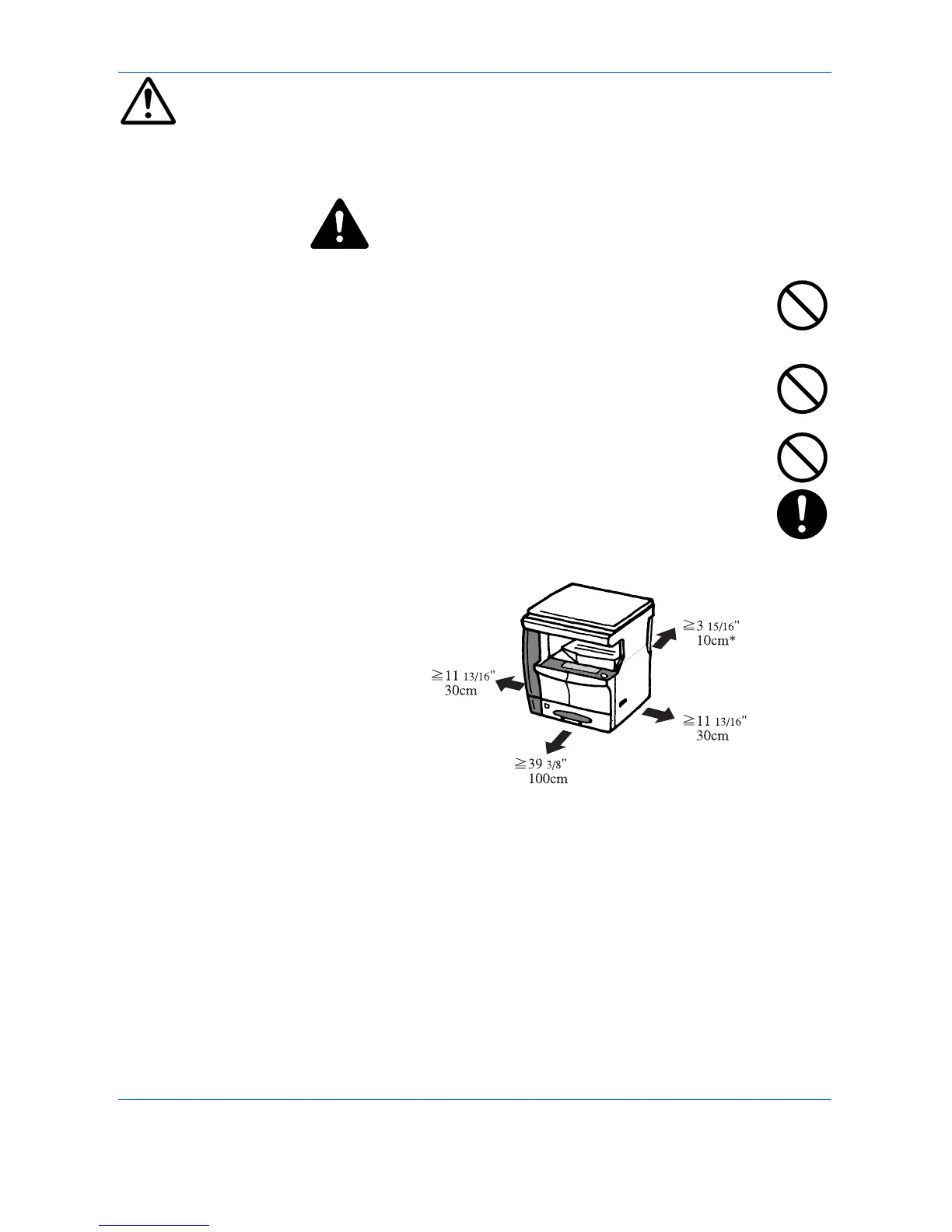OPERATION GUIDE ix
INSTALLATION PRECAUTIONS
Environment
Caution
Avoid placing the copier on or in locations which are unstable or
not level. Such locations may cause the copier to fall down or fall
over. This type of situation presents a danger of personal injury
or damage to the copier.
Avoid locations with humidity or dust and dirt. If dust or dirt
become attached to the power plug, clean the plug to avoid the
danger of fire or electrical shock.
Avoid locations near radiators, heaters, or other heat sources, or
locations near flammable items, to avoid the danger of fire.
To keep the copier cool and facilitate changing of parts and
maintenance, allow access space as shown below. Leave
adequate space, especially around the left and right sides, to
allow air to be properly ventilated out of the copier.
* Additional space will be required when the Document Processor is to be
installed.
Other precautions
Adverse environmental conditions may affect the safe operation and
performance of the copier. Install in an air-conditioned room
(recommended room temperature: around 71.6ºF (22ºC), humidity: around
60% RH) and avoid the following locations when selecting a site for the
copier.
• Avoid locations near a window or with exposure to direct sunlight.
• Avoid locations with vibrations.