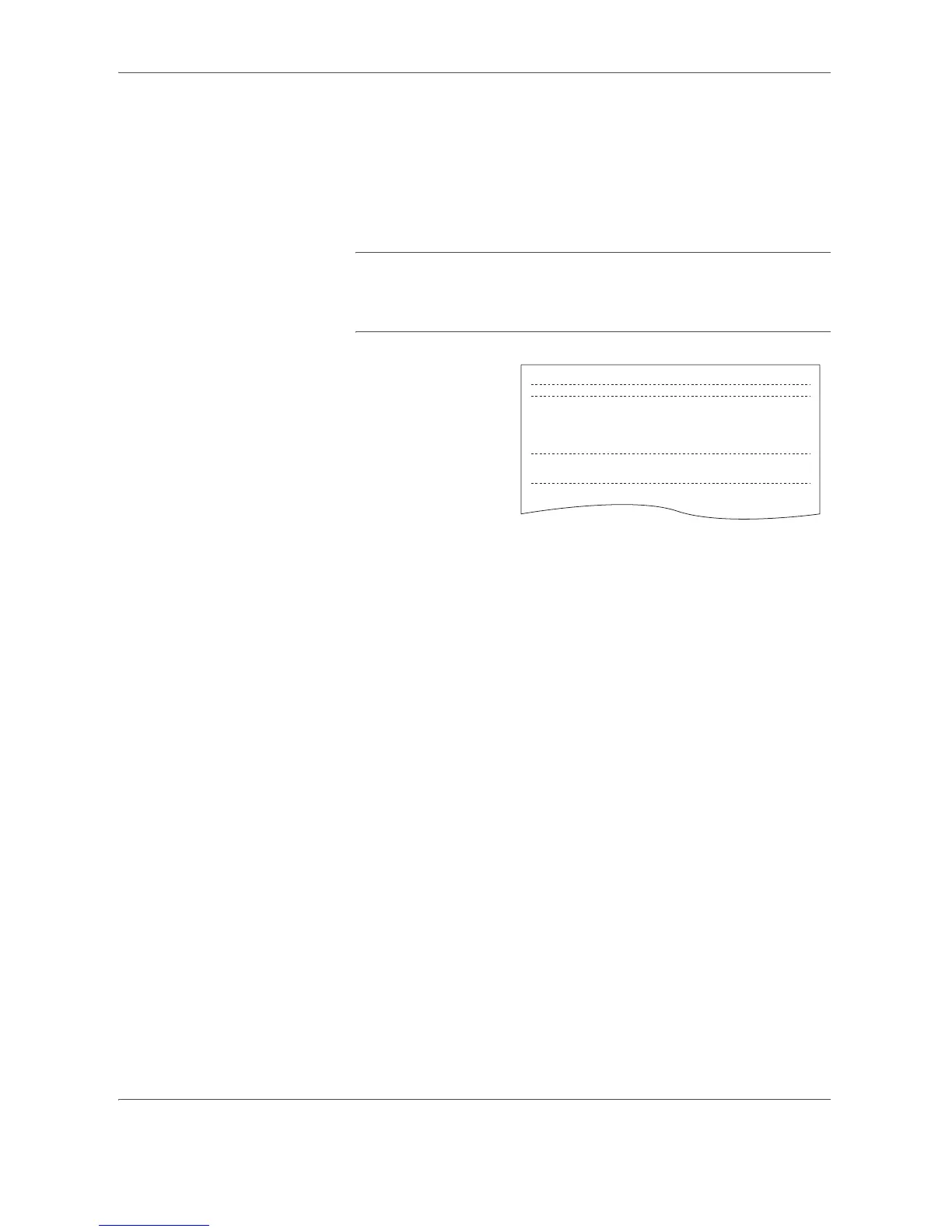Configuración del sistema
5-26 GUÍA DE USO
Comprobación del recuento total
Es posible ver un recuento total de copias en el panel de controles.
También se puede imprimir un informe del contador.
1
Pulse [Parar/Anular] durante 3 segundos. El recuento de copias se
mostrará en la pantalla de mensajes.
NOTA: Si se pulsa [Inicio] mientras se muestra el recuento de copias,
se imprimirá el informe del contador. Asegúrese de que hay papel de
tamaño Carta o A4 en el depósito antes de imprimir el informe del
contador.
Ejemplo: informe del
contador
2
Tras mostrar el recuento de copias, la copiadora volverá a un estado en el
que es posible volver a realizar copias.
= = = = COUNT REPORT = = = =
### Machine No. : XXXXXXXXX
<Total count>
485
<Output count>
Copy Printer Total
B/W 20 465 485
<Scan count>
Copy
Document 16