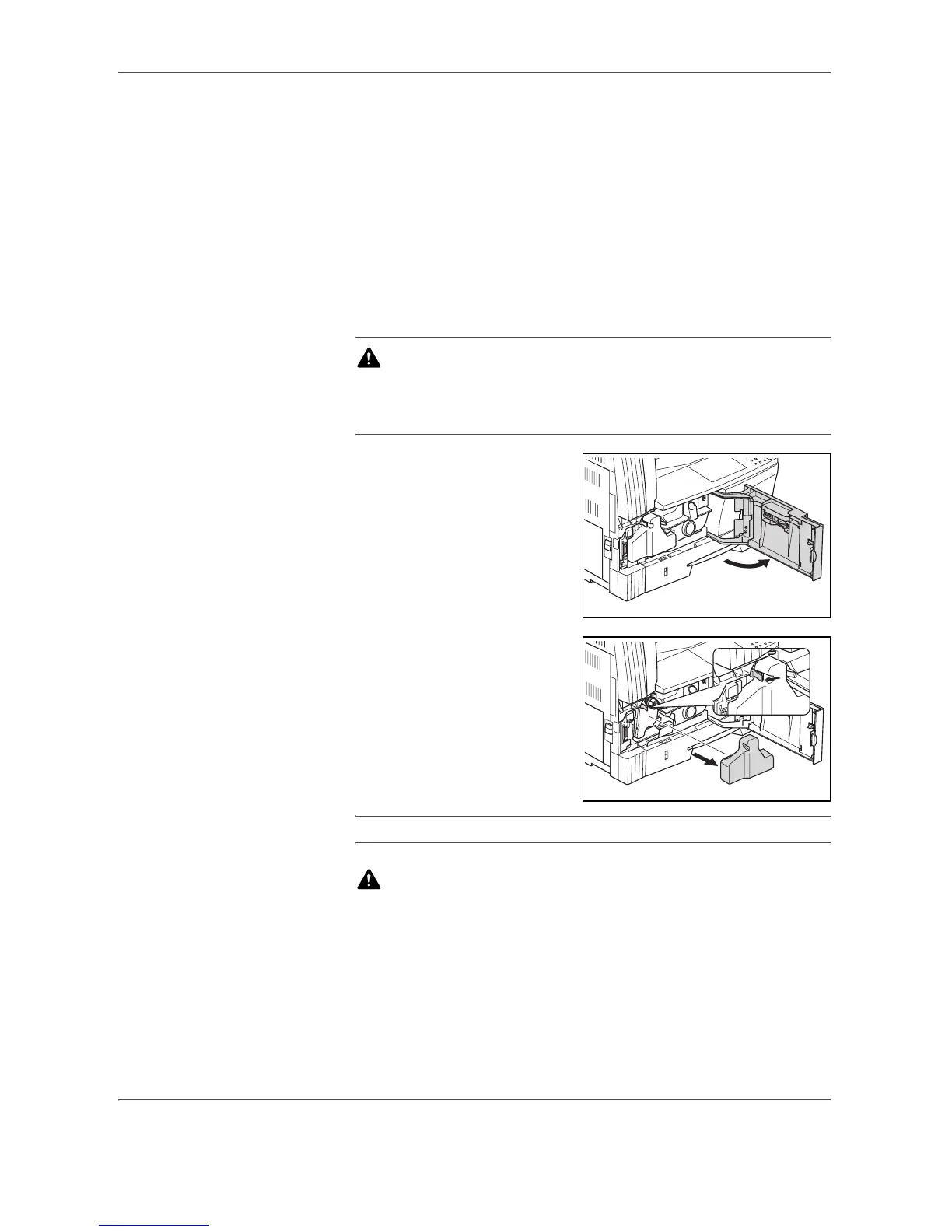Mantenimiento
GUÍA DE USO 8-5
Sustitución del cartucho de tóner y del bote de tóner residual
Si el indicador Añadir tóner del panel de controles se ilumina y la copiadora
se detiene, cambie el tóner. Sustituya el bote de tóner residual al mismo
tiempo que el cartucho de tóner.
• Reponga el tóner sólo si el indicador Añadir tóner se ilumina o
parpadea.
• Siempre que cambie el cartucho de tóner lleve a cabo el
procedimiento detallado en los pasos del 7 de la página 8-7 al 11
de la página 8-8. Si se deja cualquier sección sucia, el rendimiento
del producto se verá afectado.
PRECAUCIÓN: No intente quemar el cartucho de tóner ni el bote
de tóner residual. Se producirían chispas que podrían producir
quemaduras.
No intente abrir por la fuerza ni romper el cartucho de tóner ni el bote
de tóner residual.
1
Abra la cubierta frontal.
2
Retire el bote de tóner residual
mientras mantiene presionada
la pestaña de sujeción del bote.
IMPORTANTE: No vuelque el bote de tóner residual.
ADVERTENCIA: La sección de carga eléctrica del interior
de la unidad principal de la copiadora genera alto voltaje. Tenga
cuidado al manipularla para evitar descargas eléctricas.
