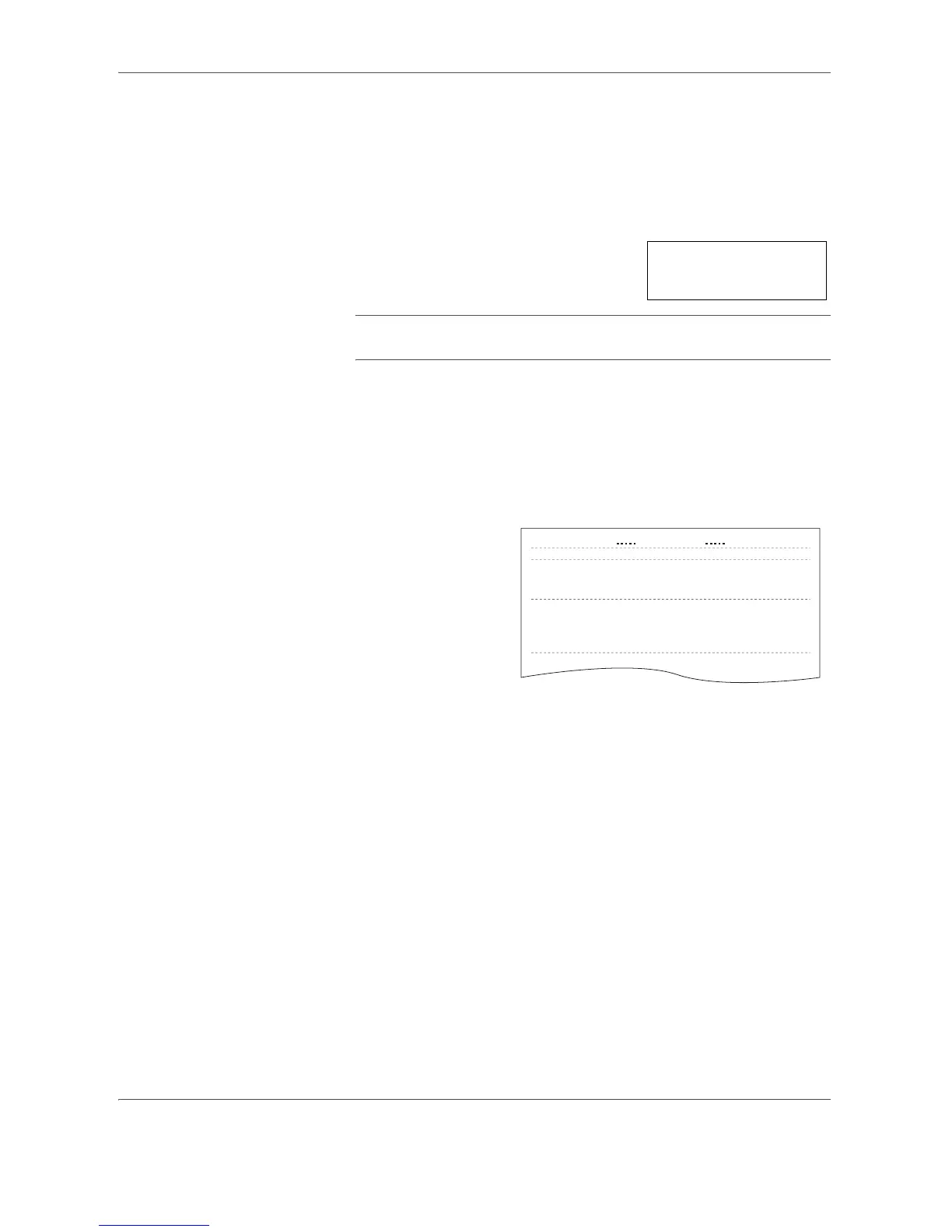Configuración del sistema
GUÍA DE USO 5-25
Informe de cobertura del tóner
Imprime un informe en el que se muestra el número de copias realizado
y la concentración media de tóner utilizada con cada tamaño de papel.
1
Acceda al menú del sistema. (Consulte la sección Operaciones del menú
del sistema en la página 5-8.)
2
Pulse U o V hasta que aparezca el
mensaje 56.RptCobertura.
NOTA: Asegúrese de que hay papel de tamaño Carta o A4 en el
depósito de papel.
3
Pulse [OK].
4
Pulse U o V y seleccione Sí.
5
Pulse [OK]. El informe se imprimirá y se volverá a mostrar la pantalla
del paso 2.
Ejemplo: informe de
cobertura del tóner
Menú Sistema:
56.RptCobertura
TONER COVERAGE REPORT
### Machine No. : XXXXXXXXX
<LAST PAGE COVERAGE>
1.14
<COPY COVERAGE> USAGE
PAGE SIZE PAGES COVERAGE(%)
A3 10 12.25
B4 0 0.00
A4 9 2.89
B5 0 0.00
A5 0 0.00
B6 0 0.00
POST 0 0.00
OTHER 0 0.00
9.34 (AVE.)