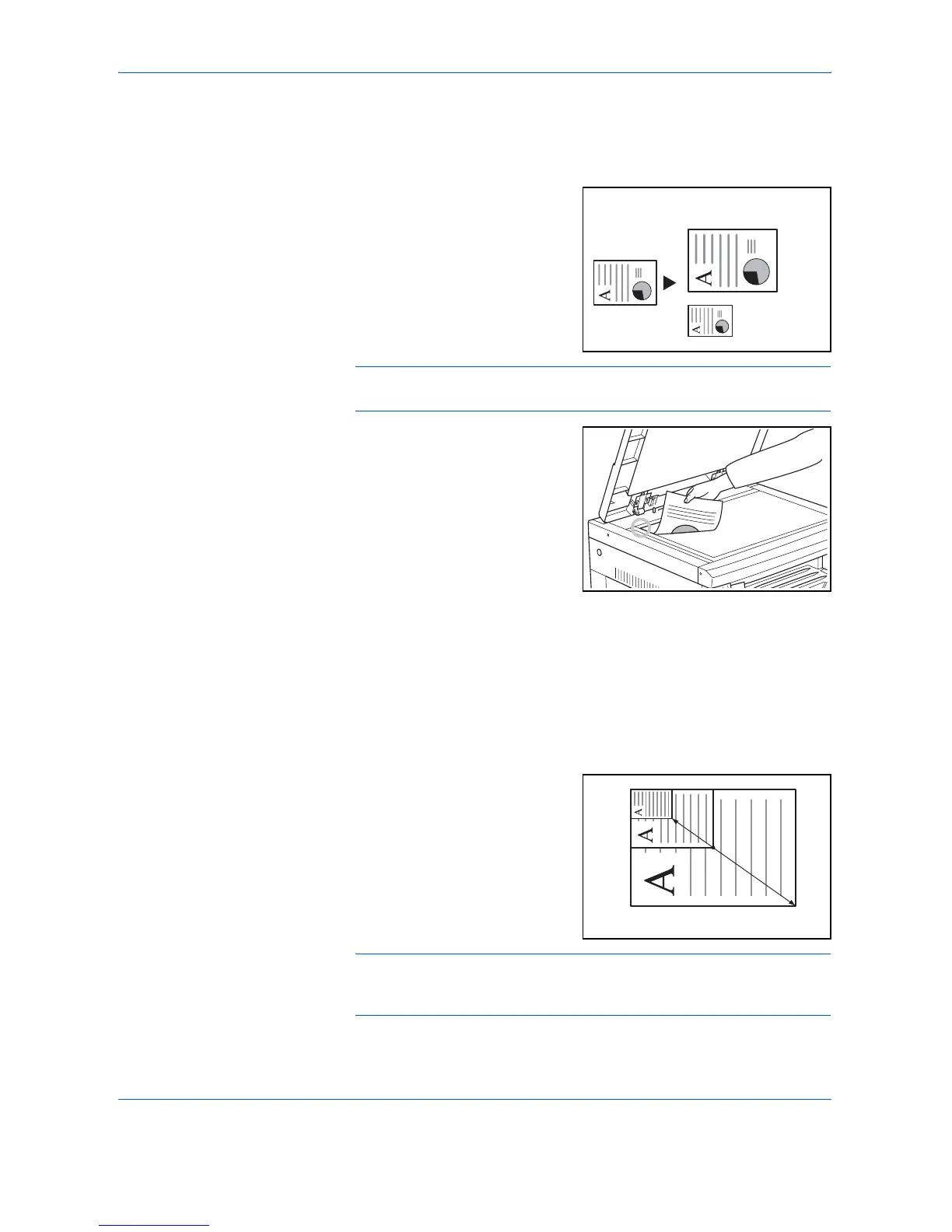Basic Operation
OPERATION GUIDE 3-5
Zoom Copying
Auto Zoom Ratio Selection Mode
Original images are reduced or
enlarged according to the
selected paper size.
IMPORTANT: When this is to be used as the default Mode, set the Auto
Sizing on page 5-15 to on.
1
Set the original.
The original’s size will be
automatically detected.
2
Press [100%/Auto%] to light up the Auto% indicator.
3
Press [Paper Selection] and select the paper.
4
Press [Start] to begin copying.
Zoom Mode
With this mode, the zoom ratio
can be set between 25% and
400% (25% to 200% with the
document processor) in 1%
increments.
IMPORTANT: When the zoom ratio is changed in the Auto Paper Select
Mode, the zoom ratio for the selected paper size is also changed to match
the zoom ratio.
Letter
(A4)
Statement: 64%
(A5: 70%)
Ledger: 129%
(A3: 141%)
25%
400%