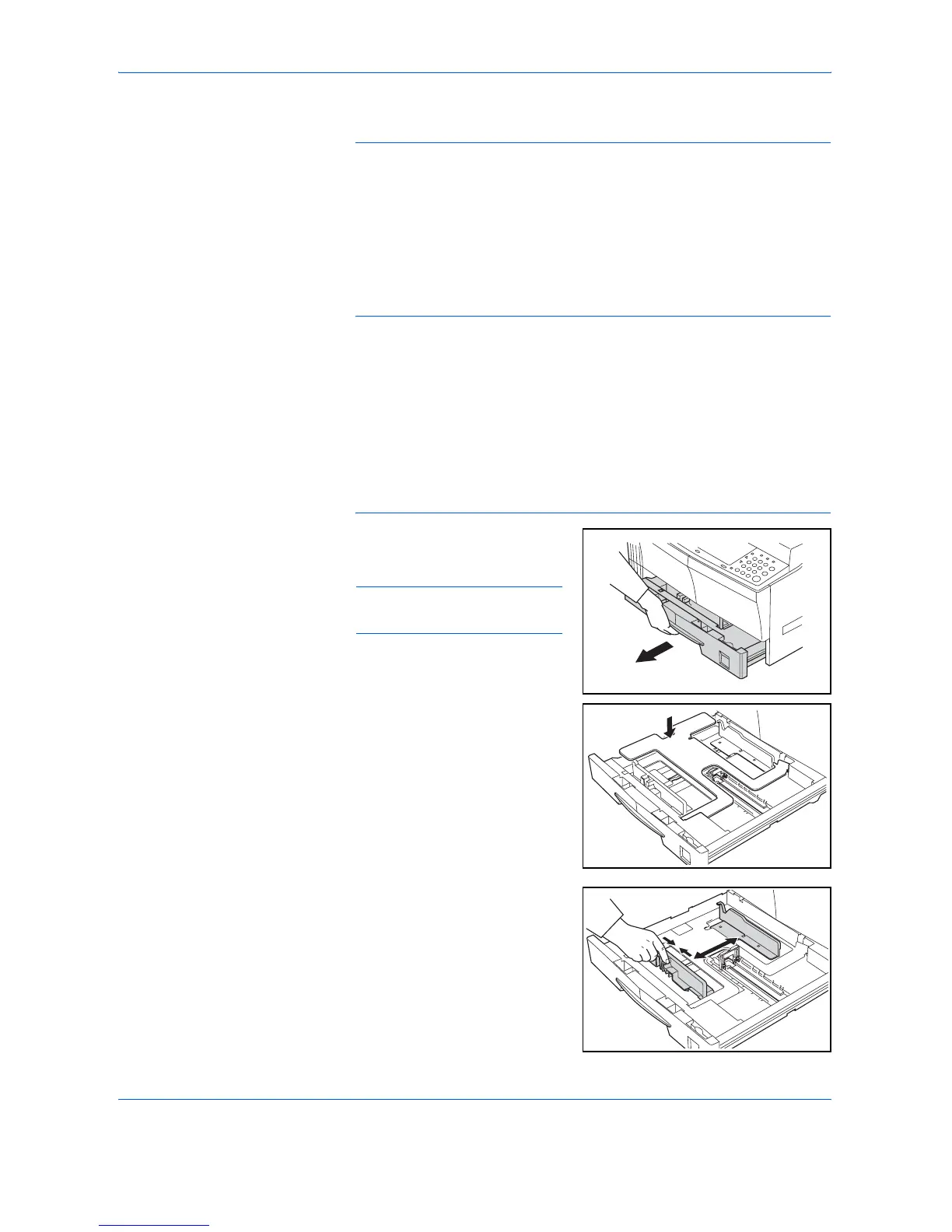Preparations
OPERATION GUIDE 2-3
be set. (Refer to Inputting MP Tray Size and Media Type on page 2-7 and
Inputting Custom Size on page 2-9.)
Loading Paper into the Cassette
Standard paper, recycled paper and colored paper can be loaded into the
cassette. Up to 300 sheets of standard paper (80 g/m
2
) or 100 sheets of
thick paper (90 to 105 g/m
2
) can be set. Sizes which can be loaded are:
Ledger to Statement, Oficio 2, A3 to A5R and Folio.
IMPORTANT: When loading paper for the first time or when changing
paper sizes, use the operation panel to indicate the cassette size. (Refer
to Cassette Size Detection on page 2-5.) This can also be set in the
System Menu. (Refer to Inputting Custom Sizes on page 5-15.)
[Inch specifications]
When using sizes that are Oficio 2, A3 to A5R, set the size. (Refer to
Inputting Custom Sizes on page 5-15.)
[Metric specifications]
When using sizes that are Oficio 2, Ledger to Statement, set the size.
(Refer to Inputting Custom Sizes on page 5-15.)
1
Pull the cassette all the way out
towards you.
NOTE: Do not pull out several
cassettes at one time.
2
Push down on the cassette base
plate and secure it.
3
Grasp the Width Size Adjustment
tab and match the paper size to
the Width Guide.
The paper sizes are impressed in
the cassette.