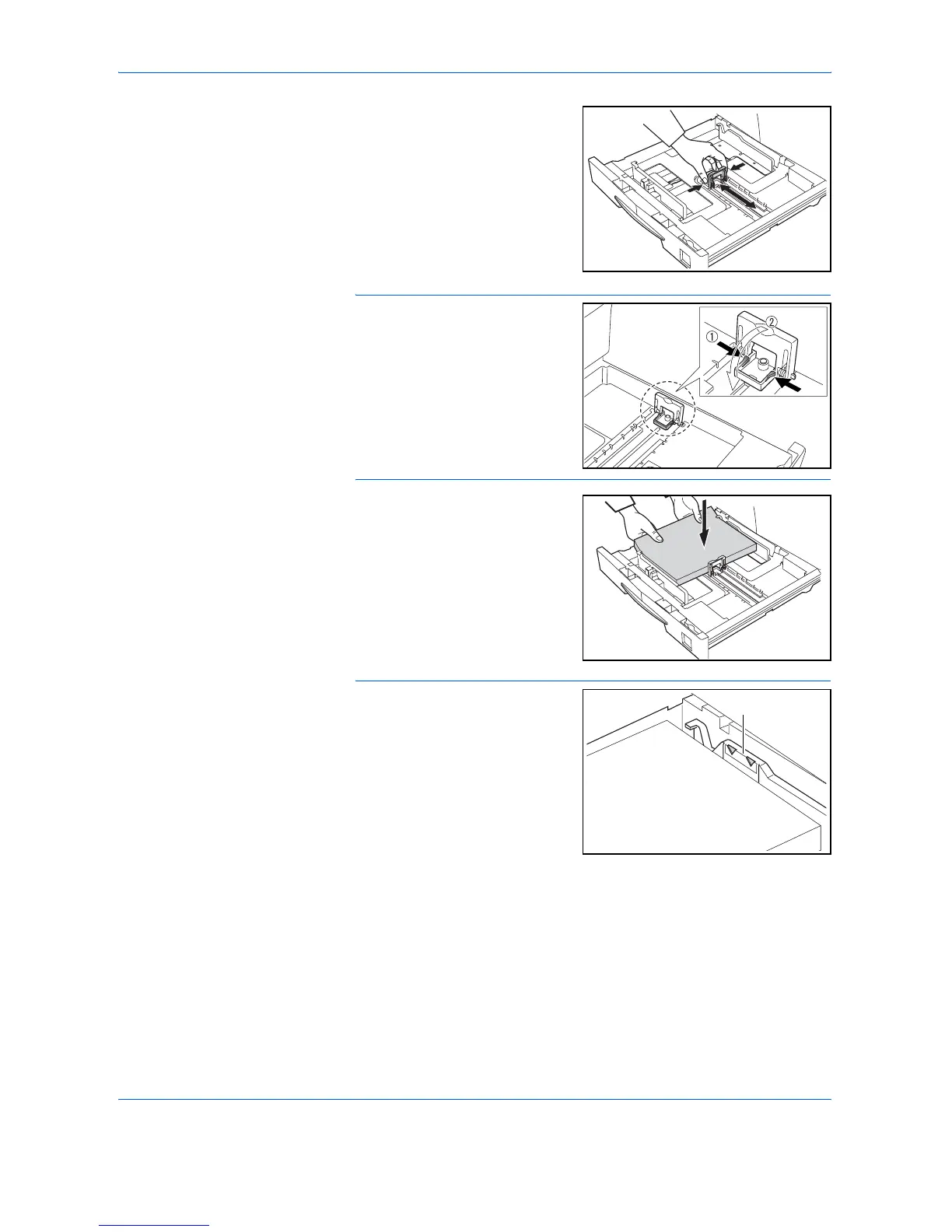Preparations
2-4 OPERATION GUIDE
4
Grasp the Length Size
Adjustment tab and match the
paper size to the Length Guide.
The paper sizes are impressed in
the cassette.
IMPORTANT: When setting
Ledger paper, move the length
size adjustment tab to the right
side end and push it down as
shown in the illustration below.
5
Set the paper straight from the
upper part.
IMPORTANT: Be careful not to
bend and crease the paper when
inserting it into the cassette.
Creases in the paper may lead to
paper misfeeds.
The maximum paper limit
indicator (1) is on the Width
Guide. Make sure that the paper
loaded is below the maximum
limit indicator.
When loading paper into the cassette, set it so that the side which was
facing upwards in its packaging faces up.
Always match the Width and Length Guides to the paper size before
loading the paper. Failure to do so may result in paper skewing or jamming.
Make sure that the Length and Width Guides are flush against the paper.
If there is space between the Guide and the paper, adjust the Length or
Width Guide to eliminate it. If the Guides are not firmly set against the
paper, a size that is different from that in the cassette may be displayed on
the Paper Selection display.
(1)