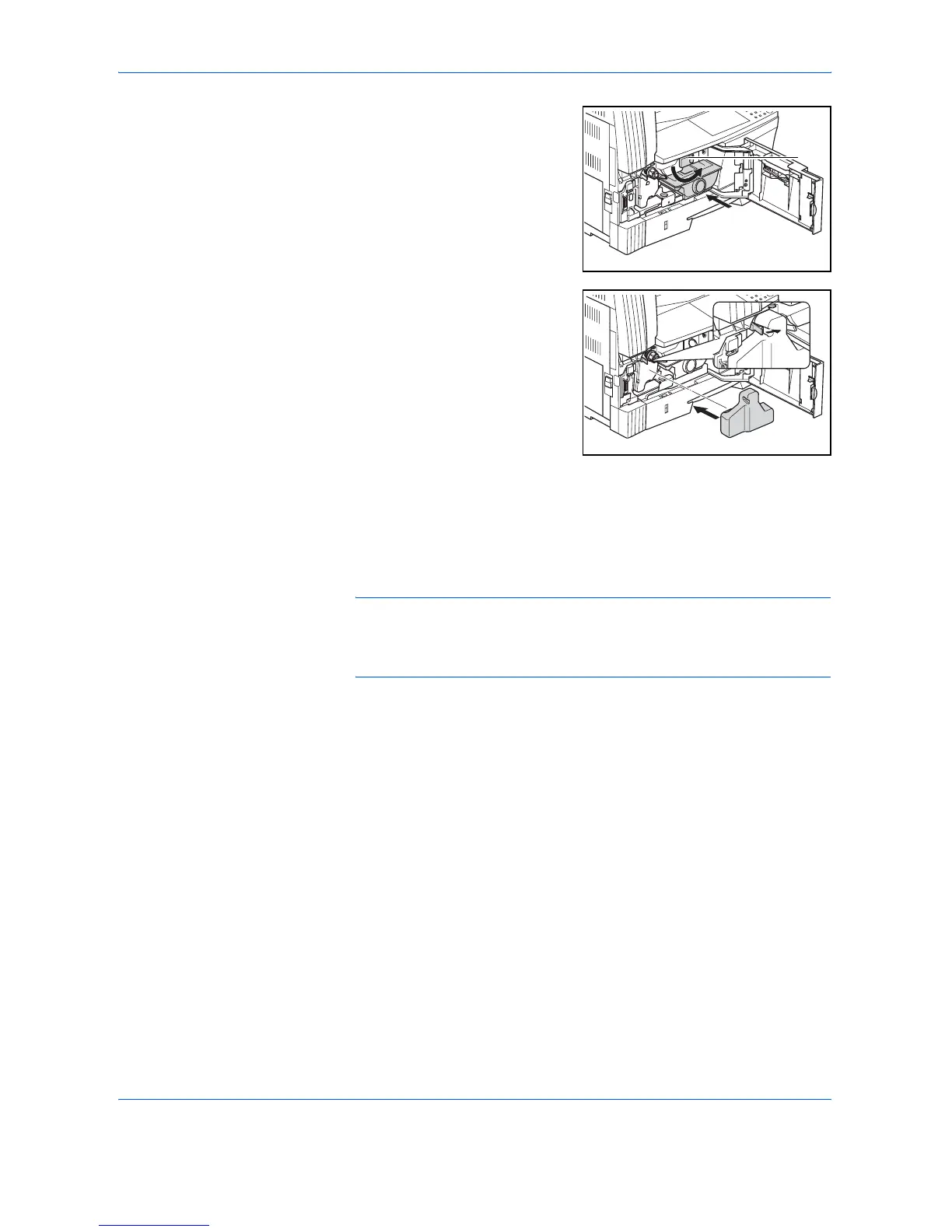Maintenance
OPERATION GUIDE 8-9
16
Set the new Toner Container in
place, and turn Toner Container
Release Lever (1) to the right.
17
Install the new Waste Toner Box.
18
Close the front cover.
Return used toner containers and waste toner boxes to the dealer you
purchased them from or to a sales representative. Recovered toner
containers and waste toner boxes will be either reused, recycled or
disposed of in accordance with the law.
NOTE: In order to ensure maximum copier performance, in addition to
the cleaning done when changing the Toner Container, regularly (about 1
time per month) carry out Step 7 described in page8-7 and Step 10
described in page8-7.
(1)