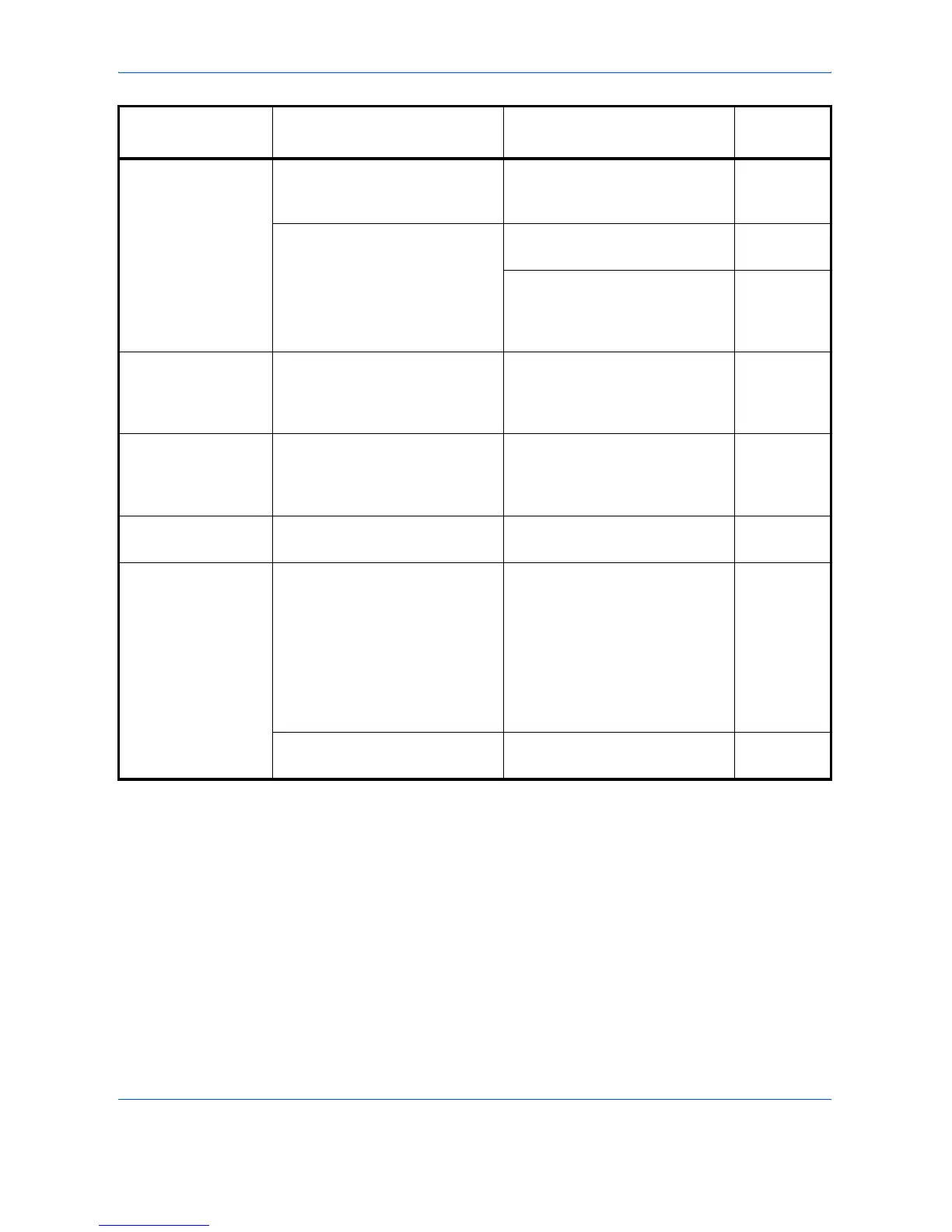Troubleshooting
OPERATION GUIDE 9-3
Dark copies are
produced.
Check to see if the copier is in
Auto Exposure Mode.
When the exposure is to be
changed overall, perform out the
“Auto Exposure Adjustment”.
5-11
Check to see if the copier is in
Manual Exposure Mode.
Use Exposure Adjustment to set
the proper exposure.
3-3
When the exposure is to be
changed overall, perform the
Manual Exposure Adjustment in
each original mode.
3-3
Spotting (the
shading fails to line
up uniformly and
spots occur).
Check to see whether the
original is a printed original or
not.
Select “Photos” in the Image
Quality Mode.
3-3
The copy is not
clear.
Check to see whether an Image
Quality Mode that matches the
type of original being copied has
been selected or not.
Select the appropriate Image
Quality Mode.
3-3
The copy is dirty. Check to see if the Platen or
Original Cover is dirty.
Clean the Platen and Original
Cover.
8-2
The copy image is
skewed.
Check to see that the original
has been set properly.
Make sure that the original is
correctly set against the Original
Size Indicator Plate when
placing the original on the platen.
When setting the original in the
optional Document Processor
make sure that the original is
correctly aligned with the original
insertion guide.
3-2
7-3
Check to see that the paper has
been set properly.
Check the position of the Width
Guide in the cassette.
2-2
Symptom Items to Check Corrective Procedure
Reference
Page