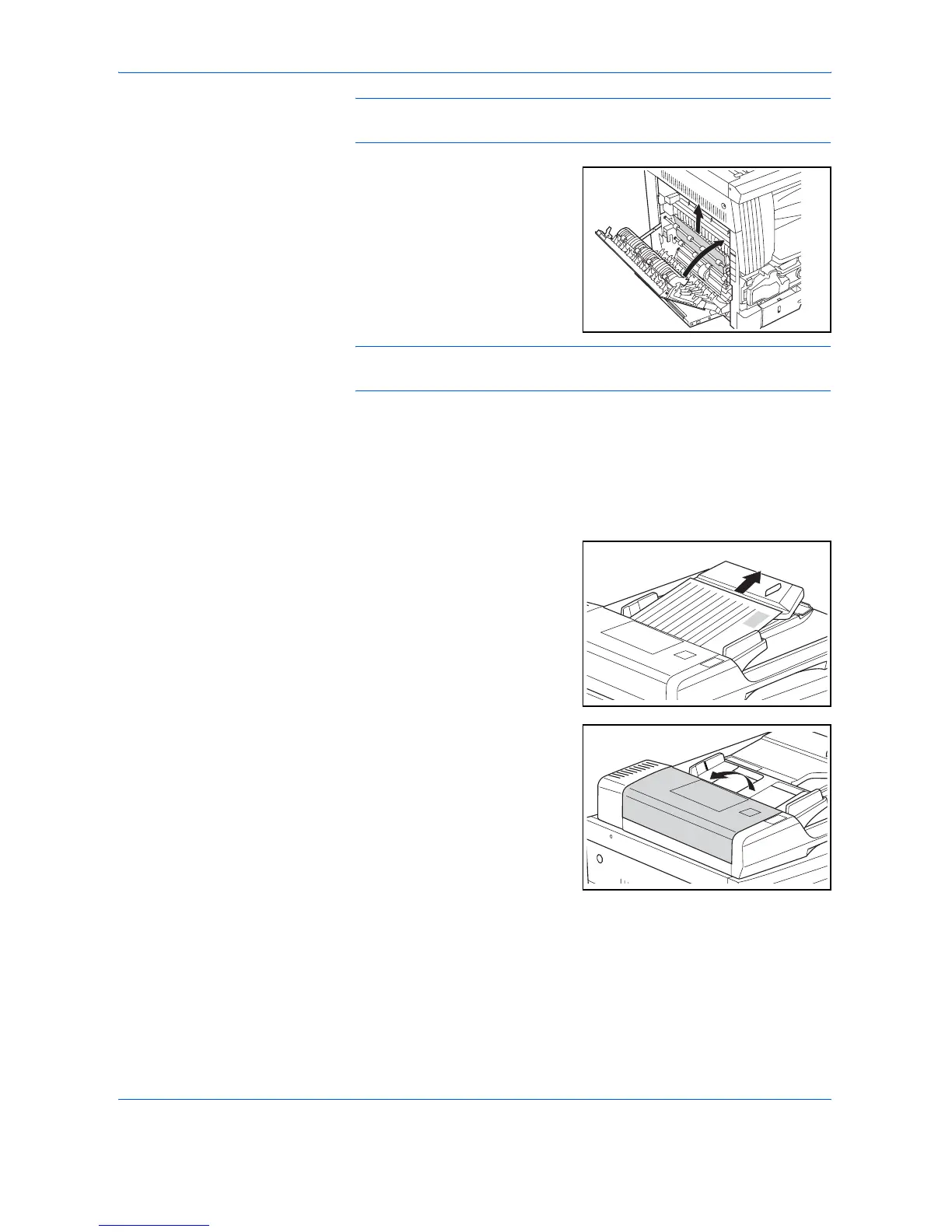Troubleshooting
9-12 OPERATION GUIDE
NOTE: If the paper is torn, be sure to remove all remnants or fragments
from the cassette.
3
If the Duplex Unit (option) is
installed, lift it up and remove the
paper.
NOTE: If the paper is torn, be sure to remove all remnants or fragments
from the cassette.
4
Close the left cover.
Paper misfeed in the Document Processor (option)
(J70 to 75)
When the paper misfeed has occurred in the optional Document
Processor, use the procedure below to clear it.
1
If there are originals on the
Original Table, remove them.
2
Open the Left Cover.