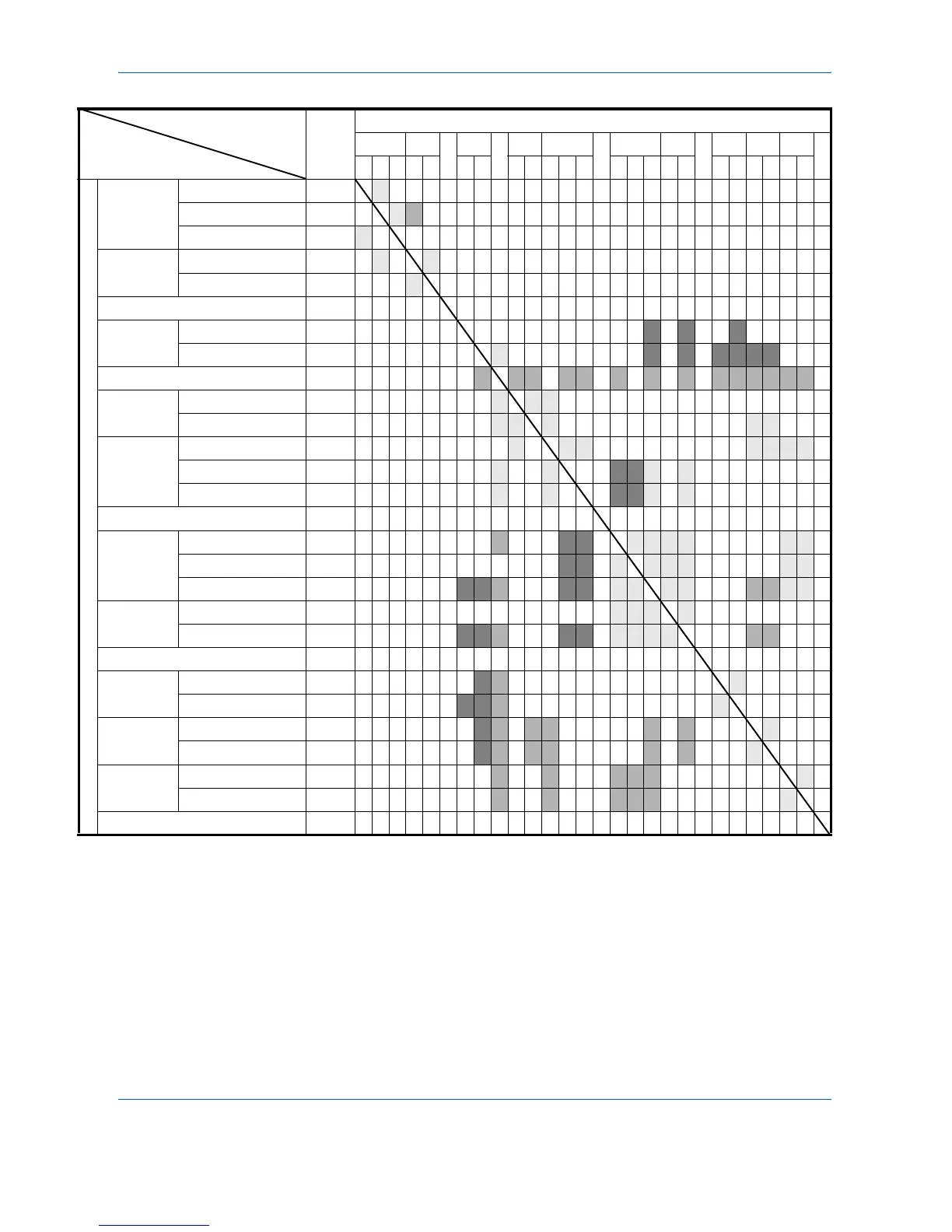Appendix-6 OPERATION GUIDE
* Note: Manual Size Selection includes Custom Sizes 1 and 2.
Neces-
sary
Option
After Setting
1 23456 7 8 9 :AB C DE
12312 12 12123 12312 121212
1 Image
Quality
1 Text & Photo
01 -
2 Photo -
01 21
3 Text
01 -
2
Exposure
1 Auto 02 01
2 Select
01
3 EcoPrint
4
Original
Size*
1 Auto 43 43 42
2 Select 03 43 43 41 42 41 41
5 Mixed Original Size DP
22 22 22 22 22 23 24 24 25 25 26 26 30 30
6
U
V
1 Auto 03 01 01
2 Select 03 01 01 04 04
7 Paper
Select
1 Auto
01 06 06 04 04 06 06
2 Cassette
03 01 - 44 44 07 07
3 MP Tray 03 01 - 44 44 07 07
8 Collate Copy
9 2-Sided
Copy
1 1-Sided o 2-Sided 2-Sided
23 44 44 01 01 01 01 05 05
2 2-Sided o 2-Sided
2-Sided, DP
44 44 01 01 01 01 05 05
3 Book o 2-Sided 2-Sided
43 43 24 45 45 01 01 01 01 27 27 05 05
: Split Copy 1 2-Sided o 1-Sided DP
01 01 01 01
2 Book o 1-Sided 43 43 24 45 45 01 01 01 01 27 27
A Binding Margin
B Border
Erase
1
Sheet Border Erasure
41 25 01
2
Book Border Erasure
42 42 25 01
C
Combine
mode
1 2 in 1 41 26 28 28 27 27 01
2 4 in 1
41 26 28 28 27 27 01
D Media Type 1 Thick Paper 30 31 29 29 29 01
2 Vellum Paper
30 31 29 29 29 01
E Interrupt Copying
Present Setting