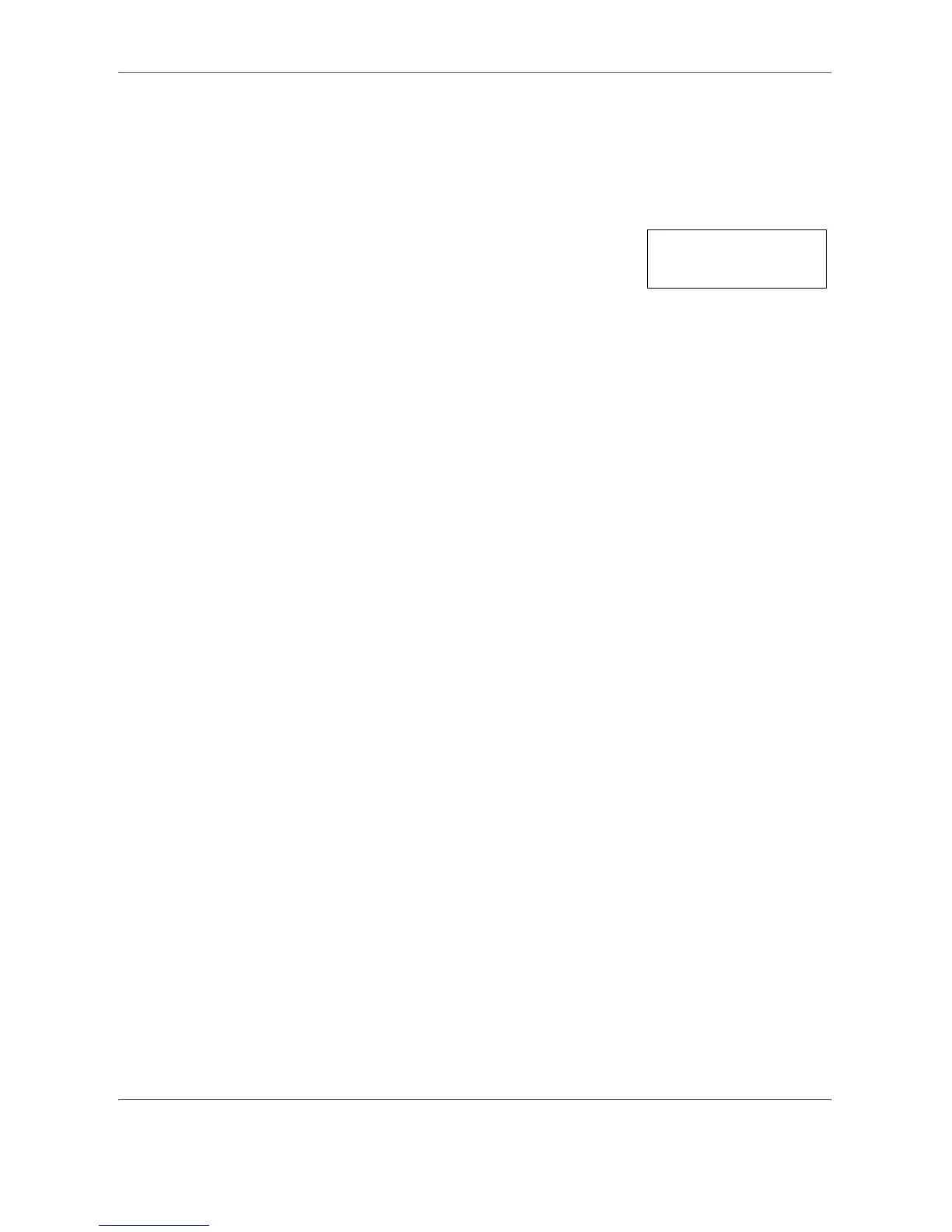Fonctions de copie
4-18 MANUEL D'UTILISATION
Sélection des bordures en mode Combiner
Suivre la procédure ci-après pour modifier les bordures en mode
Combiner.
1
Appuyer sur [Combiner] pendant 3 secondes. Le menu système s'affiche.
2
Appuyer sur U pour afficher l'écran
46.Combin. bord..
3
Appuyer sur [OK].
4
Appuyer sur U ou sur V et sélectionner le type de bordure.
Désactivé
Ligne
Pointillés
5
Appuyer sur [OK]. L'écran clignote et le copieur revient au mode copie.
Menu système :
46.Combin. bord.