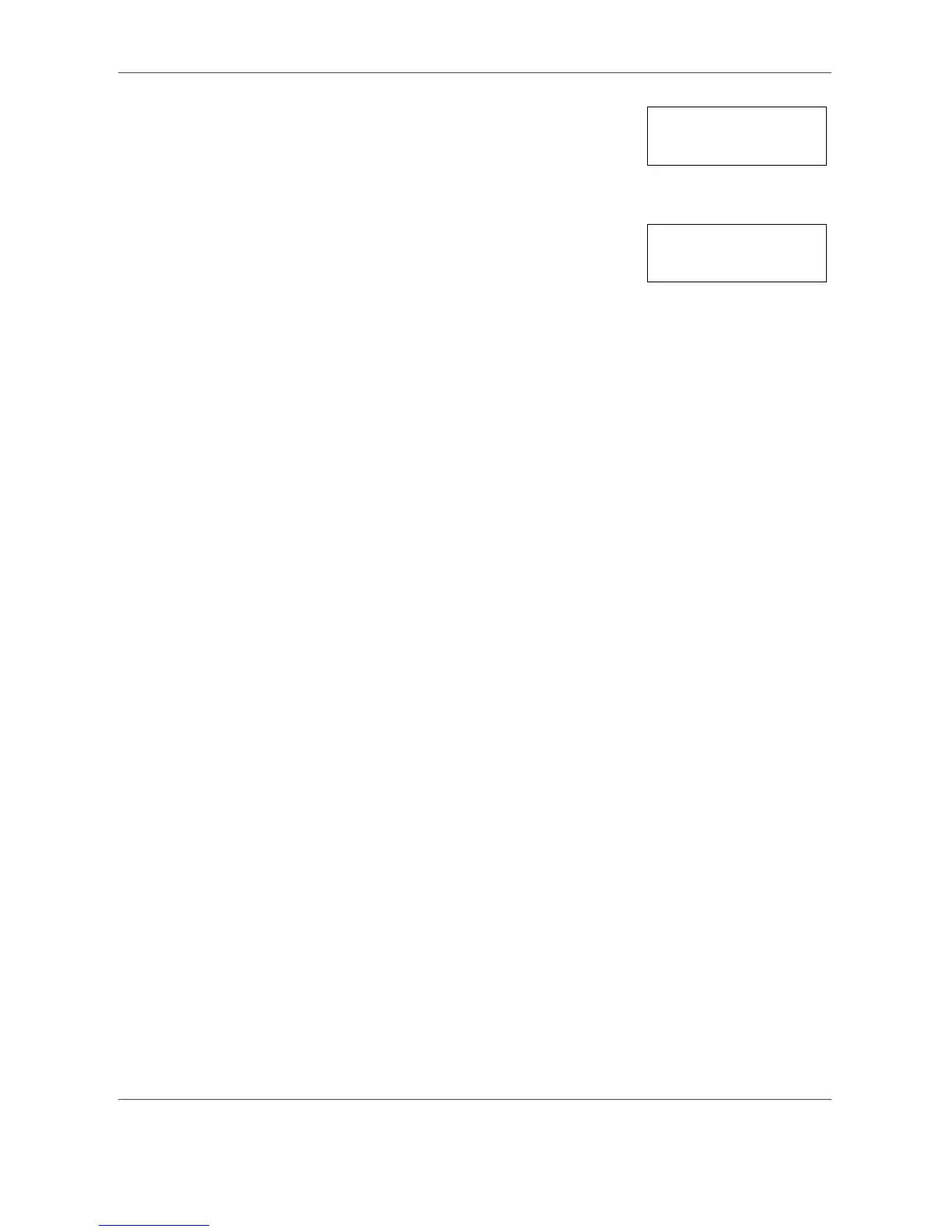Fonctions de copie
4-20 MANUEL D'UTILISATION
4
Appuyer sur [Départ]. L'original est
numérisé.
Lorsque l'original est placé dans le chargeur
de documents en option, la copie
commence automatiquement.
Lorsque l'original est placé sur la glace
d'exposition, le message Placer orig.
suivant s'affiche lorsque la numérisation
est terminée et l'écran Assembler se met à
clignoter. Procéder alors comme suit.
5
Remplacer le premier original par le suivant et appuyer sur [Départ].
L'original est numérisé.
6
S'il n'y a pas d'autre original à numériser, appuyer sur [Assembler] ou
sur [OK]. La copie commence.
Numérisation.
Placer orig.
suivant