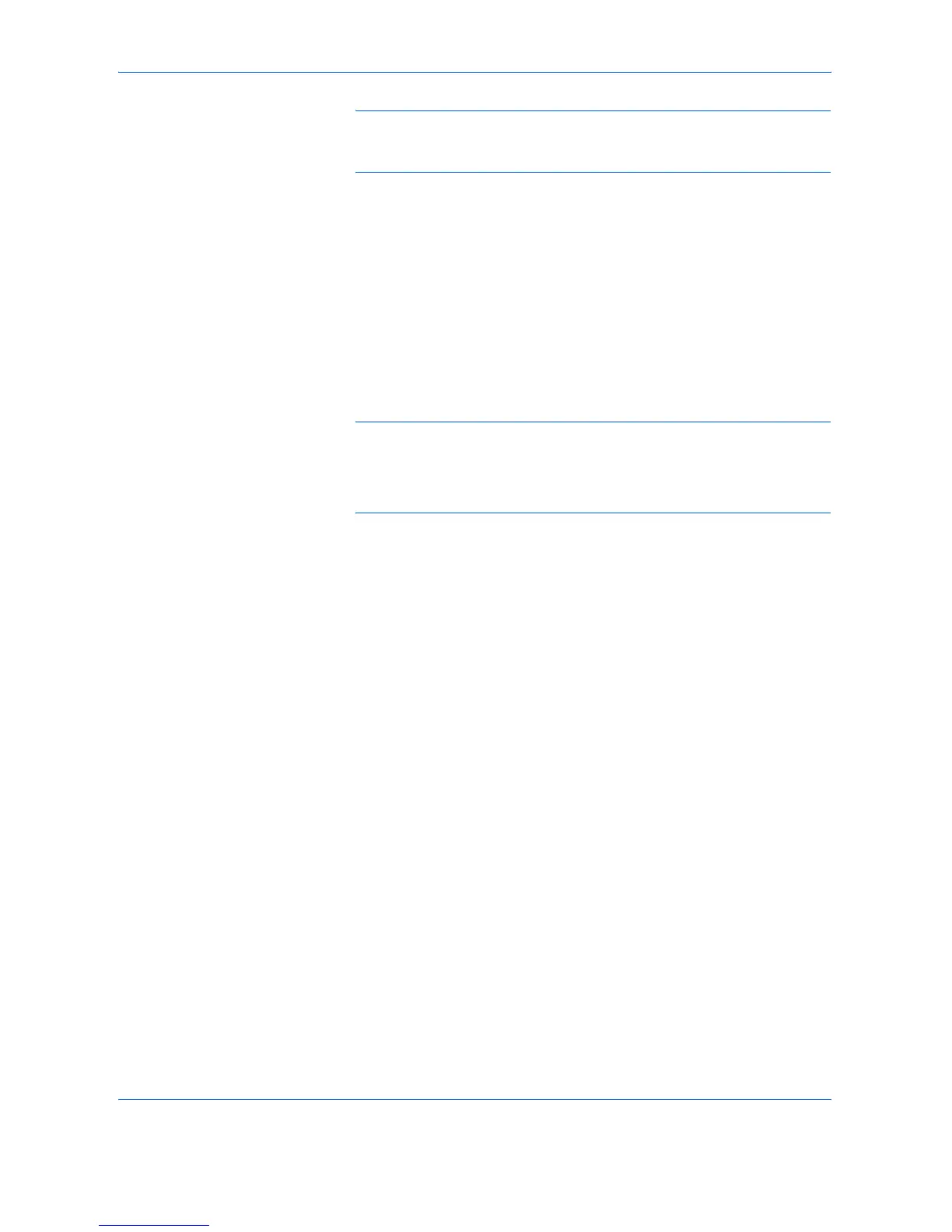Name of Parts
OPERATION GUIDE 1-7
NOTE: Please refer to Auto Clear Time on page 5-21. Turning Off the
Auto clear Function Auto Clear Setting on page 5-20 for information on
changing the time interval before the Auto clear function activates.
Custom Sizes
Paper and original sizes that are not displayed on the Operation Panel can
be registered as Custom Sizes. (Inputting Custom Size on page 2-9.)
Automatic Cassette Switching Function
If multiple cassettes contain the same size paper and the paper in one
cassette runs out during copying, the automatic cassette switching
function will switch paper feed from the empty cassette to the other
cassette that still contains paper.
NOTE: An optional cassette is required to do this.
The Automatic Cassette Switching Function can also be turned off if not
needed. (Refer to Auto Cassette Switching on page 5-15.)
The paper has to be oriented in the same direction.