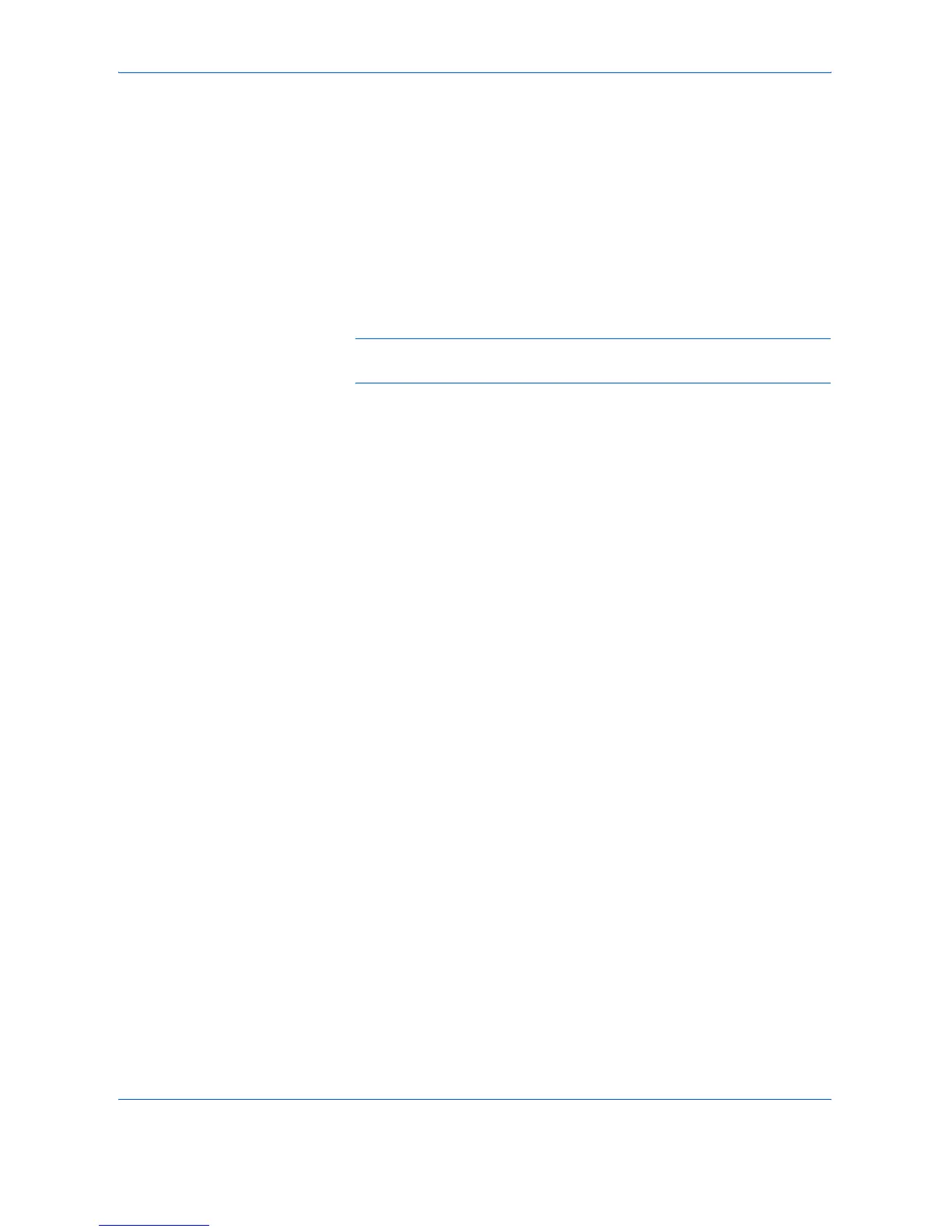Preparations
2-10 OPERATION GUIDE
6
Proceed to Step 4 (Inputting MP Tray Size and Media Type on page 2-7).
Selecting Special Media Types
Select the media type when copying on special types of paper such as
thick paper (1) and vellum paper (2). When the media type has been
selected, the copier will change the fixing temperature to match the paper.
1
Press [Media Type] and select the media type. The indicator for the media
type selected will light up.
2
Proceed with the copying operation.
NOTE: When media type has been selected, the copying speed is
reduced.