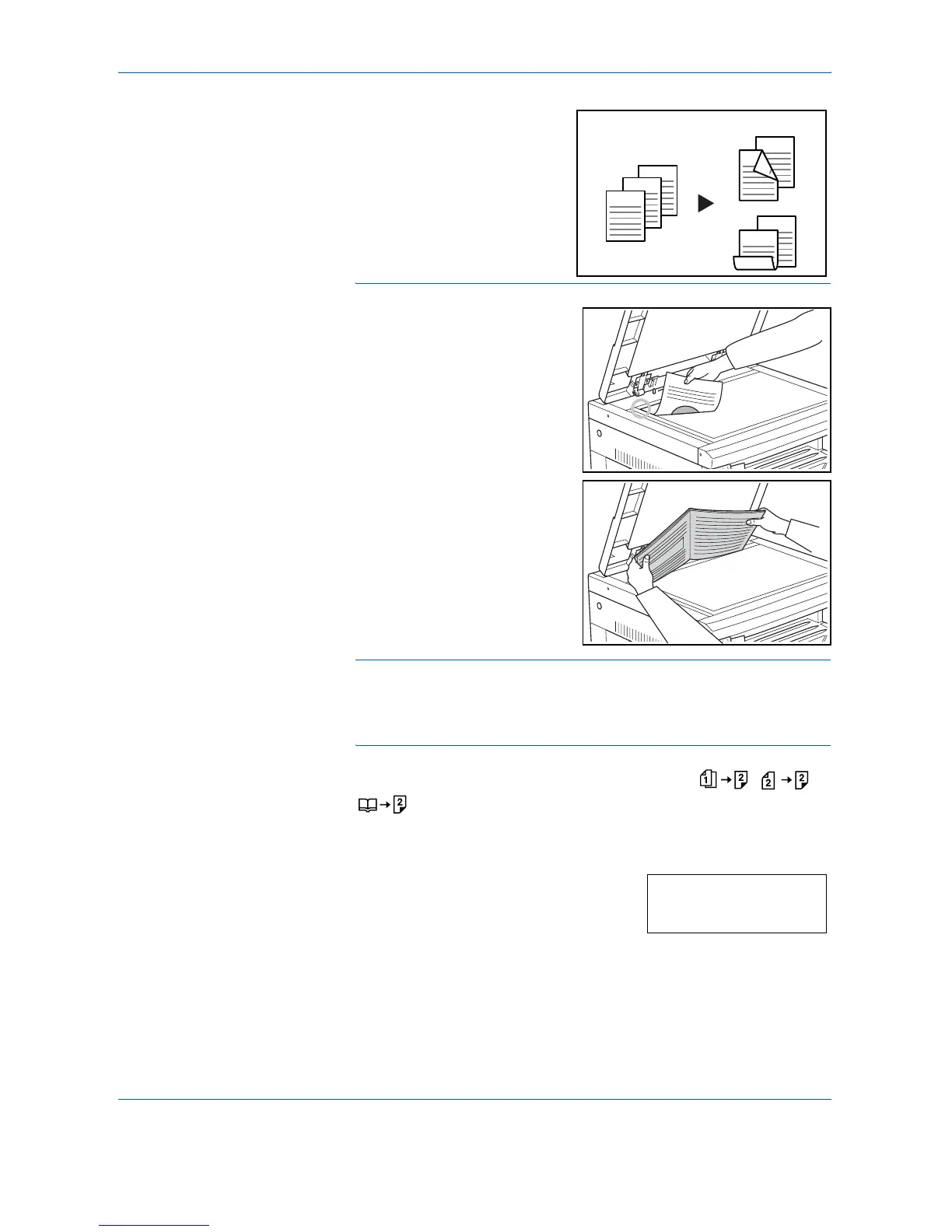Copying Functions
4-4 OPERATION GUIDE
Original Left/Right Binding o
Finished Top Binding:
Setting the 2-Sided Copy
reverse side setting to ON will
result in the reverse side being
copied after being rotated 180
degrees. The finished copy is
bound at the top, and each page
spread copied in the same
direction.
1
Set the original.
NOTE: The underside Rotate Copy can also be set in the System Menu.
(Refer to 2-Sided Copy Reverse Side Rotation Setting on page 4-5.)
The value set in the System Menu will inherit the value that is set at the
time when the copy is made.
2
Press [2-sided], select the type of original, and select , or
to light up the corresponding display.
3
Input the number of sets of copies using the numeric keys.
4
Press [Start]. The copier will begin
scanning the original.
When an original has been set in the
optional Document Processor copying will
begin automatically.
ghi
ghi
def
abc
ghi
abc
def
abc
def
Original Copy
(1)
(2)
Scanning.