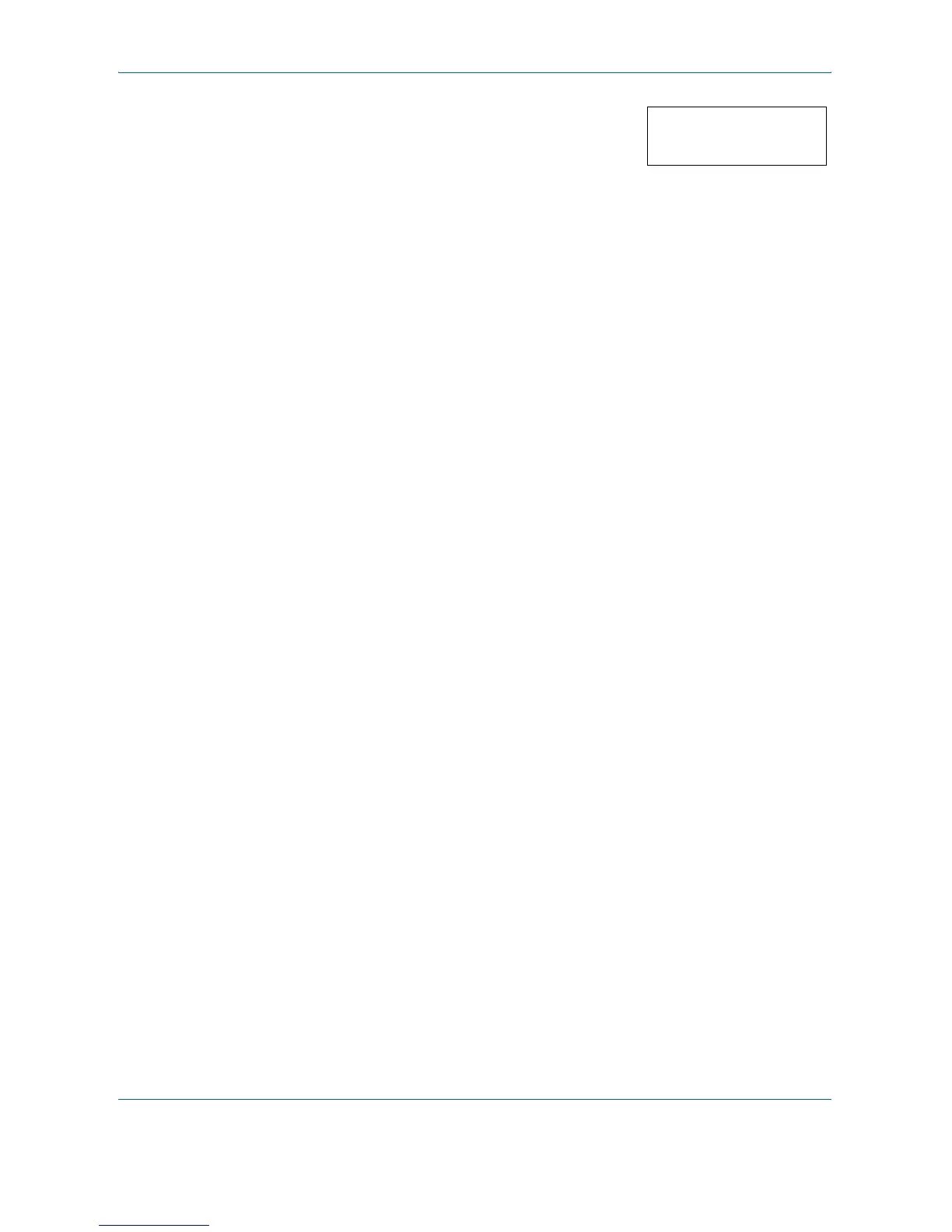Copying Functions
4-20 OPERATION GUIDE
When the original has been set on the
platen and the scanning of the original
completed, Place next original. is
displayed and the Collate display blinks.
When this occurs, carry out the following
procedure.
5
Replace the original with the next one and press [Start]. The copier will
read in the original.
6
If there are no more originals, press [Collate] or [OK]. The copier will begin
copying.
Place next
original.