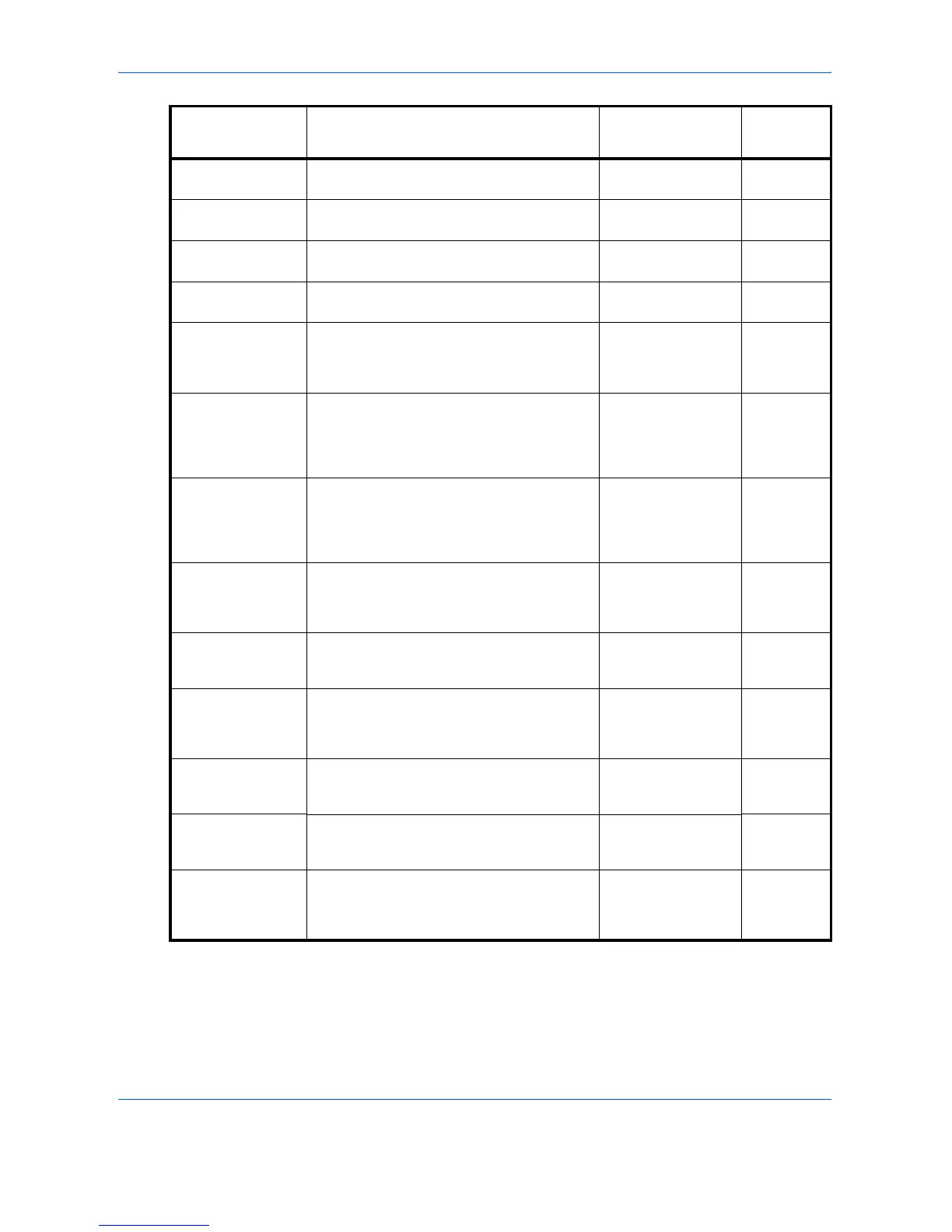System Setting
5-6 OPERATION GUIDE
38.Hagaki/A6RDet Select the paper size when copying an original
document of non-standard size.
Hagaki
A6 R*
5-18
39.B4R/Folio Det Select the paper size when copying an original
document of non-standard size.
B4 R
Folio R*
5-18
40.11x15" Detect When the size of original document is 11 x 15", the
original document is automatically zoomed.
On
Off*
5-18
41.Copy Limit Limits the number of copies or sets of copies that can
be made at one time.
1 to 999 (*999) 5-19
42.Duplex 2nd Rotates the paper 180 degrees and copies it when
both sides of a sheet are to be copied.
This will not be displayed when the optional Duplex
Unit is not installed.
Rotation On
Rotation Off*
4-5
43.Stitch Width Sets the initial value for the Binding Margin. [Inch specifications]
0.13/0.25/0.38/0.50/
0.63/0.75 (") (*0.25)
[Metric specifications]
1 to 18 (mm) (*6)
4-9
44.Border Erase Sets the initial value for the border width that will be
lightened to remove shadows from the sheet or book.
[Inch specifications]
0.13/0.25/0.38/0.50/
0.63/0.75 (") (*0.25)
[Metric specifications]
1 to 18 (mm) (*6)
4-11
45.4 in 1 Layout Sets the layout for the order in which the originals will
appear in the 4-in-1 Layout mode.
Portrait 1*
Portrait 2
Landscape 1
Landscape 2
4-17
46.Combine Border Selects the type of borderline to be used in the
Layout mode.
Off*
Solid
Dotted
4-17
47.Rotate/Offset Sets the copier so that each copy set is rotated and
collated when it is collate copied.
On: Rotational Collating
Enabled
Off: Rotational Collating
Disabled*
5-19
48.Auto Rotation Sets of copied documents are output landscape/
portrait alternately, allowing easy separation of each
set from the other.
On: Enabled*
Off: Disabled
5-20
49.Silent mode Shortens the amount of time the internal motor
continues to run after the copy is produced. Use this
setting in cases when the motor noise is bothersome.
0, 5, 10, 15, 30
(seconds) (*10)
5-20
50.Auto Clear Sets the copier so that automatic clearing is executed
after a set amount of time has elapsed after the copy
is produced. (Refer to Auto Clear function on page 1-
6.)
On: Enabled*
Off: Disabled
5-20
System Menu
Items
Description Available settings
Reference
Page