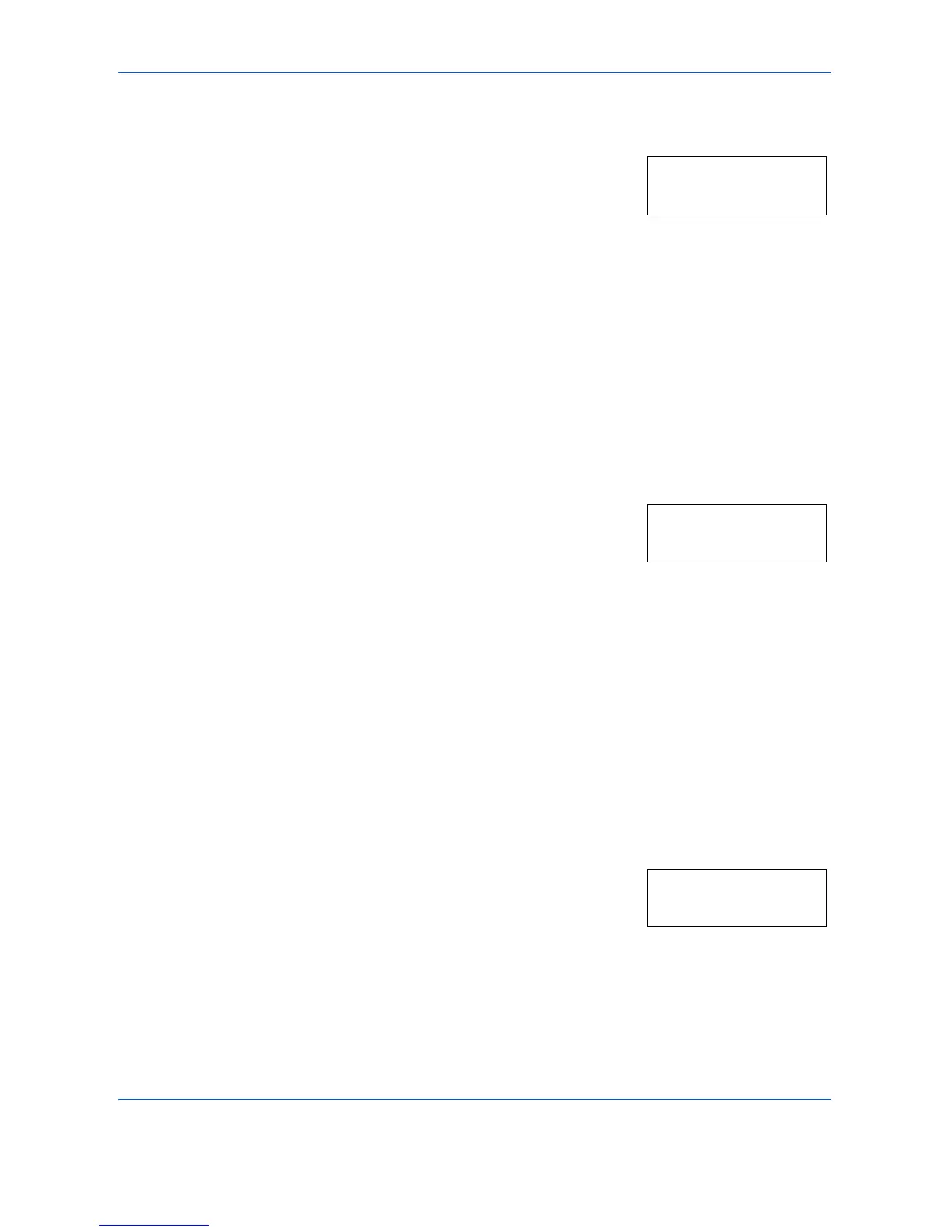System Setting
OPERATION GUIDE 5-13
1
Display the System Menu. (Refer to System Menu Operations
Procedures on page 5-7.)
2
Press U or V to display
12.OptimizePhoto.
3
Press [OK].
4
Press U or V and select ErrorDiffusion, or Dither Matrix.
5
Press [OK]. The display will return to that of Step 2.
Background Adjustment
The background can be lightened when it is found to be too dark after
copying.
1
Display the System Menu. (Refer to System Menu Operations
Procedures on page 5-7.)
2
Press U or V to display
13.OptimizBackgr.
3
Press [OK].
4
Press U or V and select a background color exposure from 1 to 5.
5
Press [OK]. The display will return to that of Step 2.
Cassette Selection
Selects whether the cassette with the same size of paper as the original
size will be automatically selected or whether a selected cassette level
(fixed) is to be used.
1
Display the System Menu. (Refer to System Menu Operations
Procedures on page 5-7.)
2
Press U or V to display 14.Initial
Paper.
3
Press [OK].
4
Press U or V and select Auto, or DefaultCassette.
System Menu:
12.OptimizePhoto
System Menu:
13.OptimizBackgr
System Menu:
14.Initial Paper