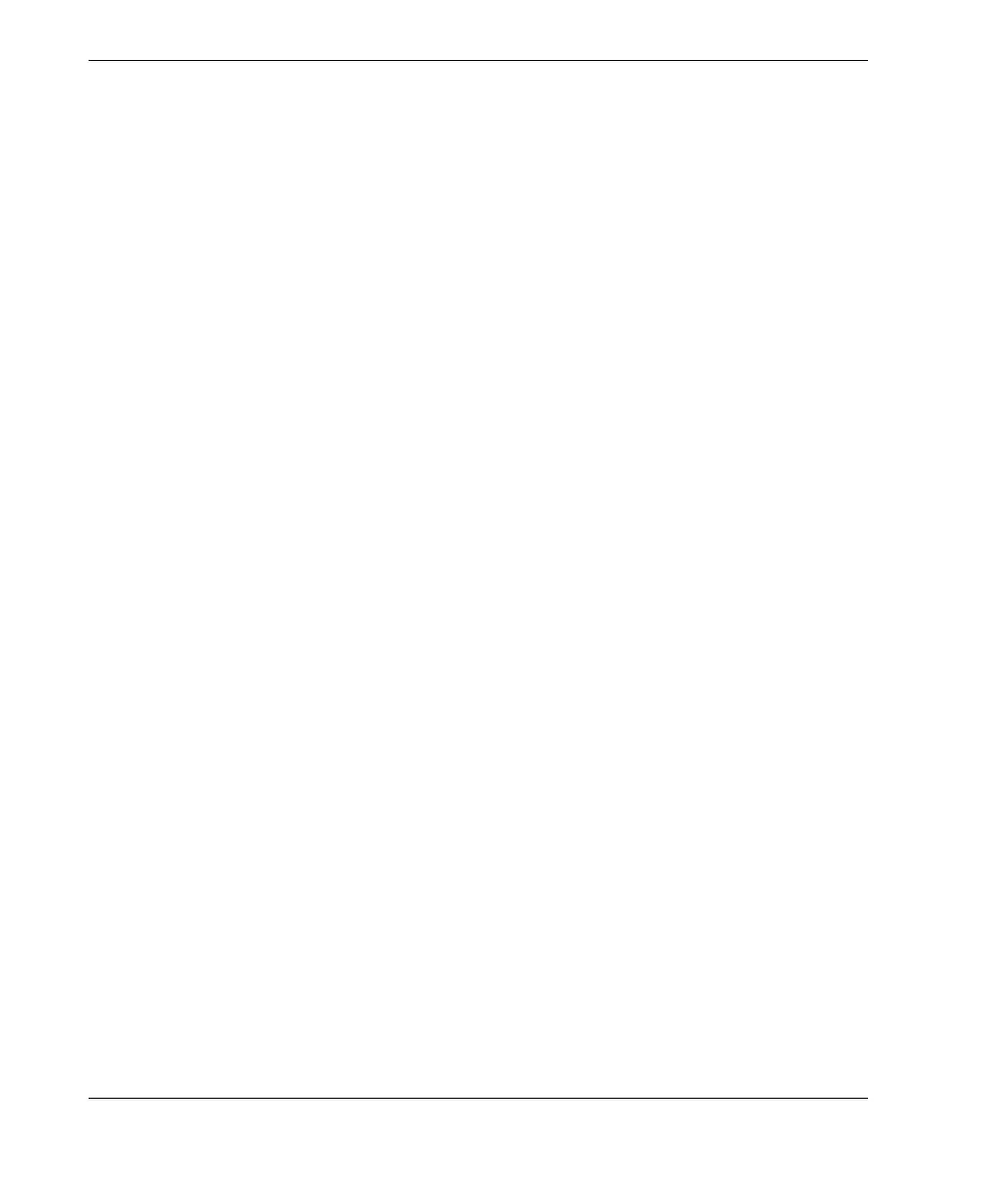DMTA-10009-01EN [U8778346], Rev. D, November 2016
List of Figures
96
Figure 4-9 Comparing normal and zoomed display in mode 2 ..................................... 59
Figure 4-10 Comparing normal and zoomed display in mode 3 ..................................... 60
Figure 4-11 The measurement update rate indicator ........................................................ 60
Figure 5-1 Plugging the transducer .................................................................................... 64
Figure 5-2 Initial screen with a standard D79X dual element transducer .................... 64
Figure 5-3 Selecting a default single element transducer setup .................................... 65
Figure 5-4 Performing the material sound velocity calibration on a 5-step test block 68
Figure 5-5 Performing the zero calibration on a 5-step test block ................................. 69
Figure 5-6 Example of a 5-step test block .......................................................................... 70
Figure 5-7 Entering a known material sound velocity .................................................... 72
Figure 5-8 The calibration lock message ........................................................................... 73
Figure 5-9 Coupling dual element transducer and reading the measured thickness . 76
Figure 5-10 The active file name appearing in the ID bar ................................................. 77
Figure 5-11 Opening the THRU COAT SETUP dialog box .............................................. 78
Figure 5-12 Measuring with the standard echo detection mode ..................................... 80
Figure 5-13 Measuring with the automatic echo-to-echo detection mode ..................... 81
Figure 5-14 Measuring with the manual echo-to-echo detection mode ......................... 82
Figure 5-15 Comparing manual measurements ................................................................. 84
