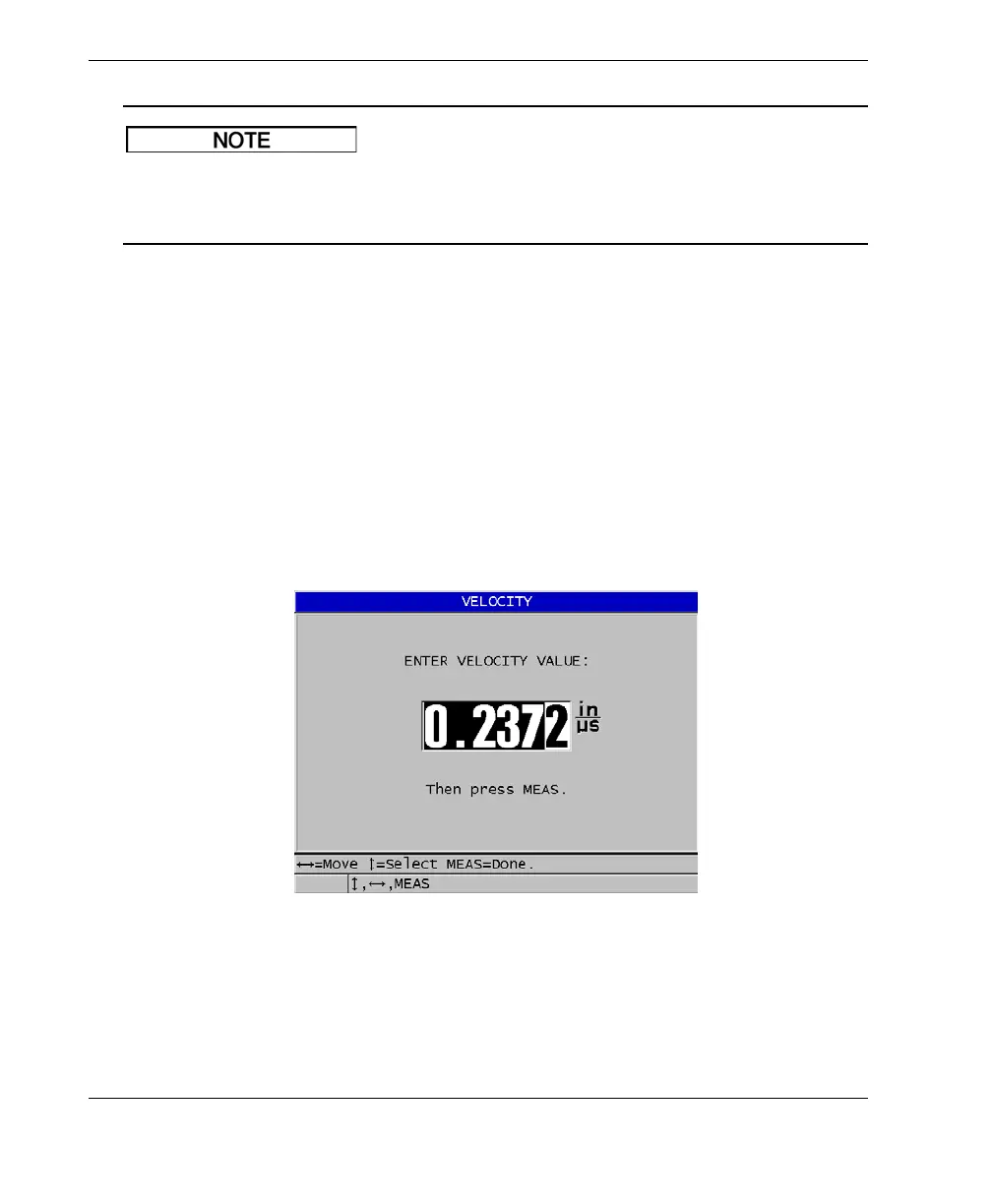DMTA-10009-01EN [U8778346], Rev. D, November 2016
Chapter 5
72
You can also achieve a material sound velocity and zero calibration procedure by
performing the operations in the reverse order, starting with the zero calibration,
followed by the material sound velocity calibration.
5.2.5 Entering a Known Material Sound Velocity
When preparing to measure thicknesses on parts made of a different material, if you
know the sound velocity for the material, you can directly enter the velocity without
performing a material sound velocity calibration procedure.
To enter a known material sound velocity
1. From the measurement screen, press [2nd F], [CAL VEL] (VEL).
2. In the VELOCITY screen (see Figure 5-7 on page 72), use the arrow keys to edit
the velocity to the known value.
Figure 5‑7 Entering a known material sound velocity
3. Press [MEAS] to return to the measurement screen.
