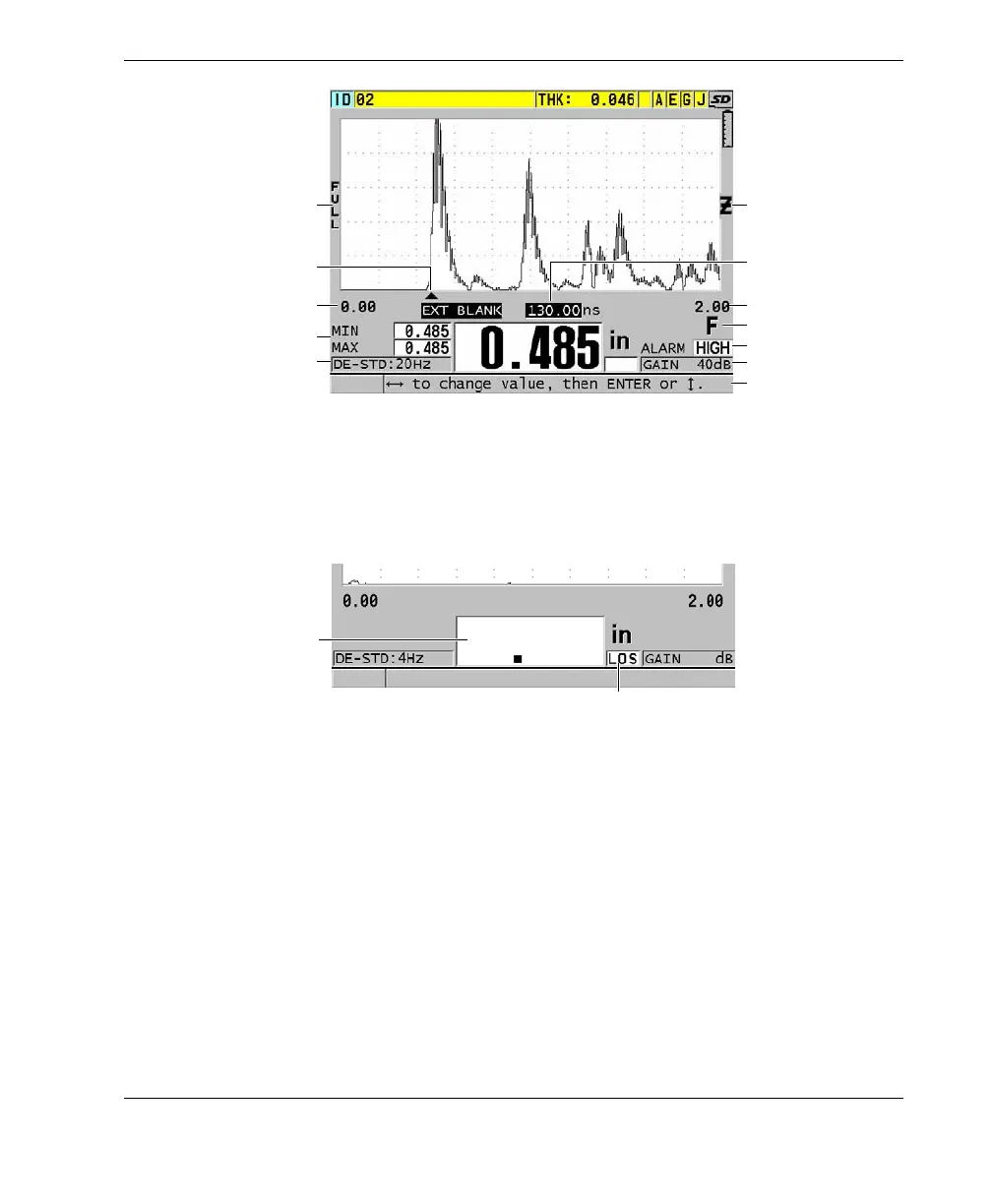DMTA-10009-01EN [U8778346], Rev. D, November 2016
Software User Interface Elements
41
Figure 3‑3 Example of other elements appearing on the measurement screen
The loss-of-signal (LOS) appears and the thickness value is cleared when the
38DL PLUS no longer detects ultrasonic echoes (see Figure 3-4 on page 41).
Figure 3‑4 The loss‑of‑signal (LOS) indicator
3.2 Menus and Submenus
The 38DL PLUS displays menus and submenus when you press some of the front
panel keys. The menu appears at the top-left corner of the screen (see Figure 3-5 on
page 42). If applicable, a submenu also appears, conveniently showing the parameters
available for the highlighted menu command.
Zoom indicator
Rectification indicator
Echo detection marker
Delay value
Minimum/Maximum
Echo detection mode
and update rate
Freeze indicator
Alarm indicator
Gain
Range value
[WAVE ADJ]
parameter value
Help text bar
Loss-of-signal (LOS) indicator
No thickness value
