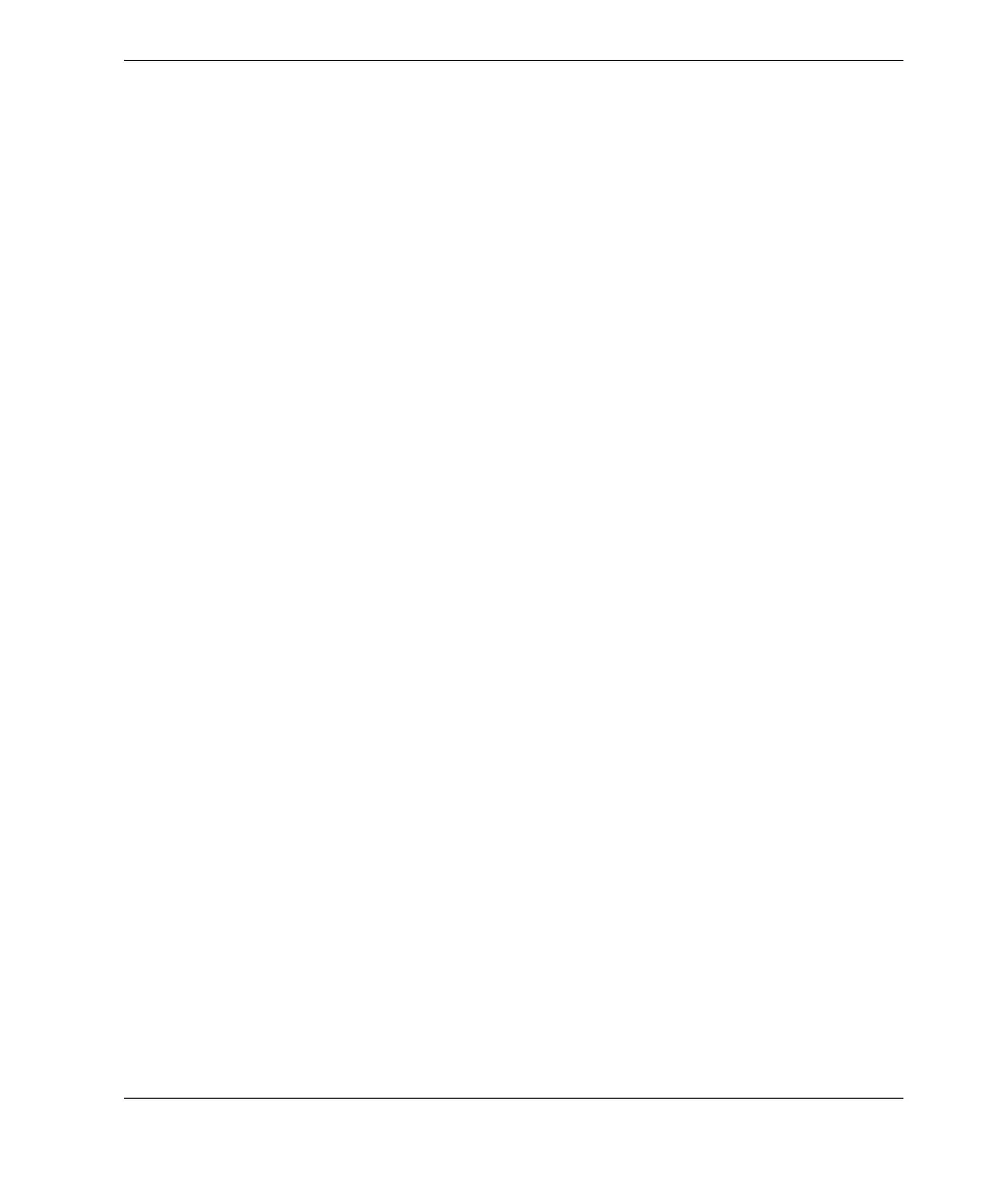DMTA-10009-01EN [U8778346], Rev. D, November 2016
Basic Operation
83
2. In the menu, select the desired echo detection mode (STANDARD, AUTO
E‑TO‑E, or MANUAL E‑TO‑E).
3. To perform the zero calibration again:
a) Place a drop of couplant on the surface of the thin part of the test block.
b) Couple the transducer to the thin part of the test block, and then press
[CAL ZERO].
c) When the thickness reading is stable, press [ENTER].
d) Using the arrow keys, edit the thickness value to match the known thin
thickness of the test block.
5.6.1 Blanking Adjustments in Manual Echo-to-Echo Detection Mode
The 38DL PLUS offers two blanking functions to help detect valid echoes in situations
where material conditions generate unwanted signals:
EXT BLANK
The extended blank creates a blanked zone that begins at the left edge of the
waveform display and in which no signals are detected. In situations where the
second or third pair of back-wall echoes are stronger or cleaner than the first pair,
use the extended blank to control which pair of echoes to use for measurement.
E1 BLANK
The echo 1 (E1) blank runs for a selected interval following the first detected echo.
Use the E1 blank to exclude any unwanted peaks occurring between the first and
the second back-wall echoes. Unwanted peaks may be trailing edges of a large
first echo, or shear wave reflections on thick test pieces. The E1 blank parameter is
only available in the manual echo-to-echo detection mode.
To adjust the extended and the E1 blank parameters
1. Select the manual echo-to-echo mode:
a) Press [2nd F], [ZOOM] (E‑TO‑E).
b) In the menu, select MANUAL E‑TO‑E.
2. Press [WAVE ADJ].
The wave adjustment parameter appears (see Figure 5-15 on page 84).