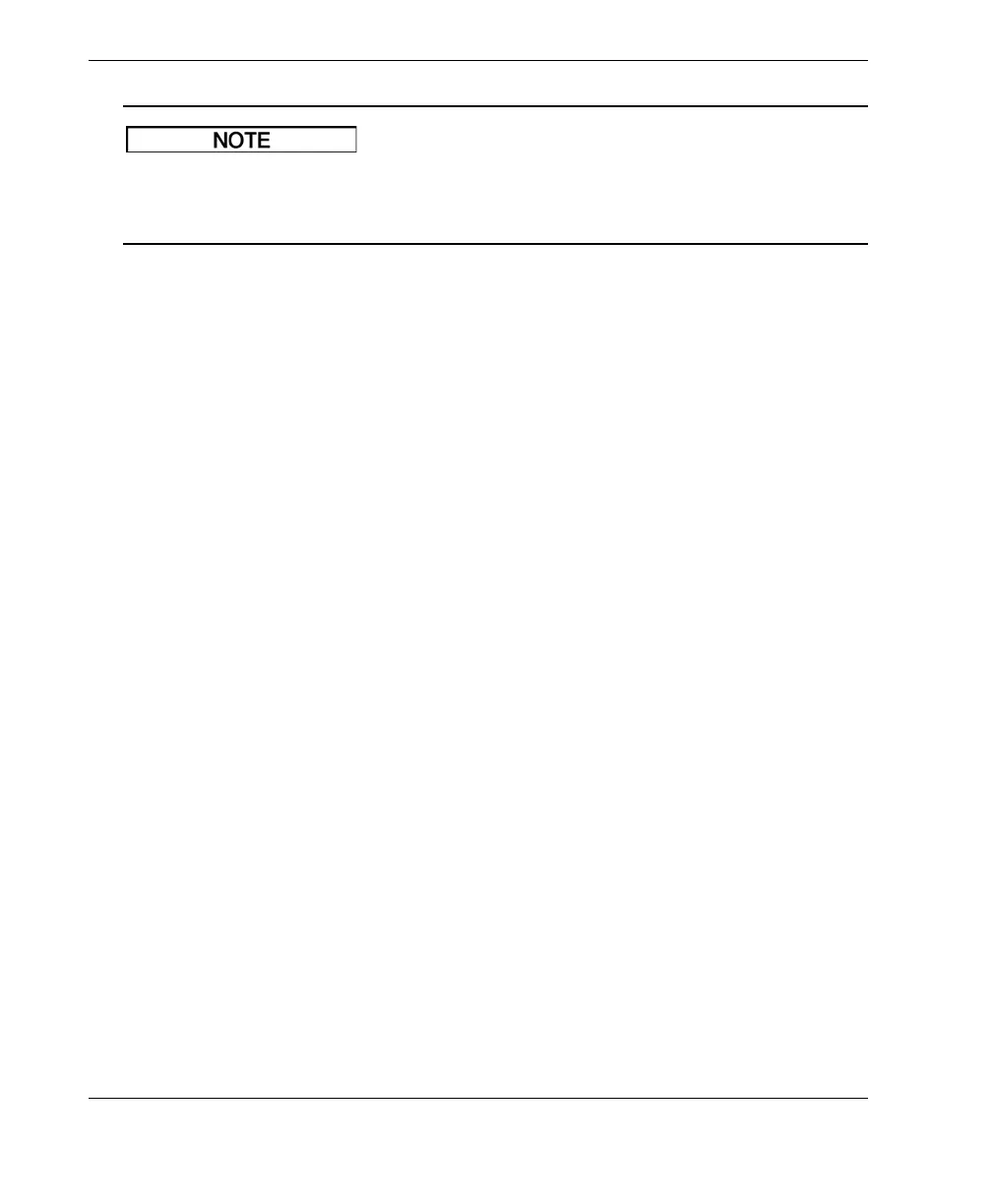DMTA-10009-01EN [U8778346], Rev. D, November 2016
Chapter 3
44
In the remainder of this document, the above procedure is summarized by simply
stating to select a specific parameter or list, and its value. For example:
“In the MEAS screen, set MEASUREMENT MODE to THICKNESS.”
3.4 Selecting the Text Edit Mode
The 38DL PLUS offers two methods to edit the value of alphanumeric parameters.
You can either use the virtual keyboard or the traditional method. The virtual
keyboard appears on the screen to show all the available characters that you can use
(see “Editing Text Parameters Using the Virtual Keyboard” on page 44 for details).
With the traditional method, you select each character from a hidden list of standard
sorted letters, numbers, and special characters (see “Editing Text Parameters Using
the Traditional Method” on page 46 for details).
To select the text edit mode
1. From the measurement screen, press [SETUP MENU].
2. In the menu, select SYSTEM.
3. In the SYSTEM parameter screen, highlight TEXT EDIT MODE, and then select
the desired mode (VIRTUAL or TRADITIONAL).
4. Press [MEAS] to return to the measurement screen.
3.4.1 Editing Text Parameters Using the Virtual Keyboard
When the text edit mode is set to VIRTUAL, the virtual keyboard appears when you
select an alphanumeric parameter (see Figure 3-7 on page 45).
