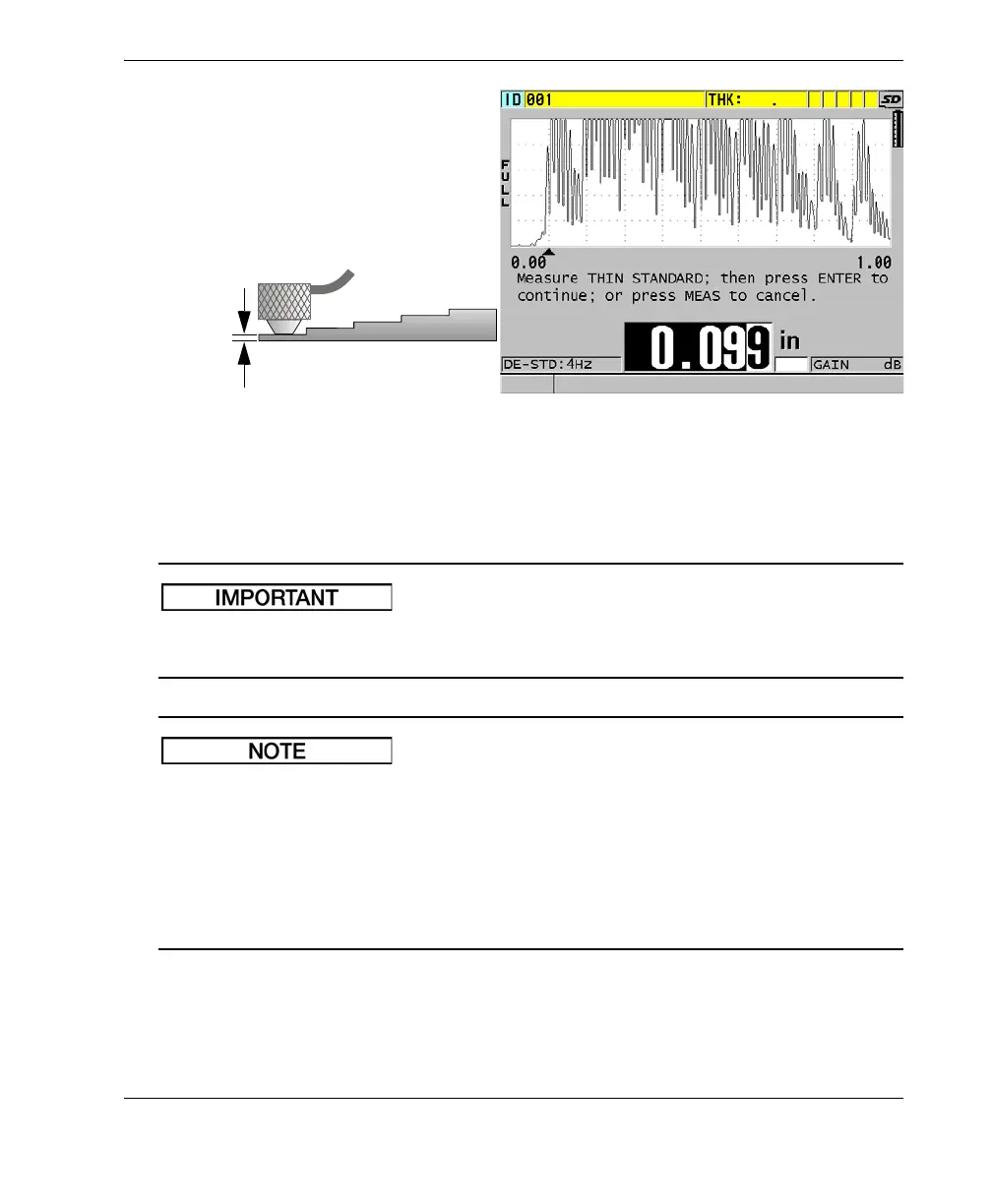DMTA-10009-01EN [U8778346], Rev. D, November 2016
Basic Operation
69
Figure 5‑5 Performing the zero calibration on a 5‑step test block
3. Press [MEAS] to complete the calibration and return to the measurement screen.
If you turn off the instrument before pressing [MEAS], the velocity is not updated to
the new value; instead the instrument retains the previous value.
When the 38DL PLUS detects an error in the calibration procedure, it successively
displays the following messages in the help text bar before returning to the
measurement screen:
“Potential wrong echo detected!”
“Invalid calibration results!”
In this case, the velocity is not changed. The probable case is that an incorrect
thickness value was entered.
