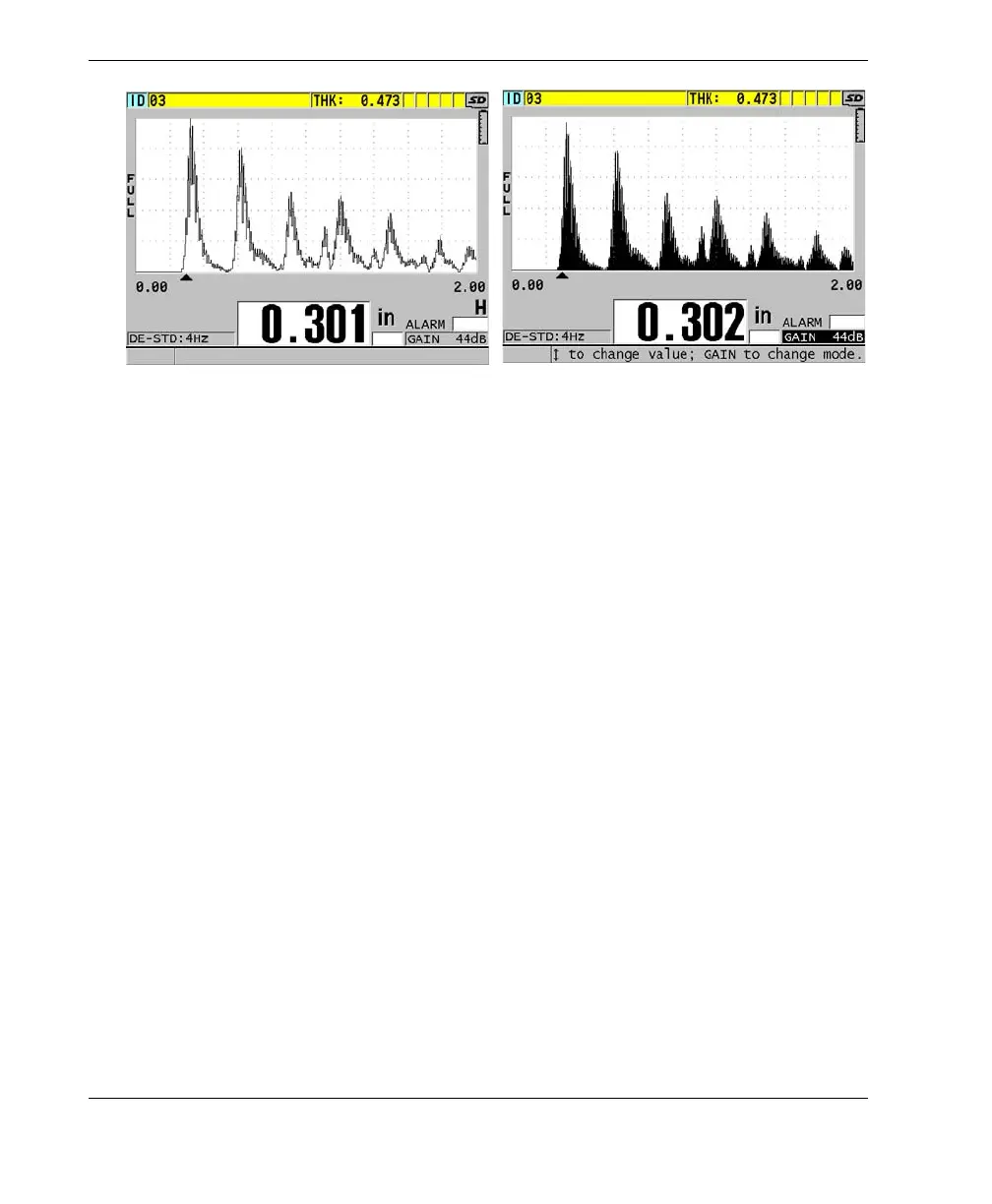DMTA-10009-01EN [U8778346], Rev. D, November 2016
Chapter 4
56
Figure 4‑6 Examples of waveform trace modes
4.5 Range of the Waveform Display
The range of the waveform display is the distance spanned by the horizontal axis of
the waveform display. The left end of the horizontal axis, the delay, is generally set to
zero. You can manually adjust the delay value to change the starting point of the
range (see “Adjusting the Delay Value” on page 58) and select the end point of the
range (see “Selecting the Range Value” on page 57). You can also activate the zoom
function to automatically set the delay and the range values to best see the echo (see
“Activating the Zoom Function” on page 58).
Outline waveform
Filled waveform
