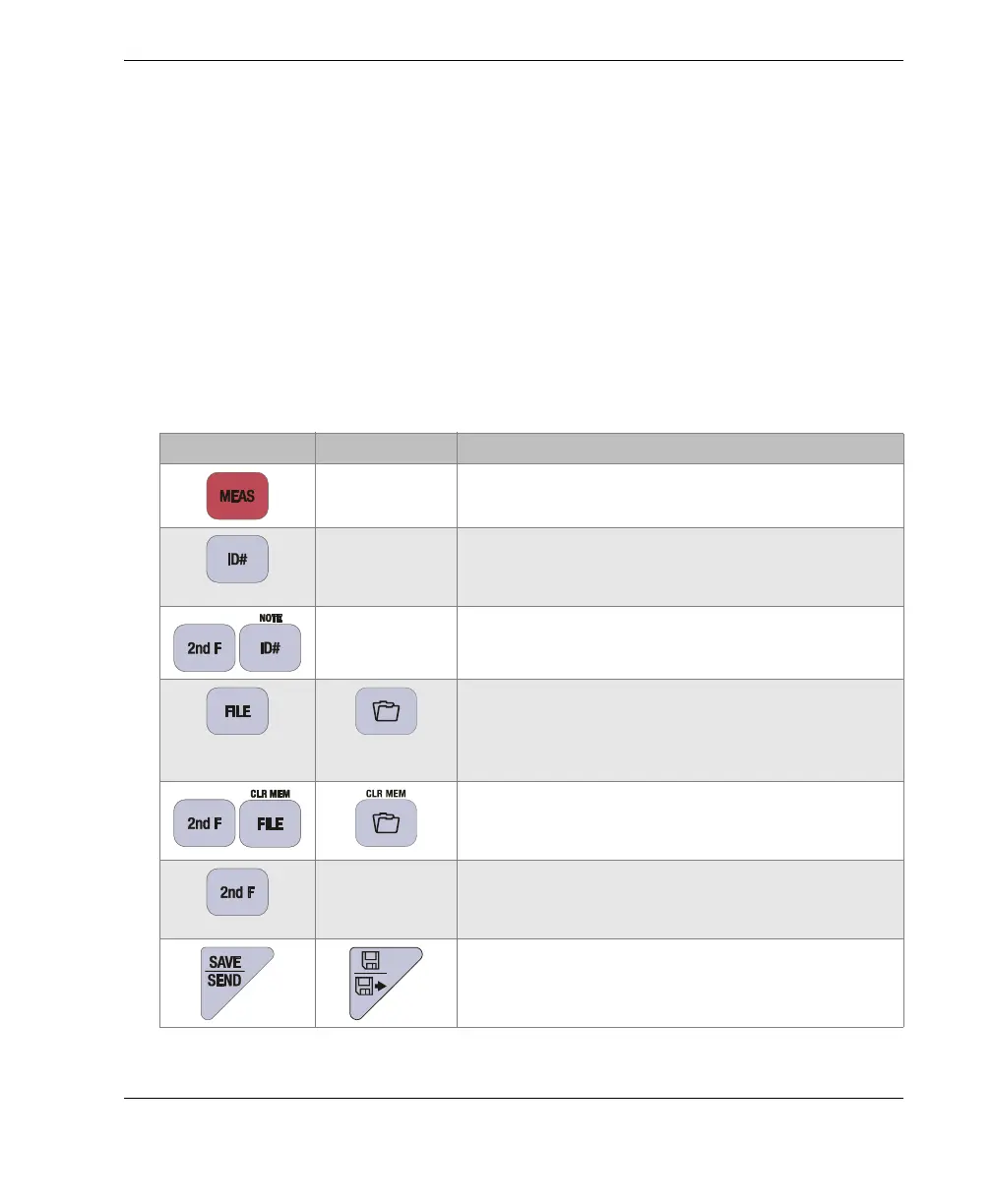DMTA-10009-01EN [U8778346], Rev. D, November 2016
Instrument Description
27
Each key indicates its primary function. The area just above some of the keys indicates
a secondary key function that you can activate by first pressing [2nd F]. Throughout
this document, references to a secondary function are written as follows: [2nd F],
[Primary] (Secondary). For example, the instruction to activate the clear memory
function is written as follows: “Press [2nd F], [FILE] (CLR MEM)”.
The [], [], [], and [] keys, together with the [ENTER] key, are used to select
menu items or screen parameters and to change parameter values. Use the [MEAS]
key at any time to return to the measurement screen. The yellow keys are related to
calibration. The blue keys are related to the display configuration.
Table 2 on page 27 lists the key functions available from the 38DL PLUS keypad.
Table 2 Keypad functions
English International Functions
Measurement — Completes the current operation
and returns to the measurement screen.
Identification number — Accesses several
functions related to the ID numbers for the
thickness measurement location.
Note — Allows you to create or select comments
to store at an ID number location.
File — Opens the file menu to access file
commands (open, review, create, copy, edit,
delete, send, import, export, note-copy, memory,
and report).
Clear memory — Acts as an alternative method to
erase an entire file. Also erases a range of data in a
file or a single ID number location.
Secondary function — Needs to be pressed prior
to a key to activate the secondary function of the
key.
Save or send — Stores a measurement and
optionally the corresponding waveform in the
datalogger at the current ID number.