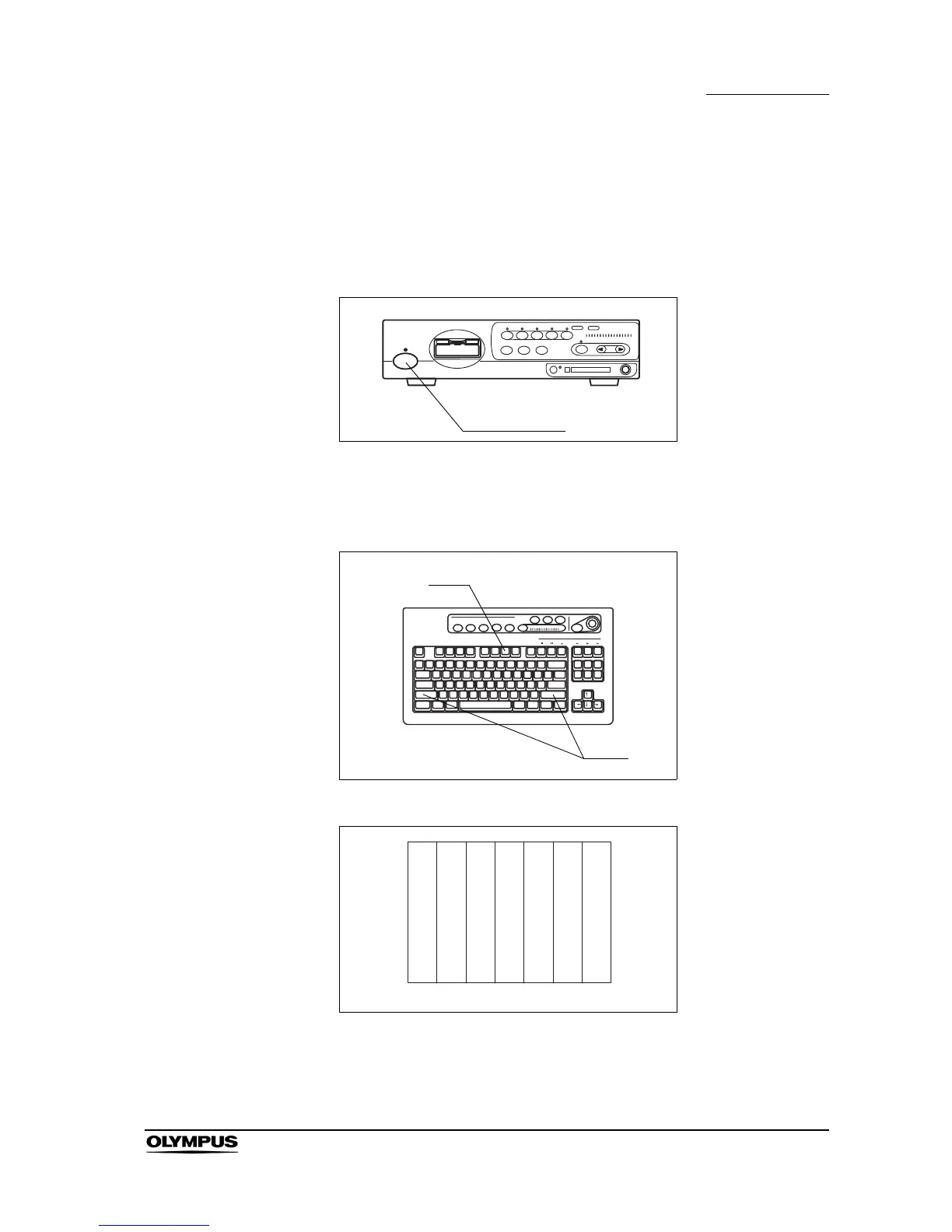Chapter 5 Functions
93
EVIS EXERA II VIDEO SYSTEM CENTER CV-180
Color bar (“Shift” + “F7”)
The color bar is used to check the color tones of the monitor. The color bar can
be displayed when the monitor displays the endoscopic image.
1. Turn the video system center and the monitor ON (see Figure 5.38).
Figure 5.38
2. Press the “Shift” and “F7” keys together (see Figure 5.39). The color bar
appears on the monitor (see Figure 5.40).
Figure 5.39
Figure 5.40
3. Confirm that all colors of the color chart are displayed properly.
