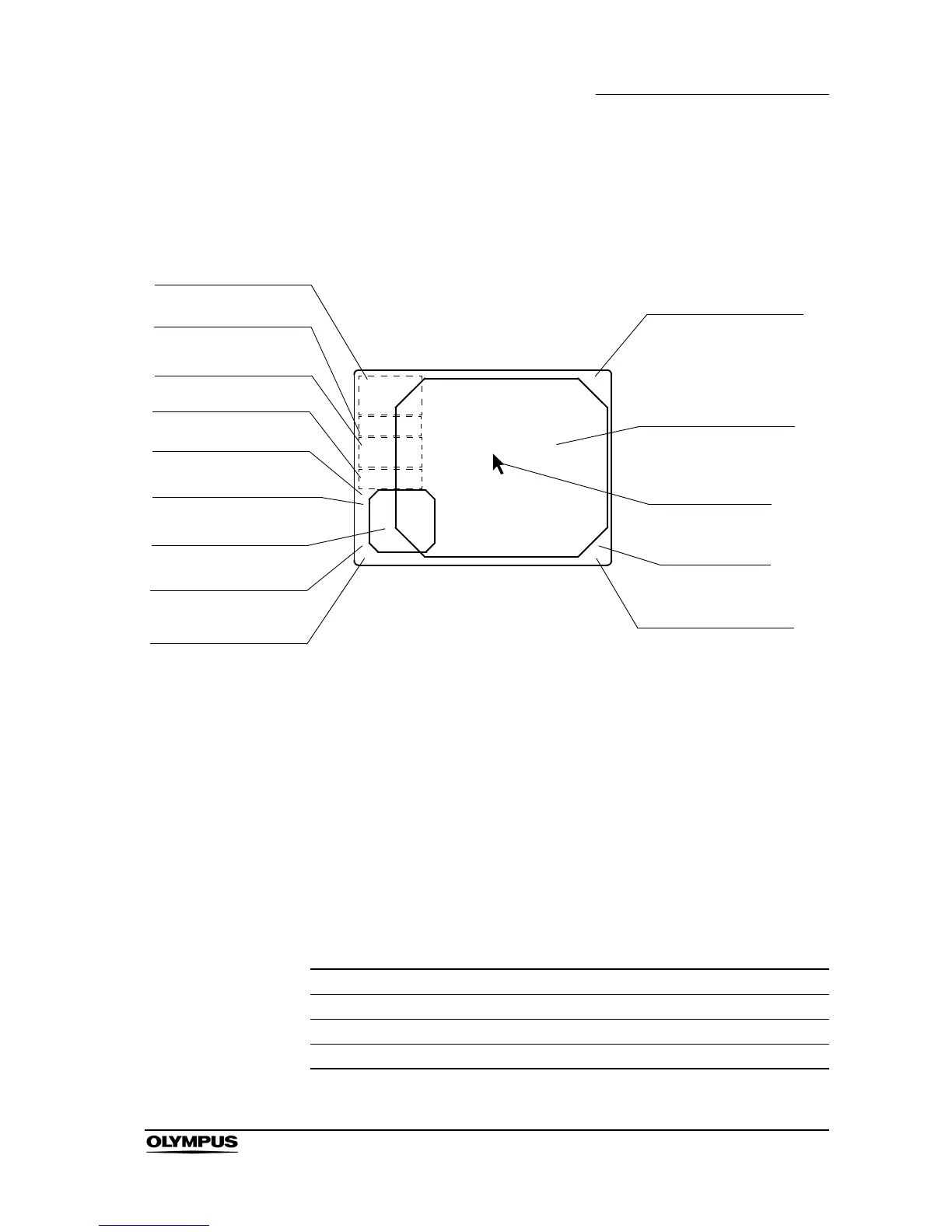Chapter 2 Nomenclature and Functions
29
EVIS EXERA II VIDEO SYSTEM CENTER CV-180
2.7 Monitor
Endoscopic image display
1. Patient data
Patient data such as name sex, etc. can be entered and displayed in this
area.
Section 4.6, “Patient data” on page 57
2. System clock
Date and time are displayed. The date format can be set.
“Date and time” on page 197
The clock has the stopwatch function.
“Stopwatch (“F5”)” on page 88
3. Image recording device display
The status of the image recording devices that record and print the image
are displayed only when the recording devices are activated.
Indication Device Details
CVP Video printer page 131
D.F Digital filing system page 127
VCR Videocassette recorder page 129
