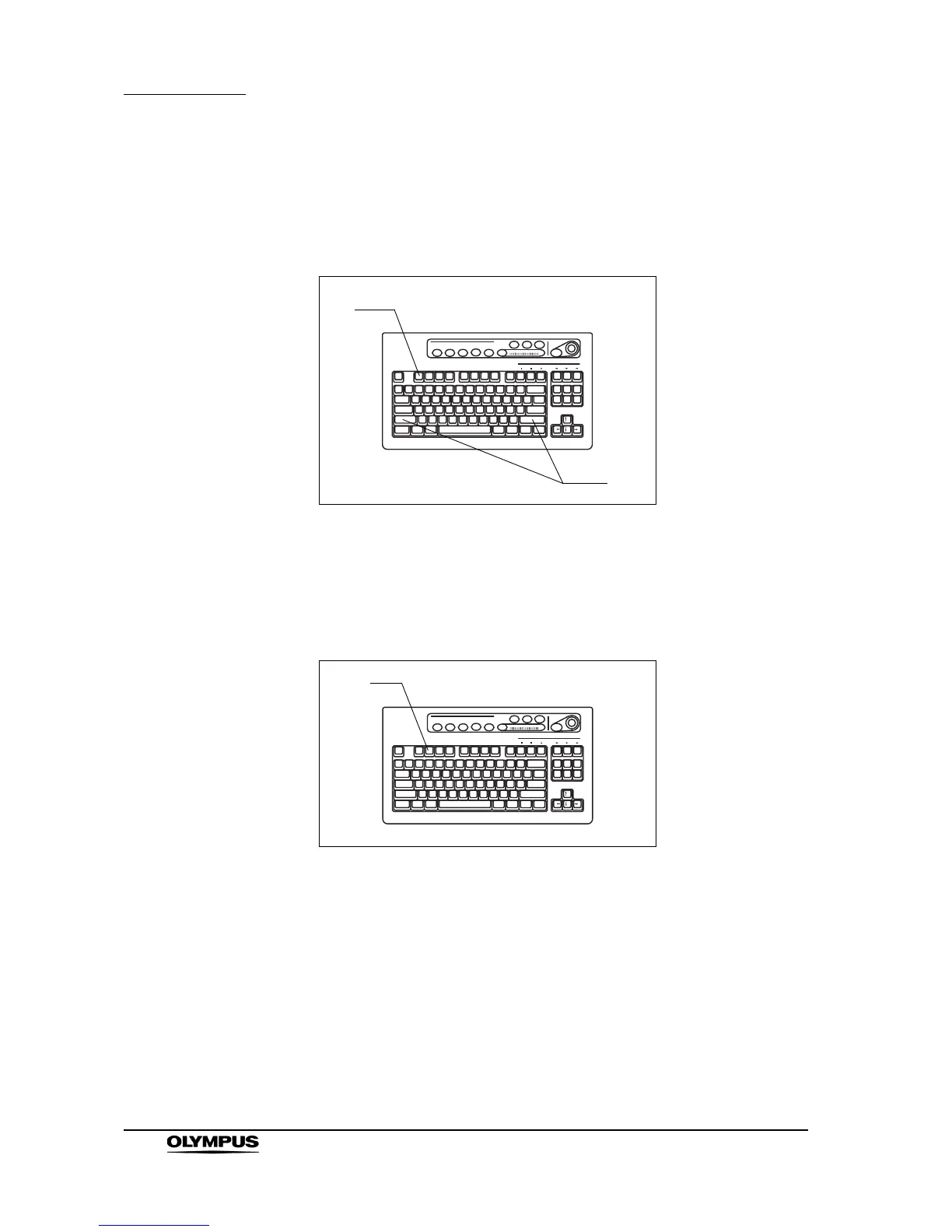84
Chapter 5 Functions
EVIS EXERA II VIDEO SYSTEM CENTER CV-180
System setup (“Shift” + “F1”)
Press these keys to open the system setup menu that enables the proper use of
the video system center and ancillary equipment. For details on the system
setup menu, see Section 9.2, “System setup” on page 194.
Figure 5.21
Scope information (“F2”)
Press this key to open the scope information window. For details, see Section
5.7, “Scope information” on page 148.
Figure 5.22
