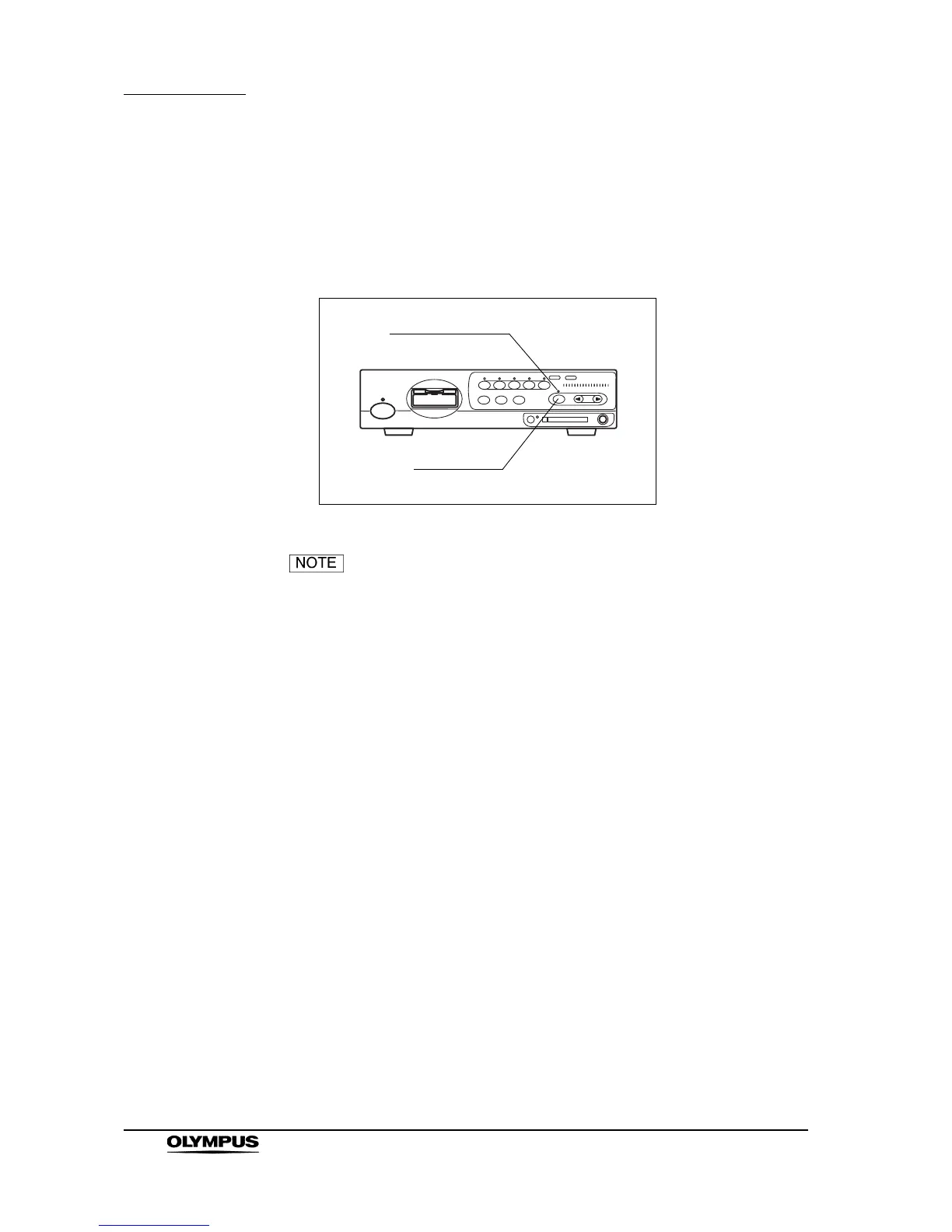70
Chapter 5 Functions
EVIS EXERA II VIDEO SYSTEM CENTER CV-180
White balance
The “Wh/B” button performs the white balance adjustment to reproduce colors in
their original tones. The “Wh/B OK” indicator indicates if the white balance
adjustment is completed or not. For details of the operation, see Section 4.5,
“White balance adjustment” on page 52.
Figure 5.9
• The white balance adjustment can also be activated by
pressing the “Shift” and “F9” keys on the keyboard.
• The white balance adjustment can also be controlled from
the scope switches and/or foot switches. For how to set up
the scope switches and foot switches, see “Remote switch
and foot switch (EXERA and VISERA)” on page 219.
