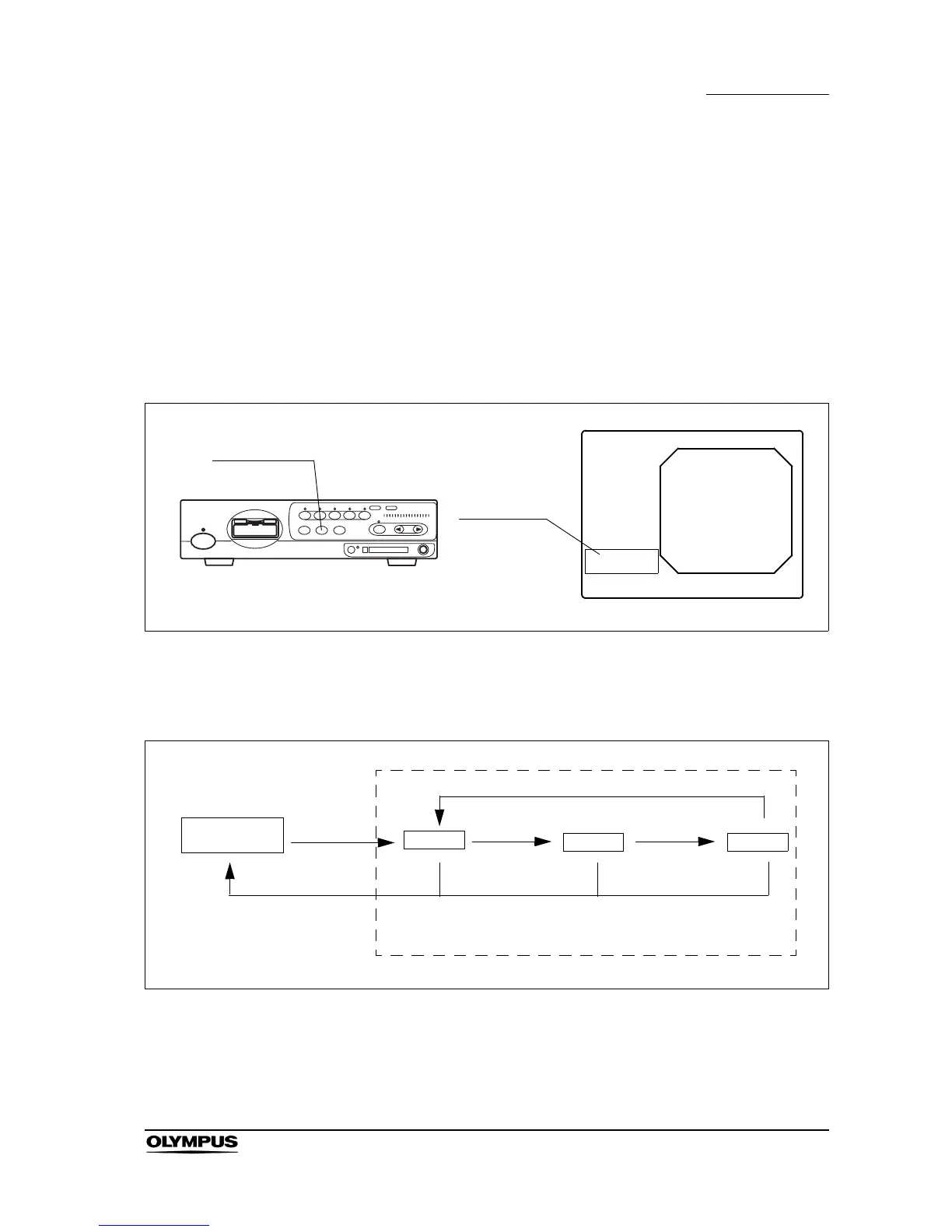Chapter 5 Functions
67
EVIS EXERA II VIDEO SYSTEM CENTER CV-180
Image enhancement mode (ENH.)
The image enhancement function electrically increases the sharpness of the
endoscopic live image. Three enhancement modes and normal modes are
available. The type and level of image enhancement should be set in advance.
See “Image enhancement (normal observation)” on page 226 and “Image
enhancement (NBI observation)” on page 250.
1. Press the “ENH.” button to change the enhancement mode (see Figure 5.6).
The indicator above the button lights up and the selected mode is displayed
on the monitor for a few seconds.
Figure 5.6
2. To switch OFF the image enhancement at any mode, press and hold the
“ENH.” button. The indicator above the button goes OFF.
Figure 5.7