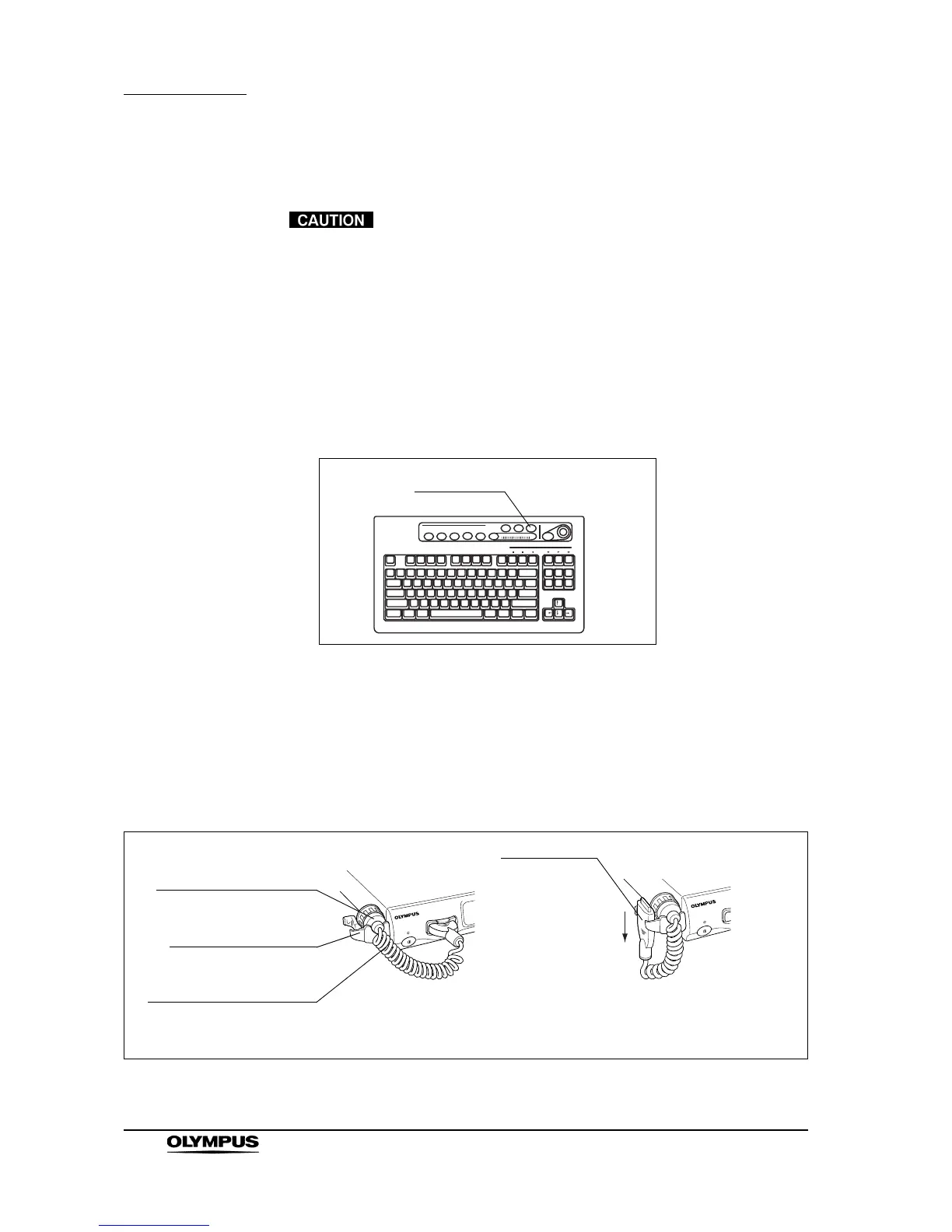60
Chapter 4 Operation
EVIS EXERA II VIDEO SYSTEM CENTER CV-180
4.9 Termination of the operation
Do not disconnect the video connector before turning the
video system center OFF. Otherwise, the endoscope or
camera head may be damaged.
1. Press the “EXAM END” key (see Figure 4.14) to execute the following
process;
• clearing patient data on the monitor;
• completing printing of un-printed images;
• closing the digital file system.
Figure 4.14
2. Turn the instrument and ancillary equipment OFF.
3. When an EVIS series endoscope is used:
Disconnect the scope side connector of the videoscope cable, and place it
on the scope cable holder (A in Figure 4.15). For disconnecting the video
plug, see B in Figure 4.15.
Figure 4.15
