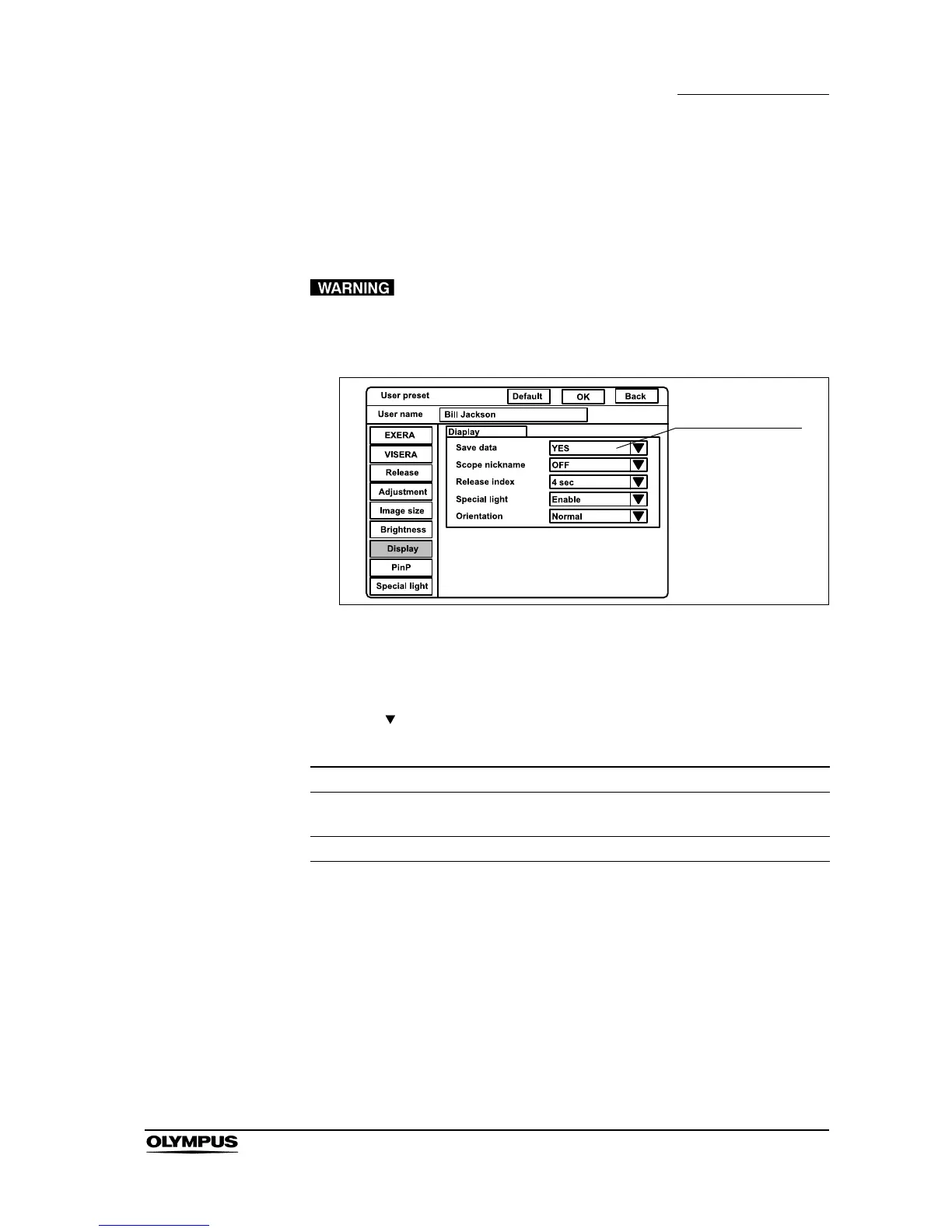Chapter 9 Function setup
241
EVIS EXERA II VIDEO SYSTEM CENTER CV-180
Patient data display
This menu sets whether the patient data, which had been displayed right before
the video system center has been turned OFF, is displayed on the monitor or not
when the video system center is turned ON.
When “Save data” is set to YES, confirm that the name on
the monitor is identical to the name of the patient to be
observed before observation.
Figure 9.31
1. Click “Display” on the system setup menu. The setting items appear on the
right side of the window (see Figure 9.31).
2. Click “ ” of “Save data” (see Figure 9.31). The setting values of “Yes” and
“No” appear in the pull-down menu.
3. Click “Yes” or “No”. The selected option is displayed.
Setting value Explanation
Yes Displays the patient data that had been displayed right before the
video system center has been turned OFF.
No No display of last patient data.
Table 9.43
