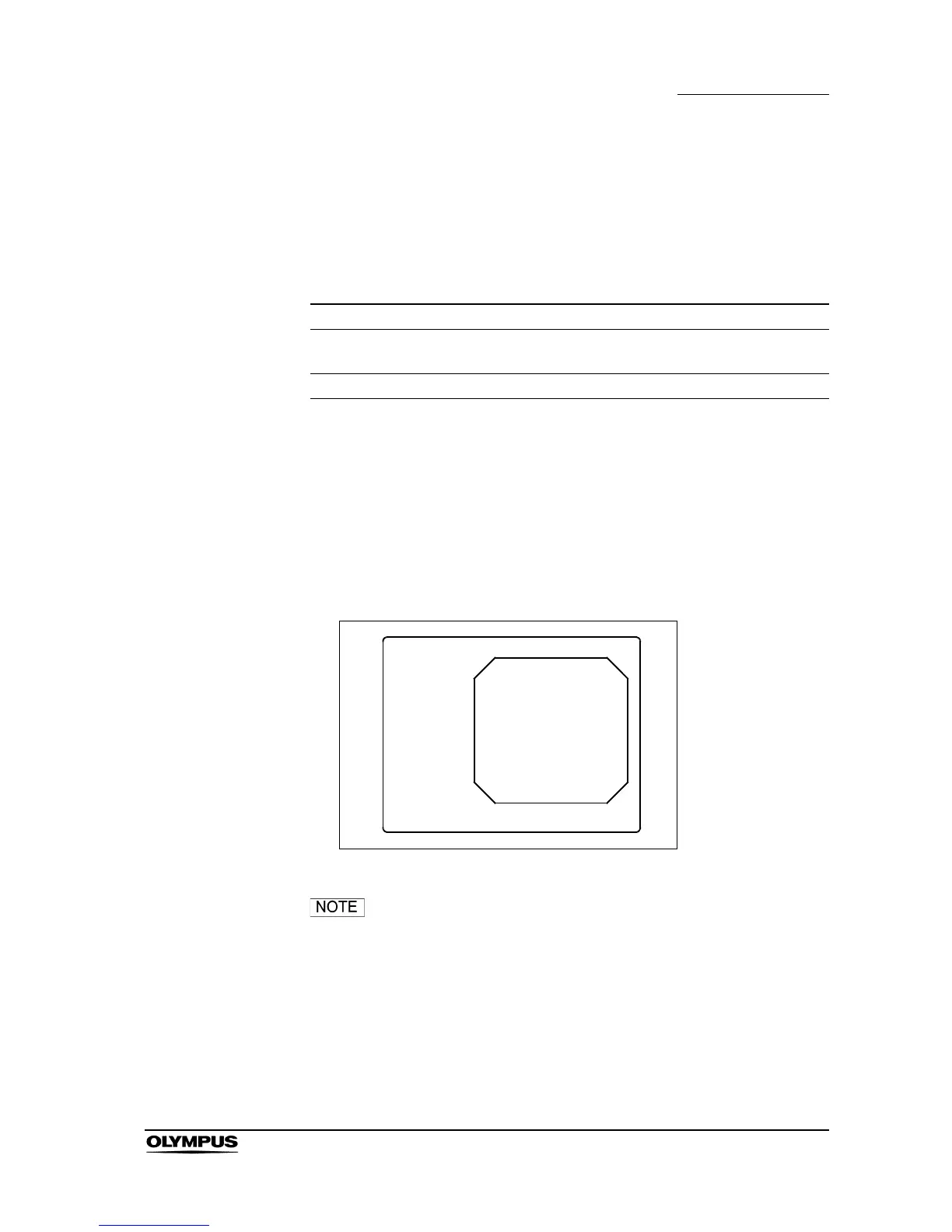Chapter 9 Function setup
193
EVIS EXERA II VIDEO SYSTEM CENTER CV-180
Chapter 9 Function setup
This chapter shows basic settings for appropriate use of the video system center
and other equipment connected to the video system center.
9.1 Turning power ON
1. Push the power switch of the video system center. The power indicator
above the switch lights up.
2. Confirm that the endoscopic image appears on the monitor (see Figure 9.1).
Figure 9.1
No endoscope is required for the settings. If no endoscope is
connected, the color bar appears on the monitor instead of
the endoscopic image.
Menu Function
System setup Sets the basic settings of the video system center and the ancillary
instruments. See page 214 for the items to set.
User preset Sets the functions for observation. See page 255 for the items to set.
Table 9.1