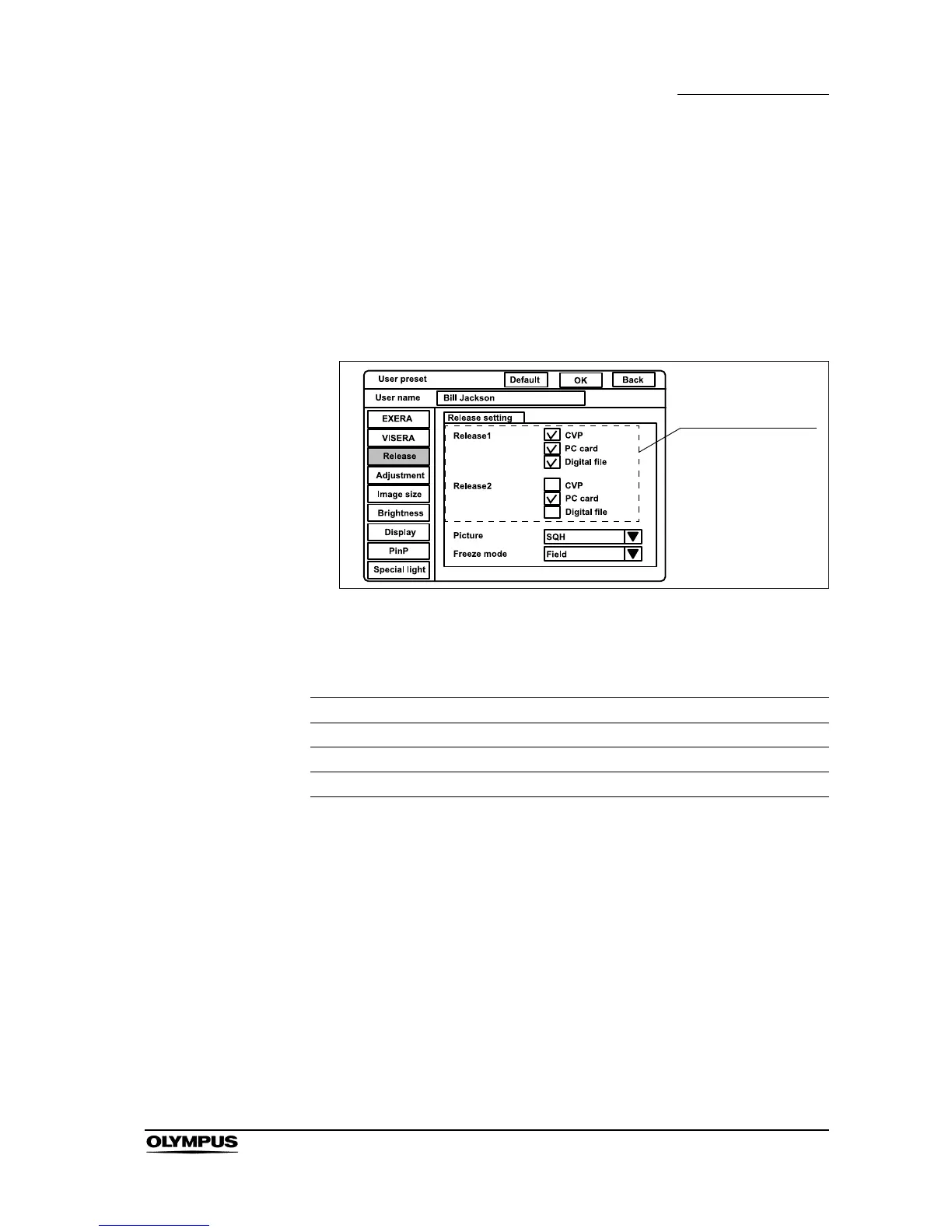Chapter 9 Function setup
223
EVIS EXERA II VIDEO SYSTEM CENTER CV-180
Release function
Release is a function to take pictures or start recording the endoscopic image.
This operation assigns the recording devices to “Release 1” and “Release 2” that
is assigned to the remote switches and foot switches. The setting of “Release 1”
is assigned to the “RELEASE” key on the keyboard, too.
1. Click “Release” on the system setup menu. The setting items appear on the
right side of the window (see Figure 9.18).
Figure 9.18
2. Click the check box of the device to be used. The selected check box is
highlighted (see Figure 9.18). It is possible to select multiple devices.
3. Follow steps 1. and 2. to assign the instruments to “Release 2” in the same
way.
Setting value Device
CVP Color video printer
PC card PC card slot of this instrument
Digital file Image filing system
Table 9.23
