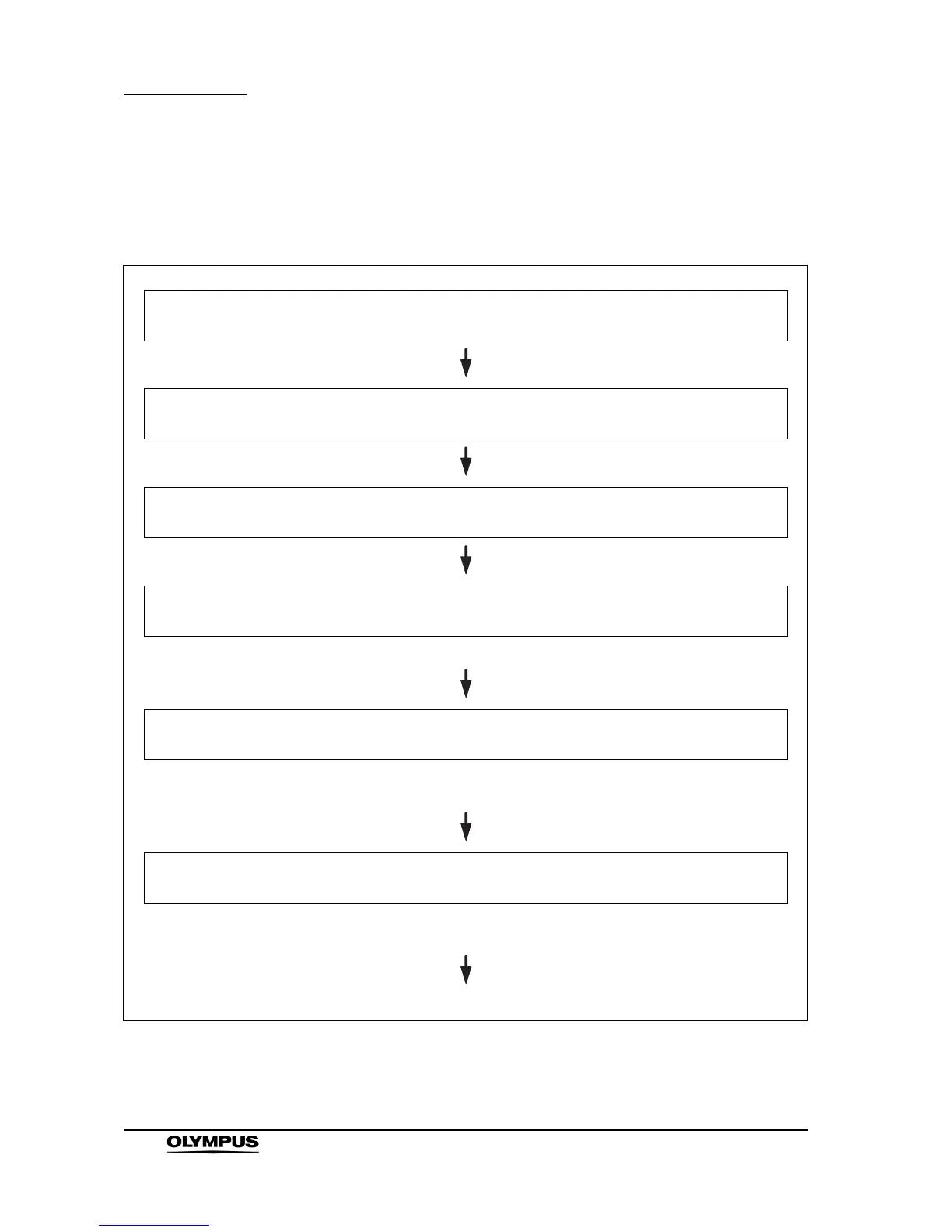44
Chapter 4 Operation
EVIS EXERA II VIDEO SYSTEM CENTER CV-180
4.1 Operation flow
Please see the operation work flow in Figure 4.1 below. Follow each step of the
work flow for using the video system center.
1. Connect the endoscope to the video system center and the light source.
Section 4.2, “Connection of an endoscope” on page 46
2. Inspect the instruments before use.
Chapter 3, “Inspection” on page 34
3. Turns the instrument ON.
Section 4.3, “Turning the video system center ON” on page 50
4. Select a user name.
Section 4.4, “Recall of user preset data” on page 51
This operation can be skipped when using the user name of the last examination.
5. Adjust the white balance.
Section 4.5, “White balance adjustment” on page 52
When you are planning to use the NBI observation, perform the white balance adjustment for NBI
after performing the white balance for normal-light observation.
6. Enter the patient data.
Section 4.6, “Patient data” on page 57
It is possible to enter the patient data before the examination (see “Entering new patient data” on
page 137).
continued on next page