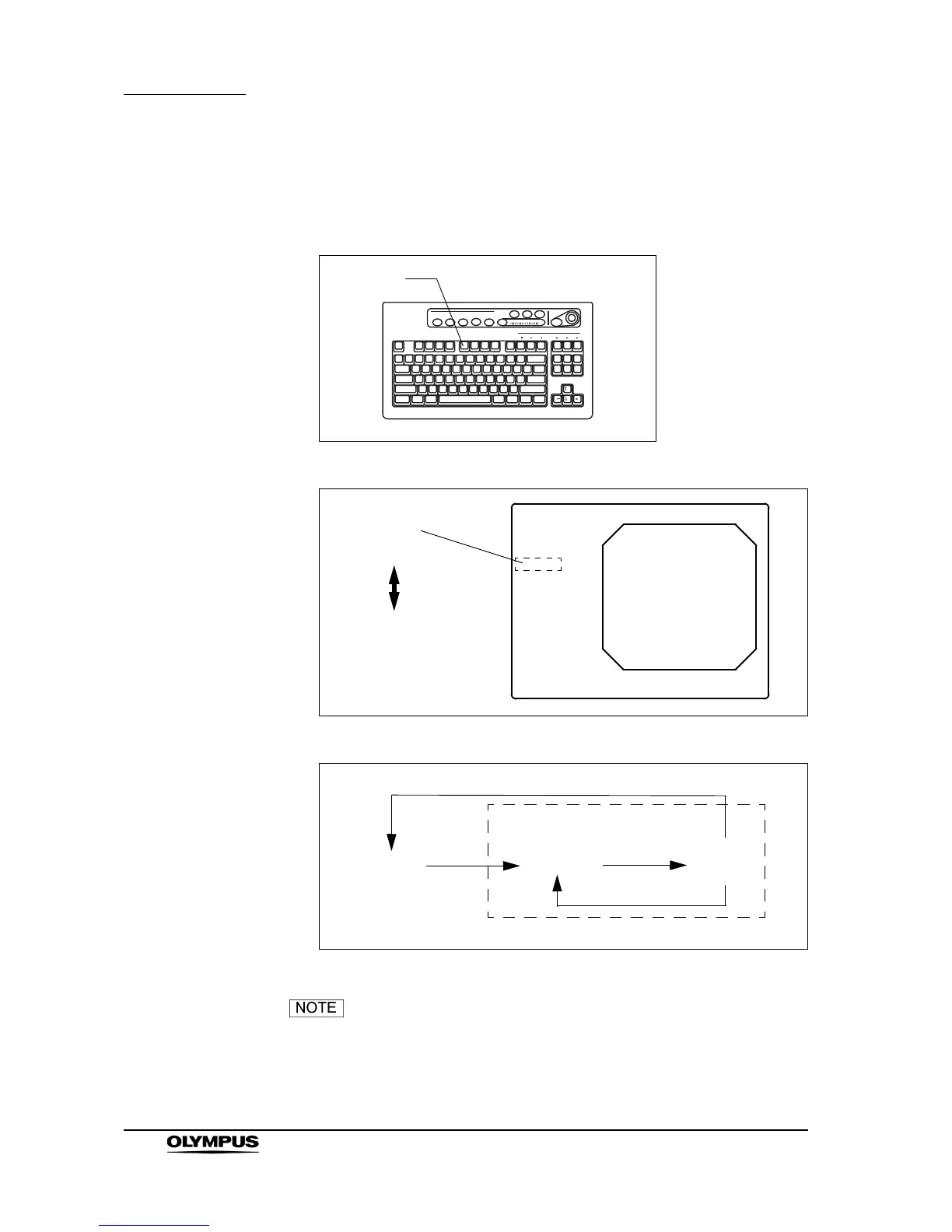88
Chapter 5 Functions
EVIS EXERA II VIDEO SYSTEM CENTER CV-180
Stopwatch (“F5”)
Press the “F5” key to change the clock on the monitor screen to a stopwatch.
Use the “F5” key also to start and stop counting (see Figure 5.30).
Figure 5.29
Figure 5.30
Figure 5.31
The stopwatch operation can also be controlled from the
scope switches and/or foot switches. For how to set up the
scope switches and foot switches, see “Remote switch and
foot switch (EXERA and VISERA)” on page 219.
