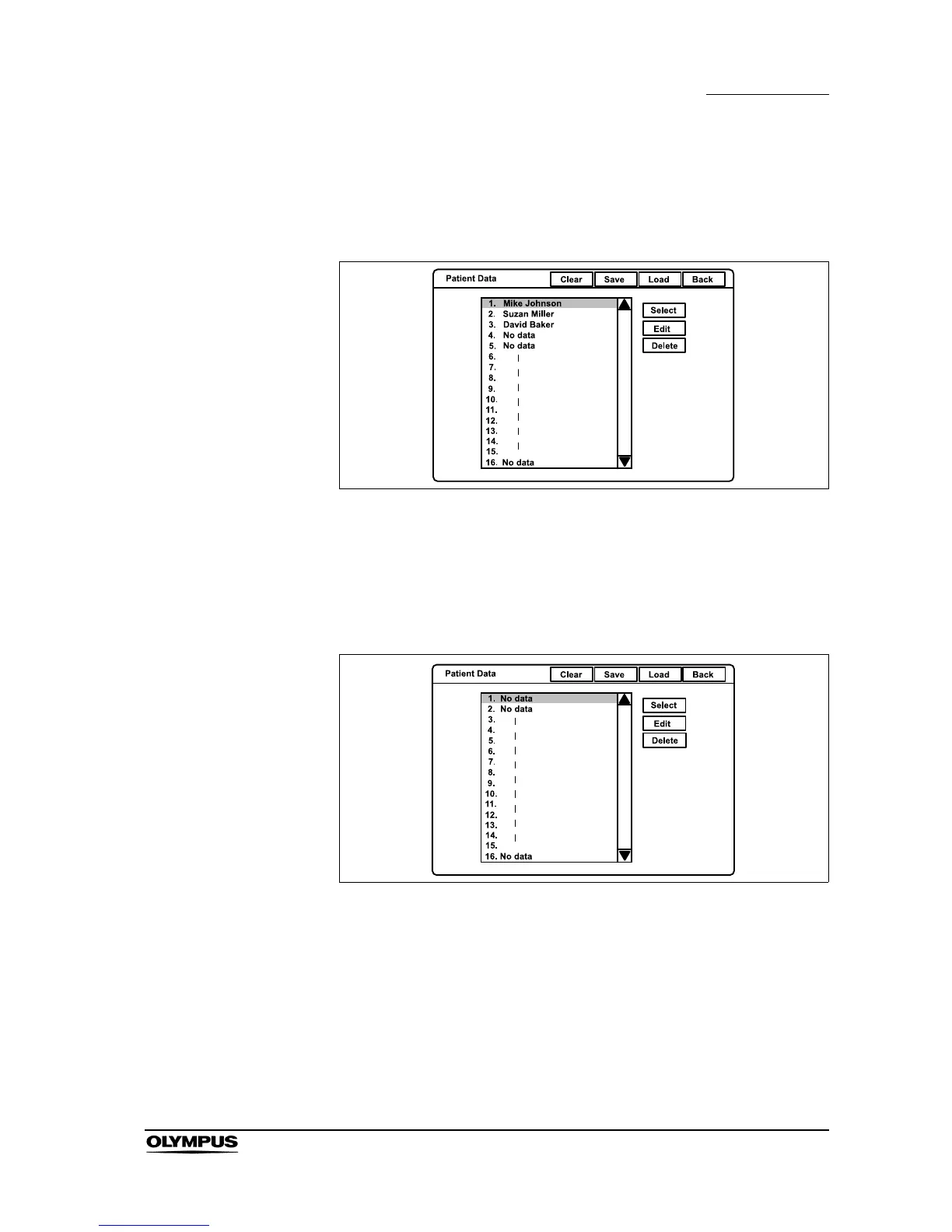Chapter 5 Functions
143
EVIS EXERA II VIDEO SYSTEM CENTER CV-180
Clearing all patient data previously entered
1.
Press the “Shift” and “F3” keys together to display the “Patient Data” menu
(see Figure 5.94).
Figure 5.94
2. Click “Clear”. A confirmation message appears on the monitor.
3. Click “No” to go back to step1.
Click “Yes” to delete all patient data, and all names in the patient name
dialog box changes to “No data” (see Figure 5.95).
Figure 5.95
4. Click “Back” to return to the endoscopic image.