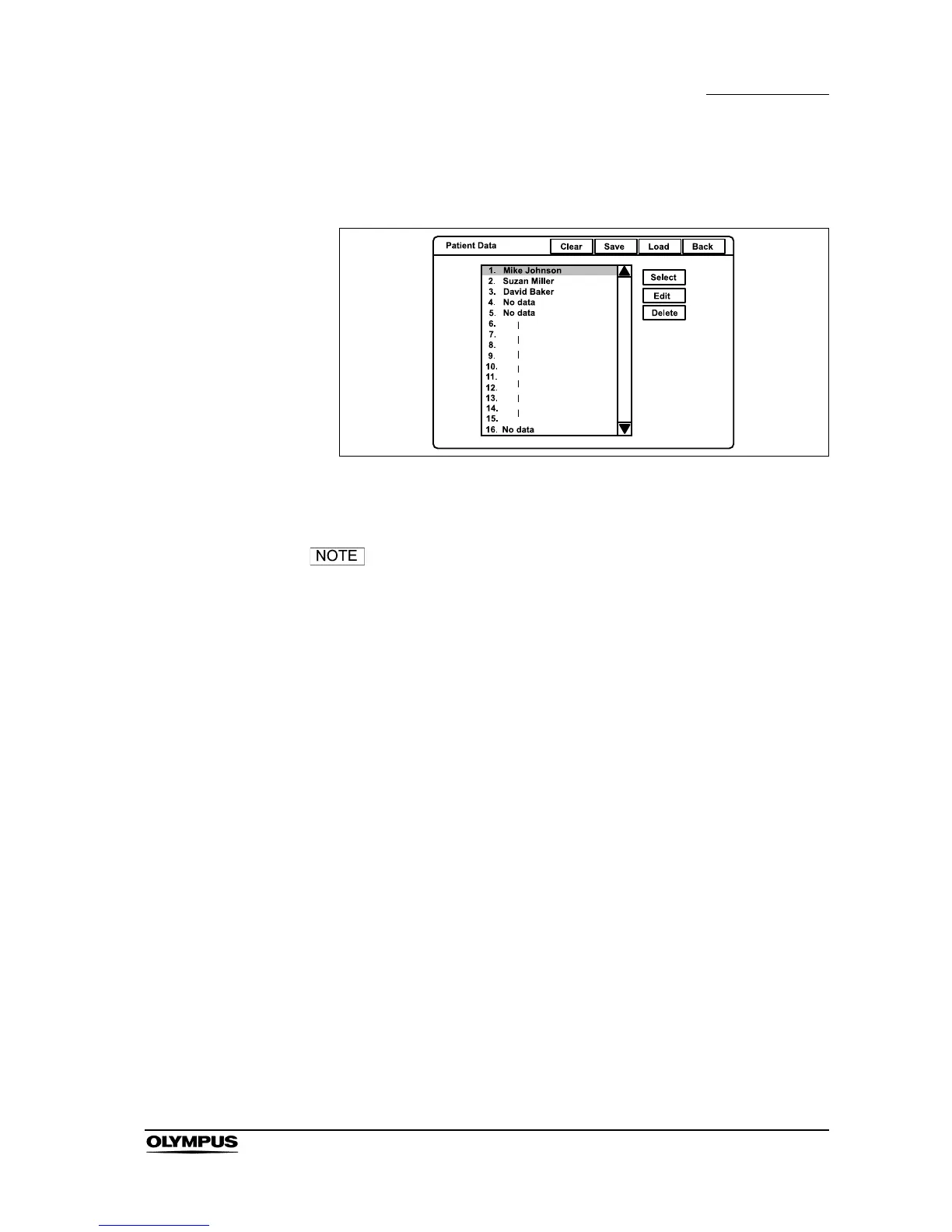Chapter 5 Functions
139
EVIS EXERA II VIDEO SYSTEM CENTER CV-180
7. After finishing entering the data, click “Back” to return to the patient name list
(see Figure 5.88).
Figure 5.88
8. Click again “Back” to return to the endoscopic image.
• To cancel and stop the input operation, click “Back” instead of
“OK”. The entries typed in until then are canceled and the
display returns to the endoscopic image.
• If an error message is displayed, check if the entered data is
correct.
• To enter the patient data at the time of examination, see
Section 4.6, “Patient data” on page 57.