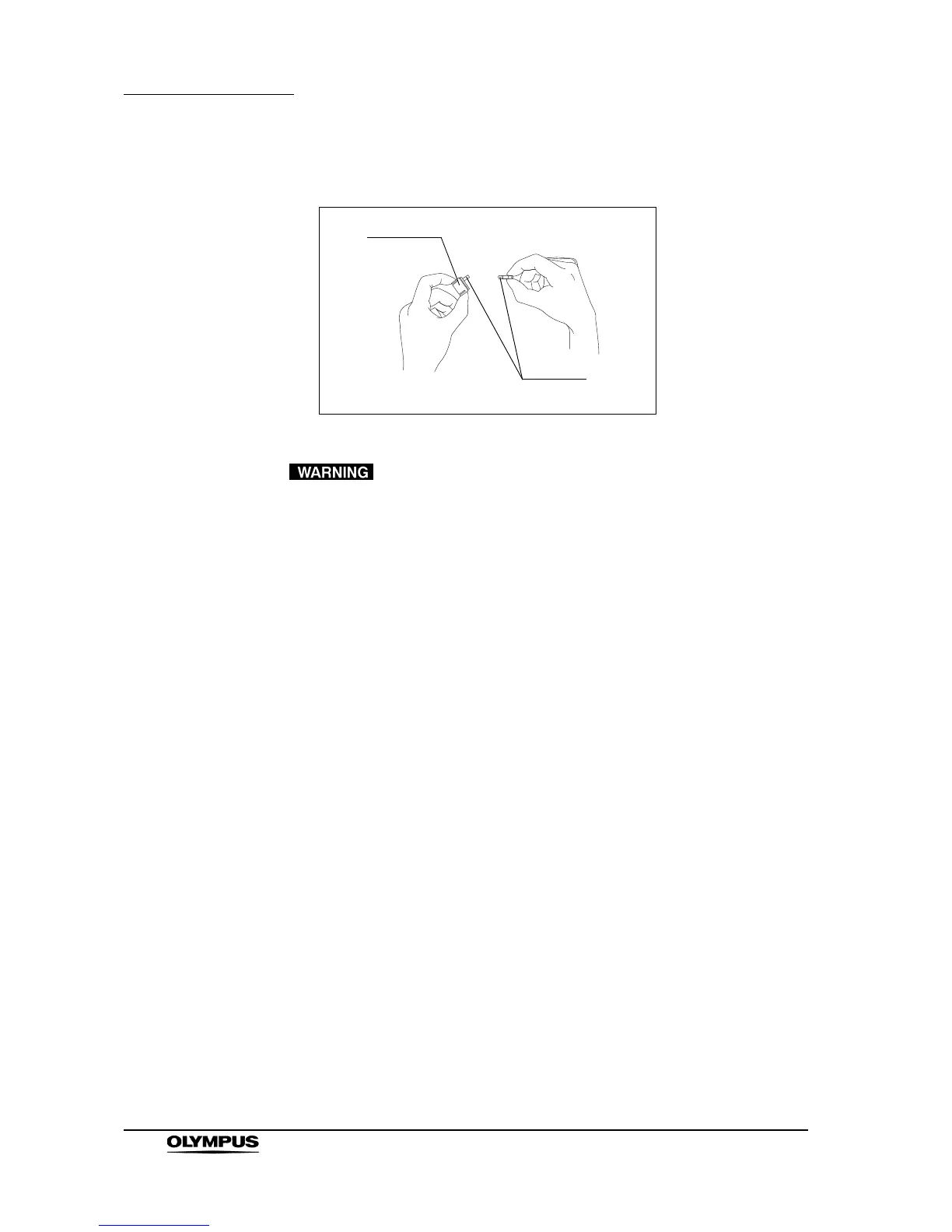154
Chapter 6 Fuse replacement
EVIS EXERA II VIDEO SYSTEM CENTER CV-180
3. Replace both fuses (see Figure 6.2).
Figure 6.2
Insert the fuse box into this instrument until it clicks into
position. If the fuse box is inserted incompletely, the power
may fail to come ON or a power failure may occur during
operation.
4. Insert the fuse box into the video system center until it clicks into position.
5. Plug the power cord and turn the video system center ON and confirm the
power output.
