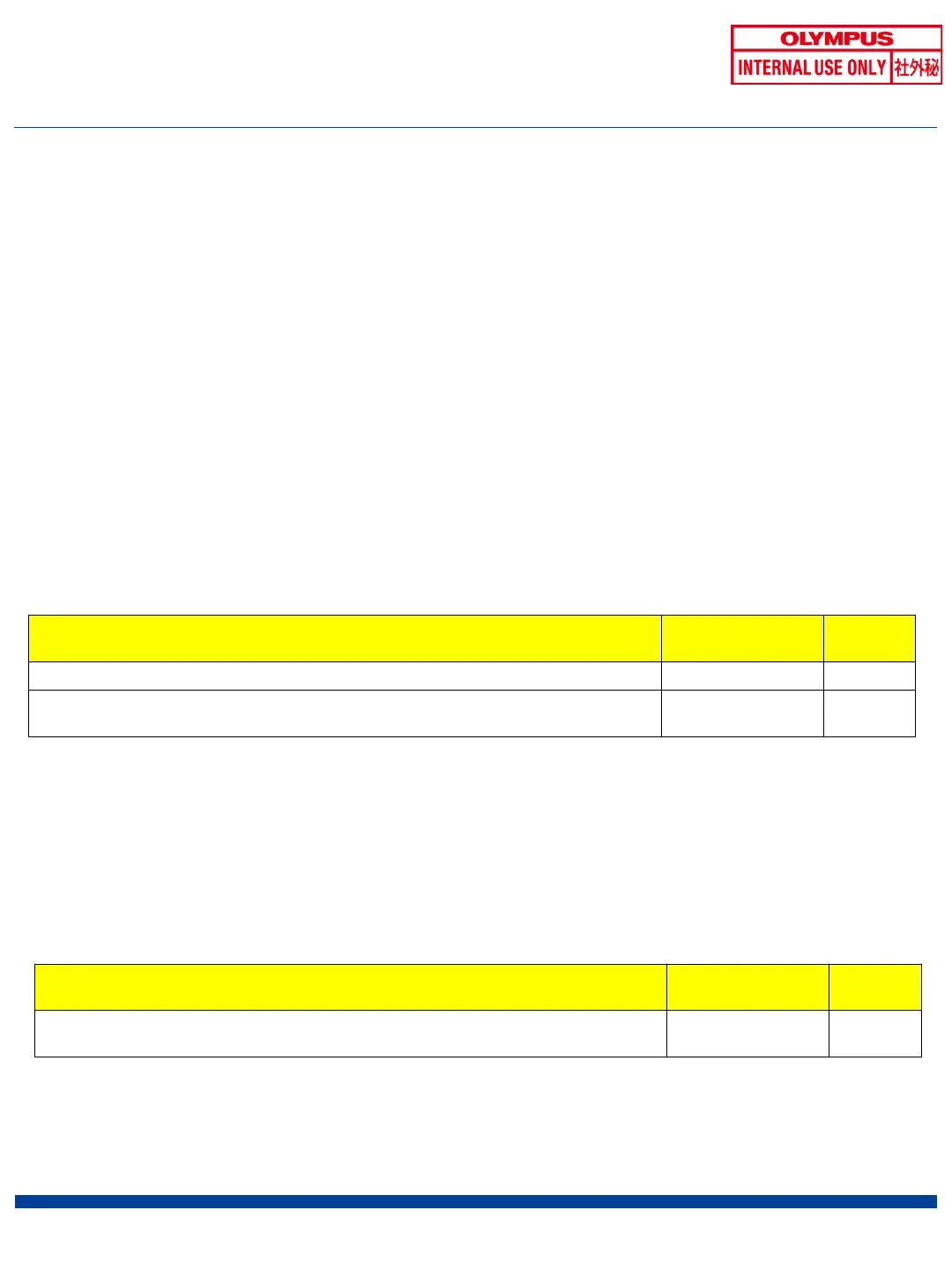External image record setting
23
◆ Record external images
When recording external images, the followings are two ways to set up.
1 Record the external image simultaneously with the recording of the
endoscopic observation image.
2 Record only external images
The following is how to set up.
1 Record the external image simultaneously with the recording of the
endoscopic observation image.
2 Record only external images
Please refer to "10. Appendix: save images per user settting" for differences in
stored images according to settings.
*The exam and external images are stored at the same time as the release.
*Only external images are recorded.
Step Default
*
* Select the terminal that used to input the external image to CV-1500. (HD/SD input (SDI)
or Y/C input)
*Assign the optional Remote Switch Custom Button Release 1 or Release 2.
It can be operated from the touch panel of CV-1500 without assigning it to the Remote Switch /
Custom Button.
* Assign an optional Remote Switch / Custom Button to External Imaging Releases.
You can operate from the touch panel of CV-1500 without assigning it to the Remote Switch
Custom Button.
*Select the terminal that inputs the external image to CV-1500. (HD/SD input (SDI) or Y/C input)
Step Default