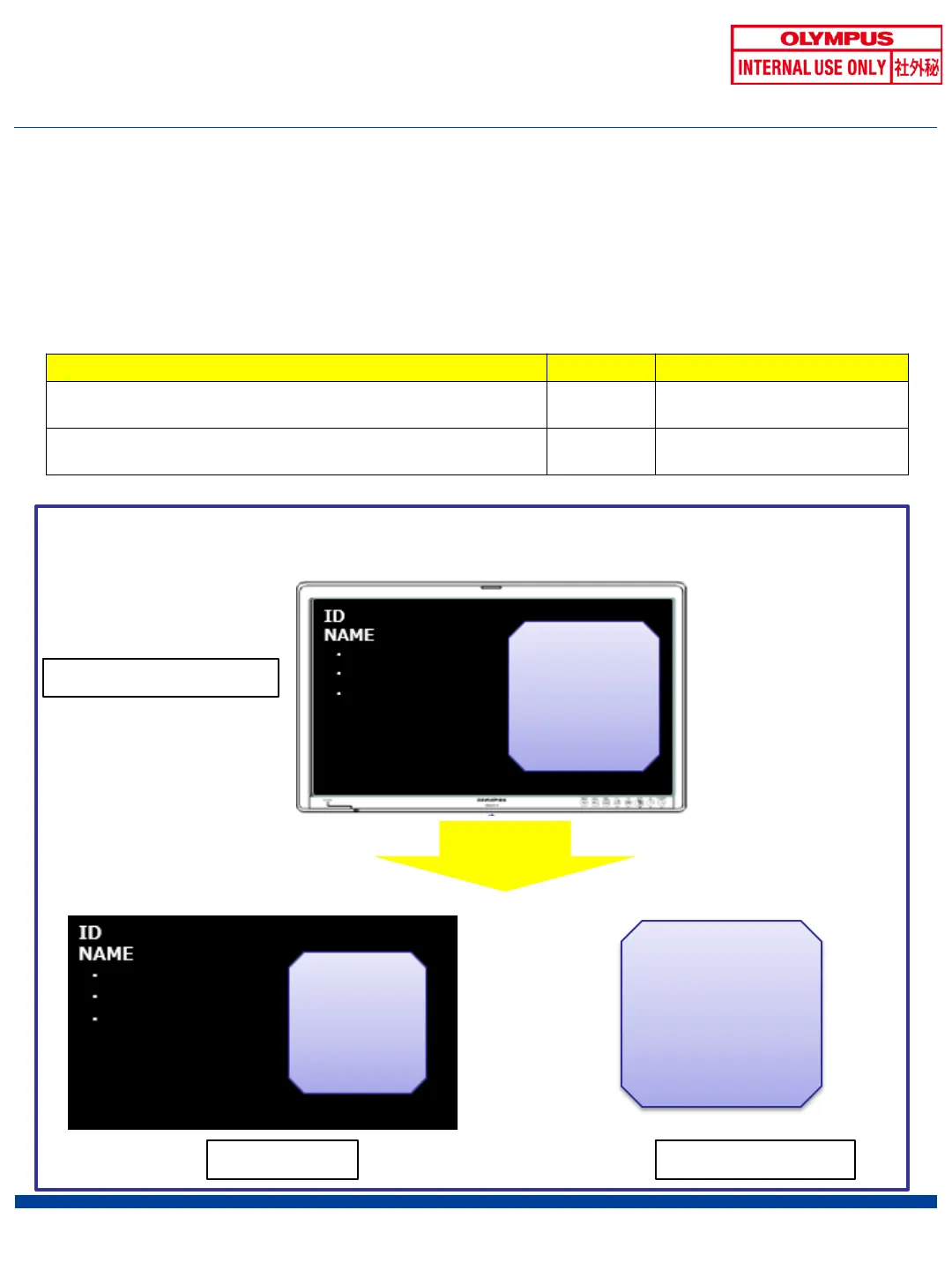Setting for recording images
◆ Set up a recording Exam image
Set the following Exam image recording settings as requested.
22
Step Default Setting parameter
Setting > User setting > Release/Pre
Whole screen or endoscopic
Setting > User setting > Release/Pre
HD HD or SD *
[Supplement] Regarding Capture area
Images are saved based on the setting as follows:
[Observation monitor].
Entire screen Endoscopic image
Release
* Select the image quality of the stored image.
* Assign the optional Remote Switch Custom Button Release 1 or Release 2.
It can be operated from the touch panel of CV-1500 without assigning it to the Remote Switch
Custom Button.