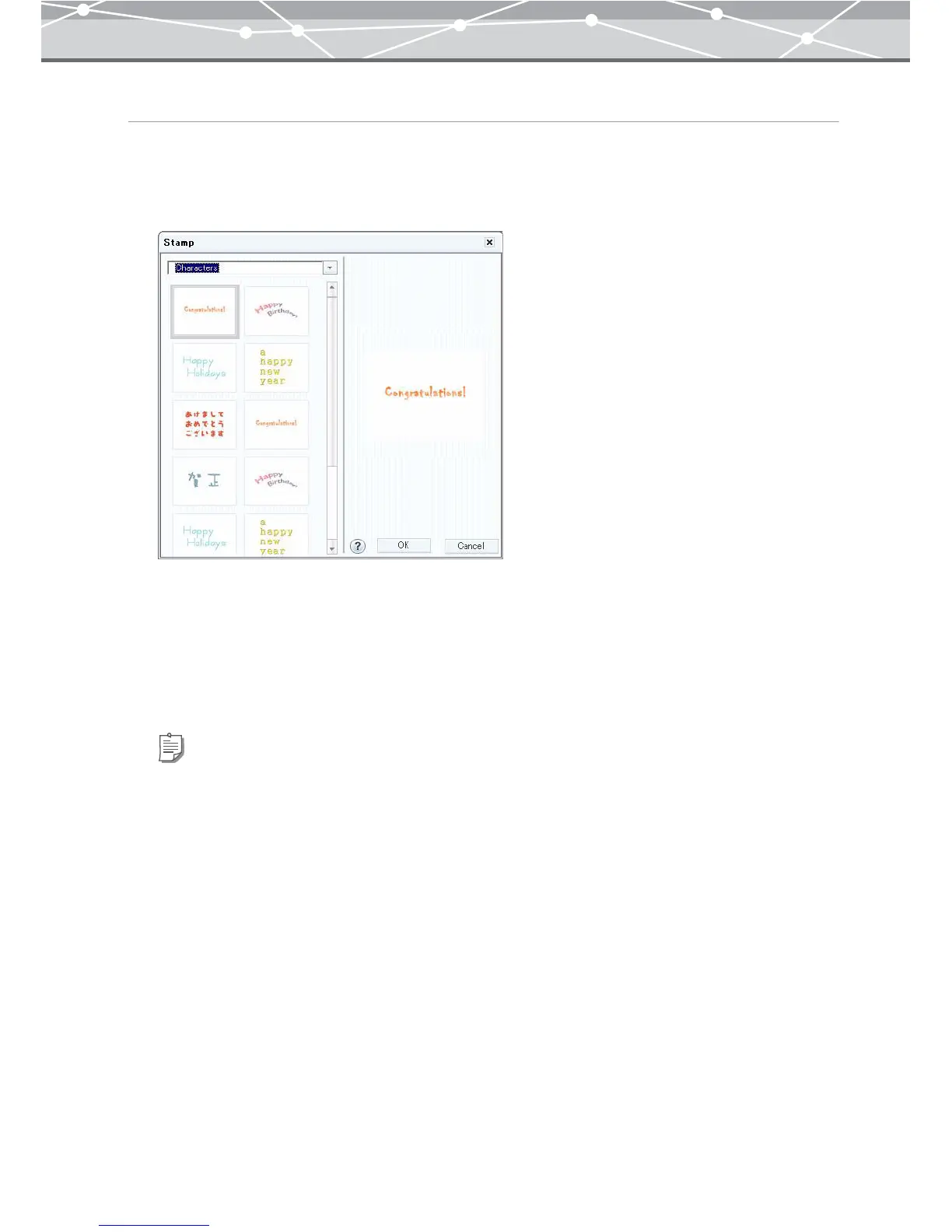180
Adding a Stamp in the Album
You can select the stamp to add to the album.
1 In the print setting panel of the [Album Print] window, click the [Stamp] button.
The [Stamp] dialog box appears.
2 Select the stamp collection by clicking the [▼] button.
3 Select the stamp.
4 Click the [OK] button.
The selected stamp is added to the album.
Tips
• To change the position, drag the stamp with the mouse in the preview display area.
• To change the size, drag one of the corners of the stamp with the mouse in the preview display area.
• To rotate the stamp, while holding down the Alt key (Option key for Macintosh), drag a corner of the stamp with
the mouse in the preview display area.