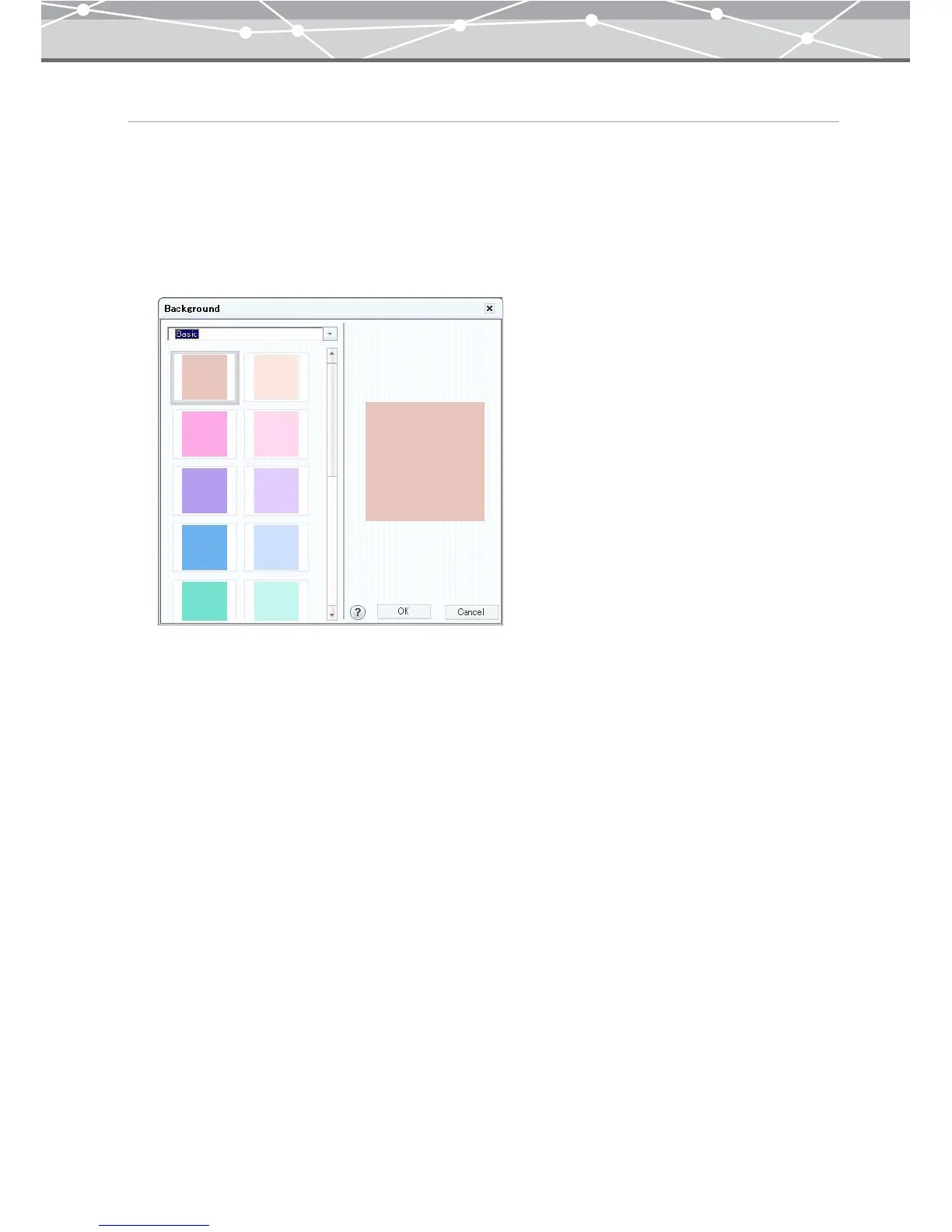206
Setting Background of the HTML Album
You can set the background for the pages in the HTML album.
1 From the preview display area, select the page to set the background.
2 Click the [Background] button in the HTML album setting panel of the [HTML
Album] window.
The [Background] dialog box appears.
3 Select the background collection by clicking the [▼] button.
4 Select the background.
5 Click the [OK] button.
The selected background appears in the layout.