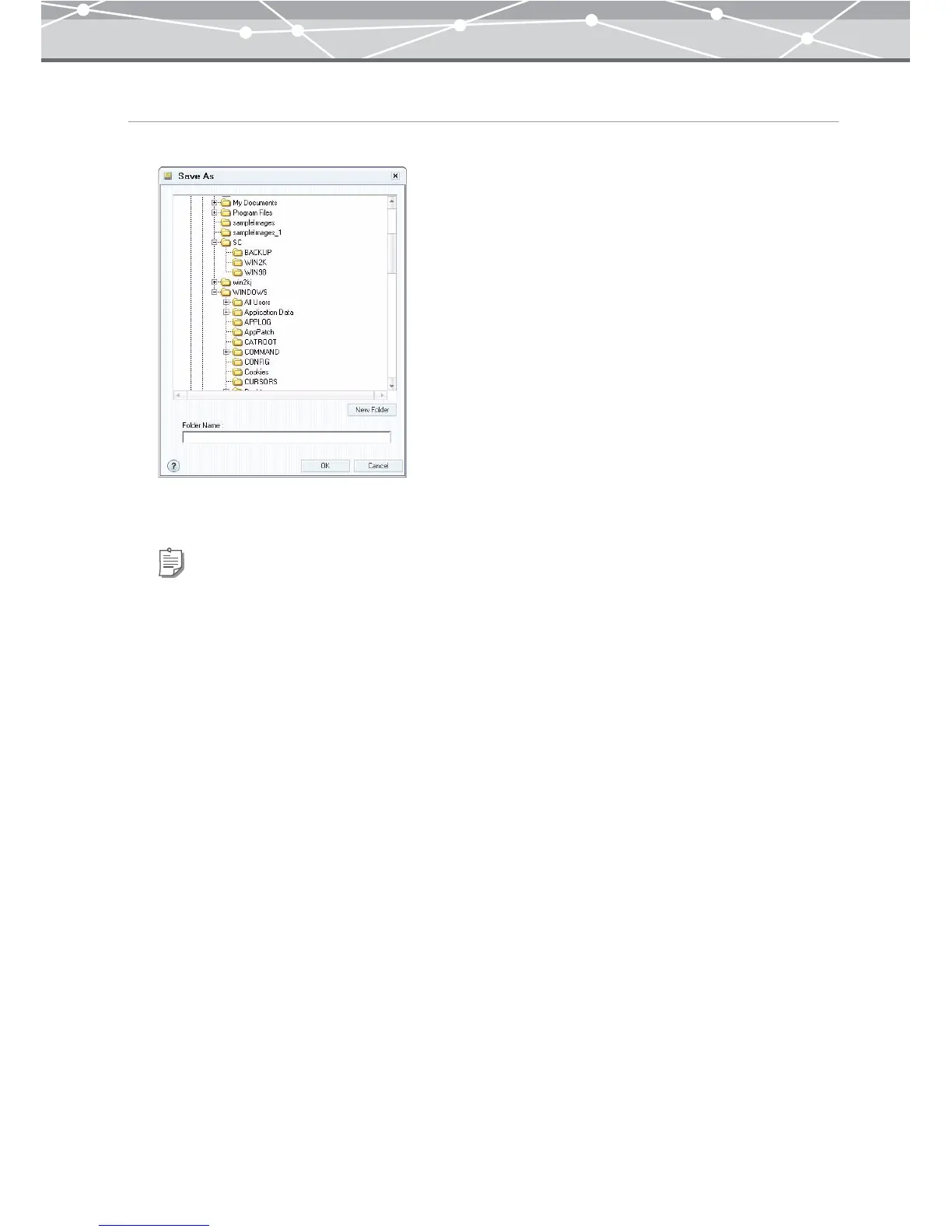207
Saving the HTML Album
To save the HTML album in a folder, follow the procedure below.
1 In the [Save As] dialog box, select the location to save the file.
2 Click the [Save] button.
The HTML album is saved as HTML files.
Tips
• If you want to create a new folder, click the [New Folder] button.
• To create a new folder under a specific folder, enter the new folder name in the [Folder Name] edit box, and then
click the folder under which you want to create a new folder.