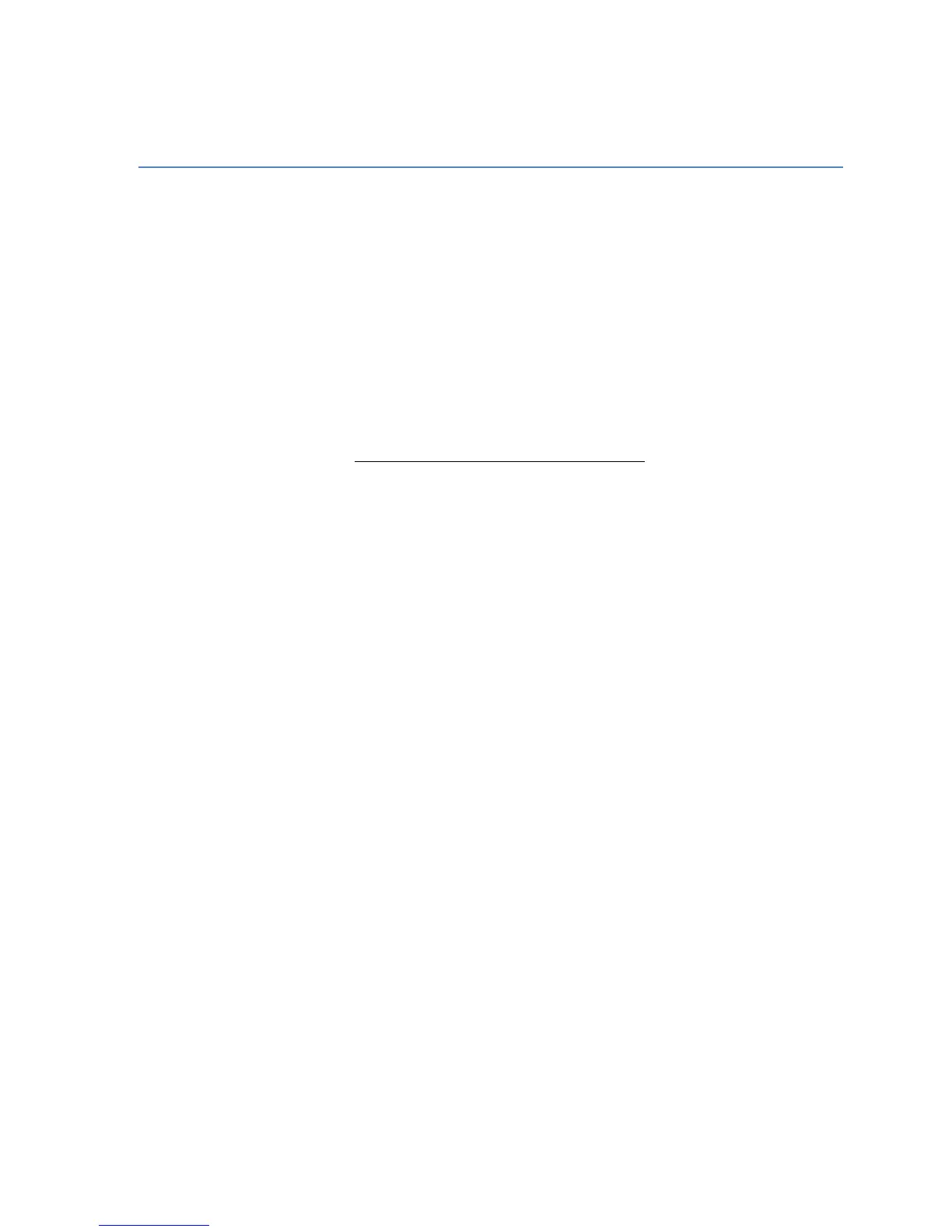9
Omnia.9HomeScreen&UserInterface
AttheTopofEveryScreen
TheMenuBaratthetopoftheHomeScreenincludestwopulldownmenuswhichbydefaultshow
theCPULoadandthevolumecontrolfortheSpeakerOutput.Eithercontrolcanbesettodisplay
theCPULoad,controlthespeakervolume,orthevolumeoftheheadphoneoutput.
WARNING: Operating additional HD or Streaming processing cores, encoding multiple streams,
connecting multiple remotes, and using more display windows at one time places additional
demandsontheCPU,soasyouemploymoreofthesefeatures,it’sgoodpracticetotakenoteof
theCPUusage.WhenCPUusagereaches65%,theindicatorturnsorangealertingyouthatyou
havereachedapracticalsafemaximum.At75%,theindicatorturnsredtoprovideawarningthat
reducedsystemperformance,includinginterruptionstoprogramaudio,ispossible.
The Speaker Volume control adjusts the output level of whatever audio you have routed to the
SpeakerOutput. Likewise, the HeadphoneVolume control adjuststhe outputlevel ofthe audio
youhaveroutedtotheHeadphoneOutput.DetailsoftheSpeakerOutputandHeadphoneOutput
aredescribedintheMonitorOutputssectionofthismanual.
The Menu button on the front panel has four options: Displays Only, Lock Front Panel, Expert
Mode,andReinitialize(“Reinit”)Display.
Selecting Displays Only allows whicheverdisplays you have selectedto occupy the entire
front panel while hiding the controls,usefulwhen you want a more detailed view of the
processing meters or an oscilloscope or FFT display. Tapping anywhere on the screen
returnsyoutothenormalviewwhichshowsbothdisplaysandcontrols.
TheLockFrontPaneloptionallowsyoutolockthefrontpanelifyouhaveenabledpassword
protection.Whenyoulockthescreen,allofthedisplaywindowswillremainvisibleinthe
topportionofthedisplayandthebottomportionwillchangetoacceptyourpasswordvia
theonscreenkeyboard. Depending uponhow youhave resizedthevariousportionsof
the screen, the displays may appear smaller when the unit is locked to ensure sufficient
spaceisreservedfortheonscreenkeyboard.
TheDisplayPresetbuttons–numbered1–6–letyoucreateandsavesixseparateHome
screens.Forexample,youmaywishtodevoteonedisplaypresettonothingbuttheUndo
andProcessingMeterstodisplaytheseparametersingreaterdetail.Or,youcoulddevote
anentiredisplaypresetto theoscilloscopeandmonitortheprograminput,the outputof
Undo,theMPXbeforetheclipper,andthefinalMPXoutputtoseewhatthevariousstages
within Omnia.9 are doing to the audio signal. By default, each display preset shows the
Undo Meters in Display 1, the Processing Meters in Display 2, the MPX Output of the